Make a Religious Education Program Eligible for Discounts
This article provides steps to make a Religious Education program eligible for discounts.
Discount eligibility is set on a program by program basis when you create a program within the term.
Discounts within the Religious Education module allow you to create fixed, percentage based, and multi-student discounts for a term and apply them to a registration. Discount codes can be used to encourage early sign up so you can get a headcount and materials ordered quickly. Multi-student discounts can help prevent hardships if possible for larger families.
If you are an Online Giving customer, discounts can be applied to the registration by parents when they register their children for the term. If you do not have Online Giving, you can still apply a discount to a registration through the Religious Education module.
Complete the following steps to make a Religious Education program eligible for discounts.:
1. In Religious Education, go to Terms.
2. Click the Term name to view the Term Details page.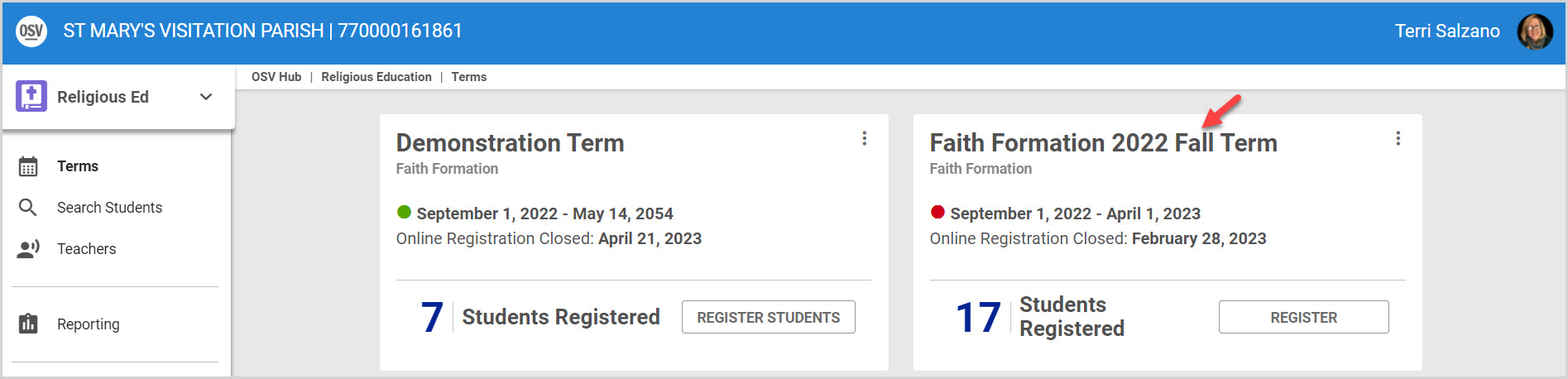
3. Click on the ellipsis to view the drop-down menu.
4. Click on Edit Program.
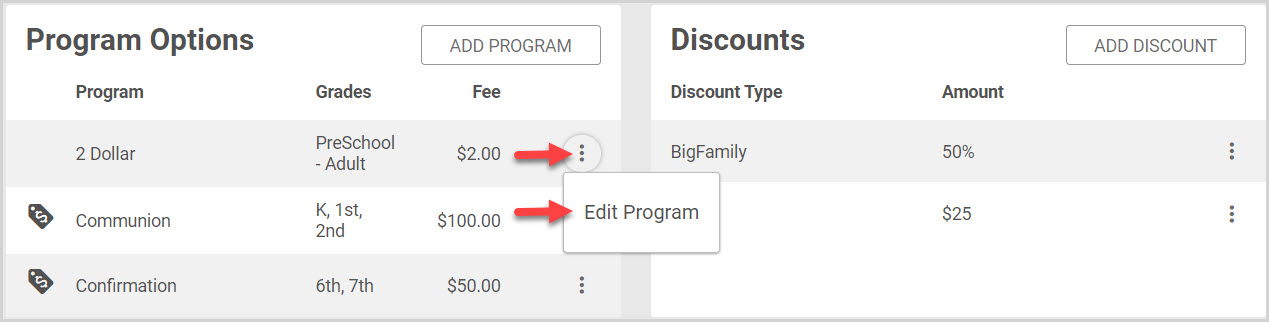
5. Place a checkmark in the box to make the program eligible for discounts.
6. Click on Save.
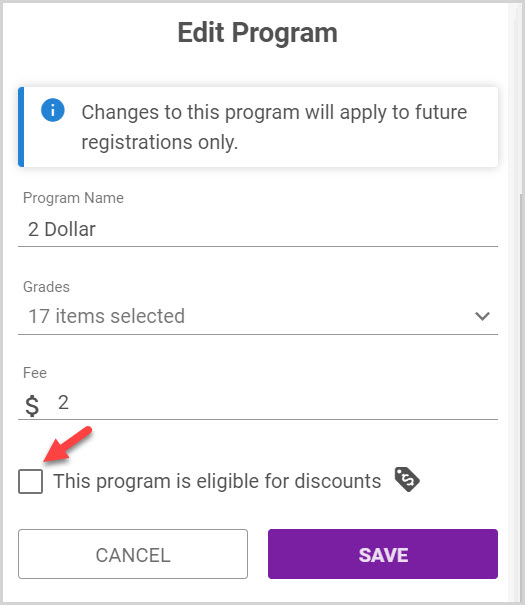
Note* Discounts are only calculated and applied to programs on the registration that are set up to allow discounts. Programs eligible for discounts are indicated by the tag icon on the Program Options card. You can set program discount eligibility when you Add a Religious Education Program for a Term or Edit a Religious Education Program.
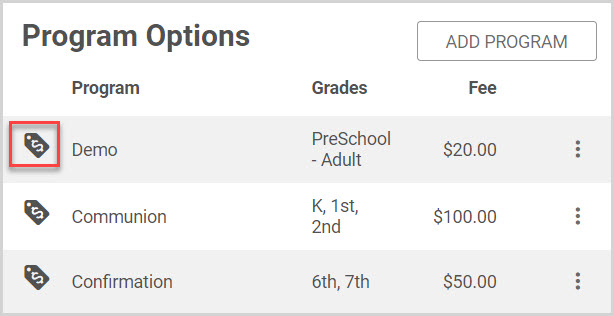
Note* The video is best viewed at full screen. Press Esc on your keyboard when you are finished viewing.
























