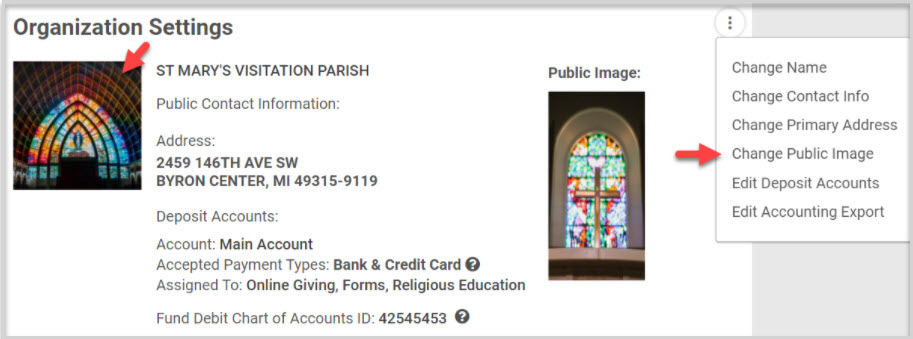Can I add an image or logo to my public Funds page?
Yes. An admin can log into the system and change or add a logo viewed on the public funds page. This is done in Settings on the Organization Settings card.
This can be completed two ways, by hovering over the current picture on the Organization Settings card to reveal an editing pencil. The user can click on the pencil to complete the task, or by clicking on the three dots to view the drop-down menu and then selecting Change Public Image and following the instructions. A file (.png or .jpg) can be selected.
Once uploaded, the logo appears under the Organization Settings card and on the public Funds page.