How can I change the frequency of the Admin Summary?
If the admin summary toggle is enabled, the frequency can be changed to Daily, Weekly, or Monthly.
Hover the mouse over your name in the top right-hand corner of the screen to active and view a pop up box. Click on “My Profile” to view the profile screen and locate the Giving Admin Summary toggle.
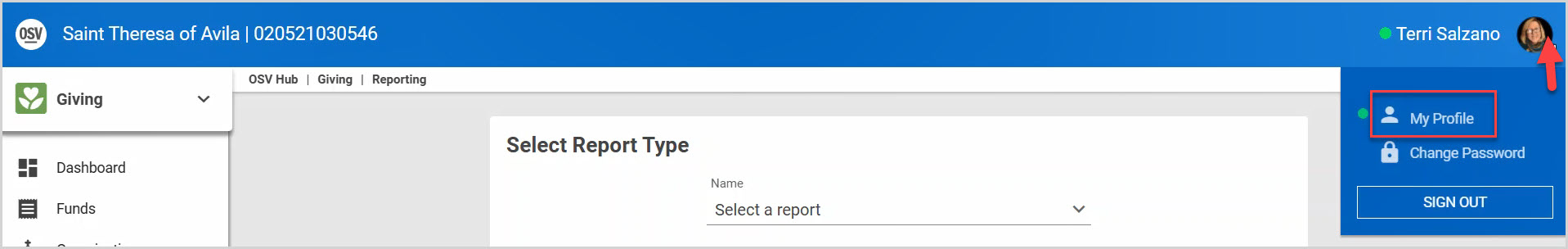
It can be enabled or/disabled any time. Allow 24 hours for any changes to process. Click here for more information.
Note* The video is best viewed at full screen. Press Esc on your keyboard when you are finished viewing.


























