Set Up a Fund to Enable Donors to Make Online Pledges
This article provides information on how to set up a fund to enable donors to make online pledges.
If a fund has been enabled to allow pledges to be made online, a donor can make a pledge to a fund from the public site.
Complete the following steps while setting up a new online fund that enables donors to make online pledges:
1. In Giving, select Funds in the main menu.
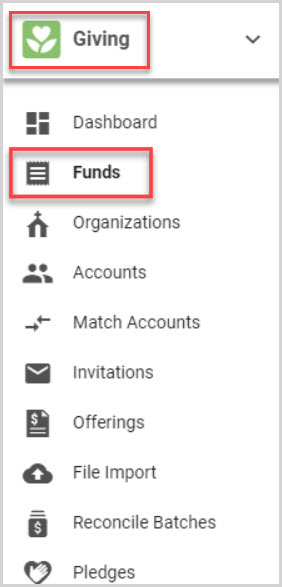
2. On the Online Funds card, click the New Online Fund button.

2. Follow the directions to Add a New Online Fund.
To enable the ability for donors to see a pledge button and make pledges from the public site, a checkmark should be placed in the box titled Display this fund on public giving site, and either Gifts and pledges or Pledges only should be selected.
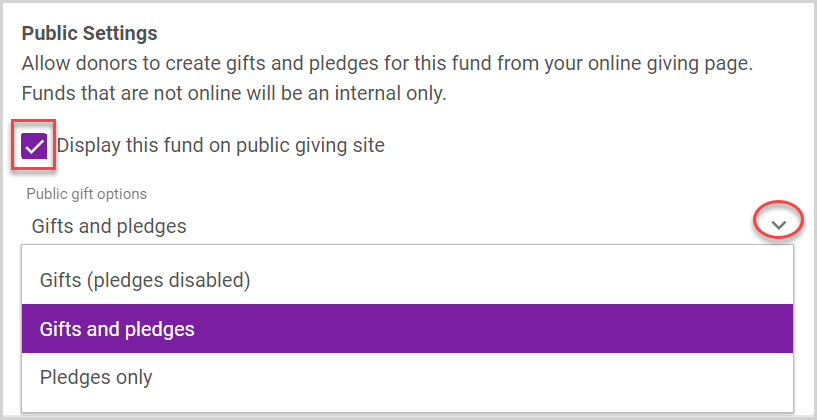
3. Continue following the directions and complete the process to Add a New Online Fund.
Check this out for more information about Pledges.

























