Customize the Ministries Section
This article provides information on how to customize the Ministries section which includes an an overall title, image, description and the name of the ministry.
An administrator can customize the Ministries section of the Instant Website to include an overall title, image, description and the name of the ministry. This information can be added, deleted or edited at any time.
Complete these steps to customize the Ministries section:
Open Ministries
1. In the main menu click on the Ministries drop-down to view the selections for this section, an overall title, image, description and name of the ministry. The user can click on Ministries at the top of the site to view the content quickly without scrolling.
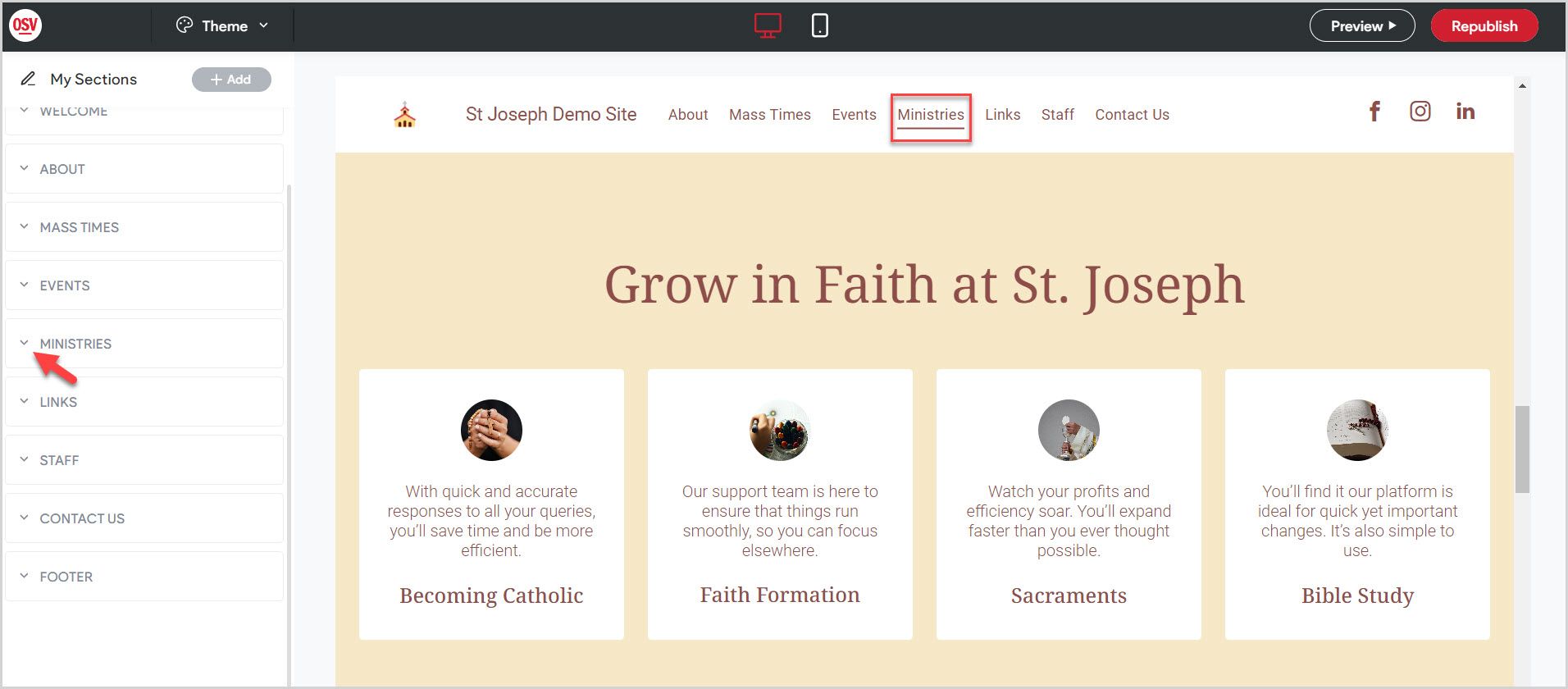
View and Hide Information
2. Turn the toggle switch to the off position to hide the entire section. Turn it to the on position to allow it to be viewed on the site.
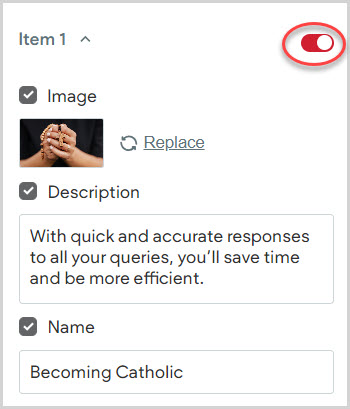
3. Place a checkmark in any of the three the boxes (Image, Description, Name) if you would like that specific information in the section to be viewable on the site.
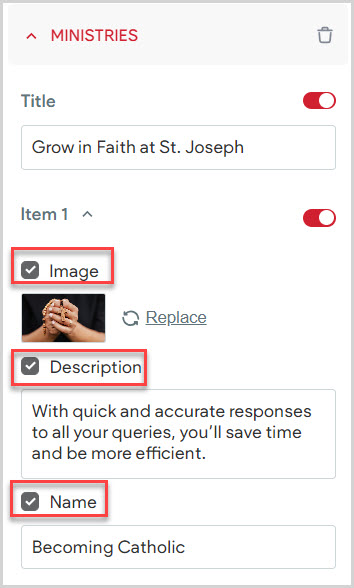
Title
4. Enter an overall title. The title can be added, deleted or edited at any time.
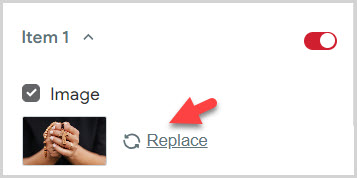
Upload an Image
5. Click on Replace to upload an image from your computer. The image can be replaced at any time.
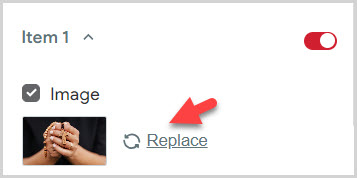
6. Locate your desired image. It will be assumed that you own the rights to the image. Use either Site images, Uploaded images, or Free images. Check this out for information on how to Upload an image from the image picker.
7. Click on Done.
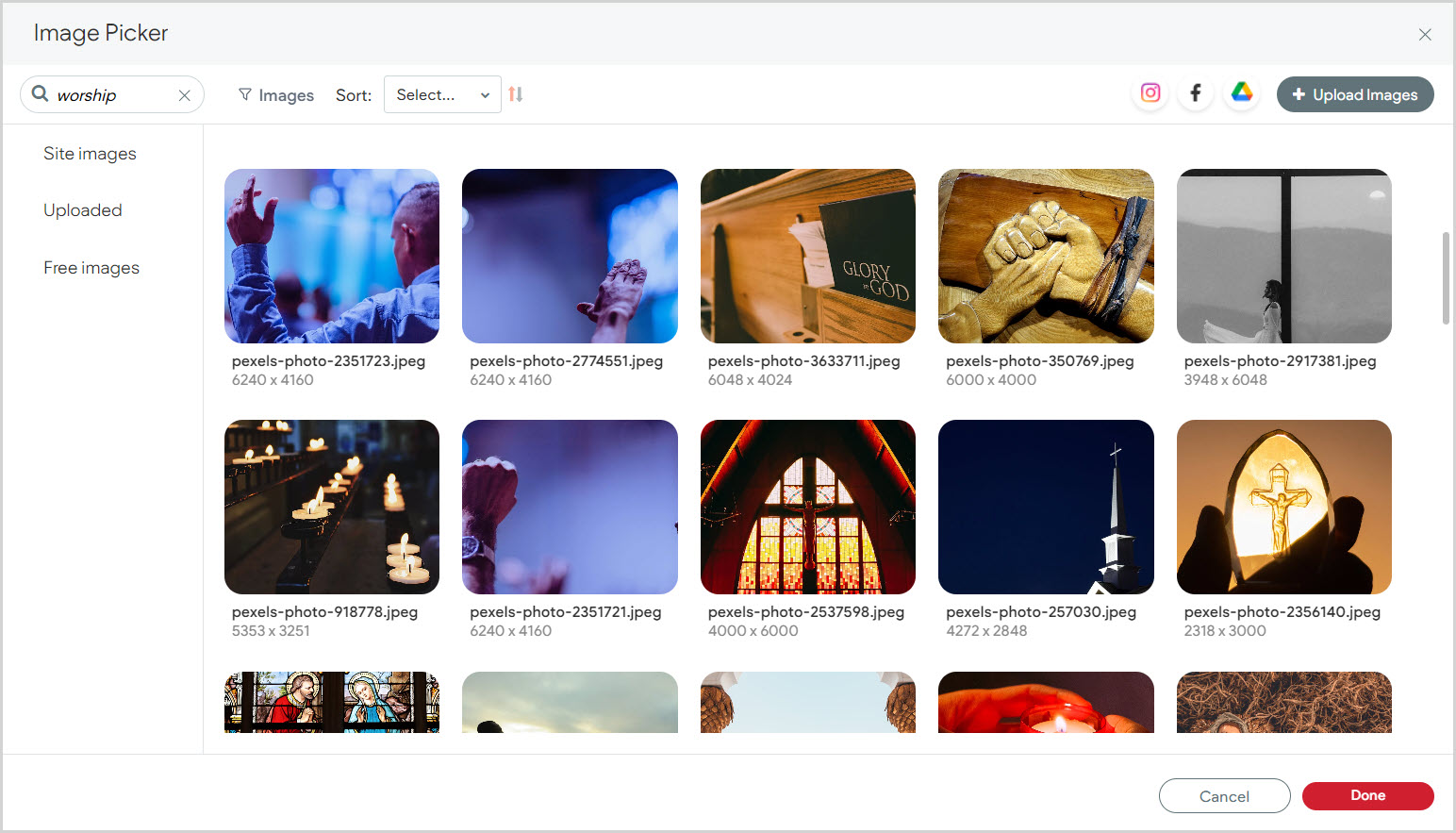
Description
8. Enter a description. The description can be added, deleted or edited at any time.
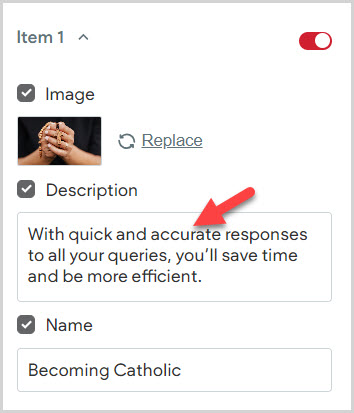
9. Enter the name of the Ministry. The name of the ministry can be added, deleted or edited at any time.
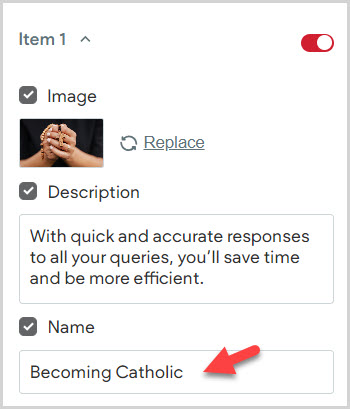
10. Click Preview or Republish to save the information to the site.
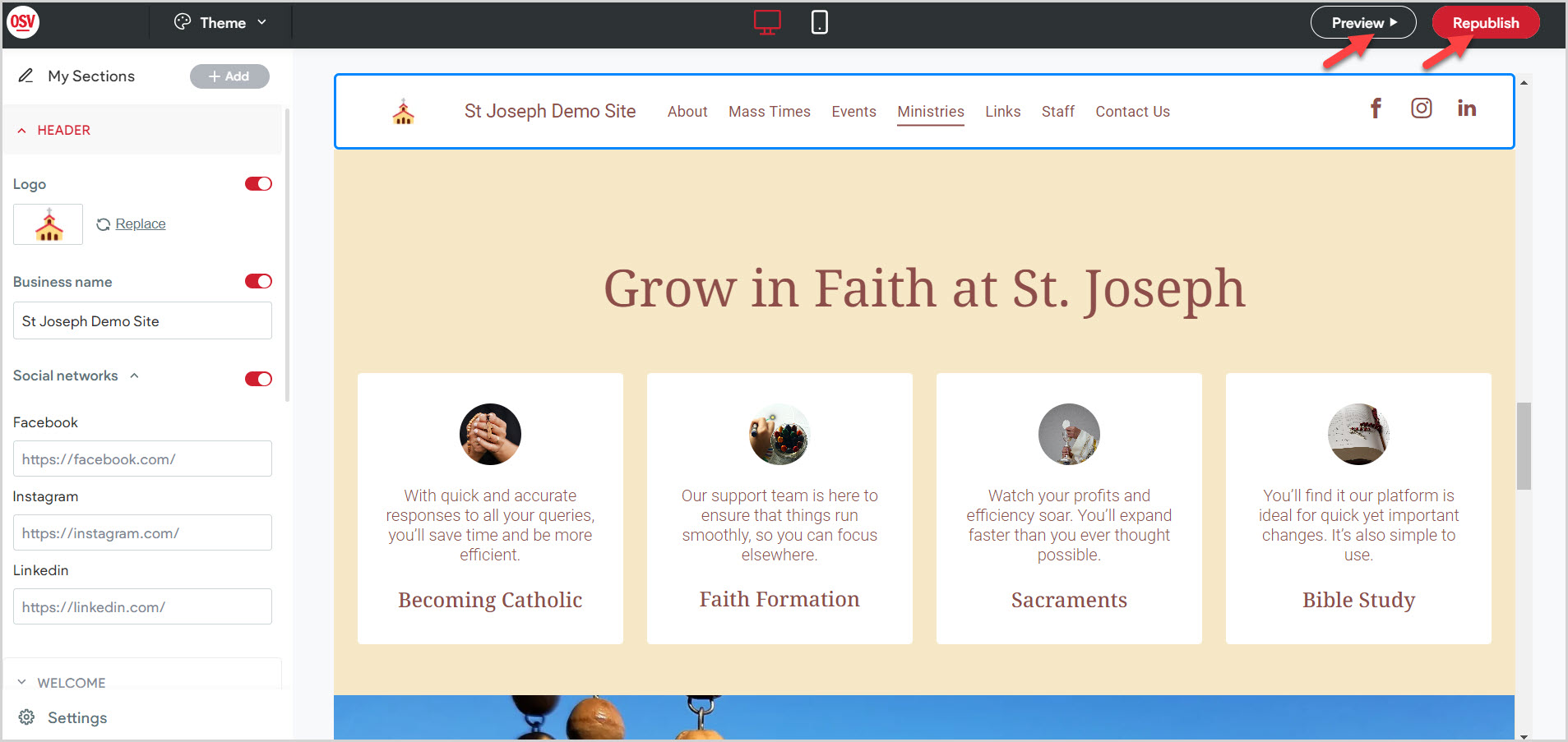
Note* To create a second, third and fourth column of information, continue to the next item drop-down.
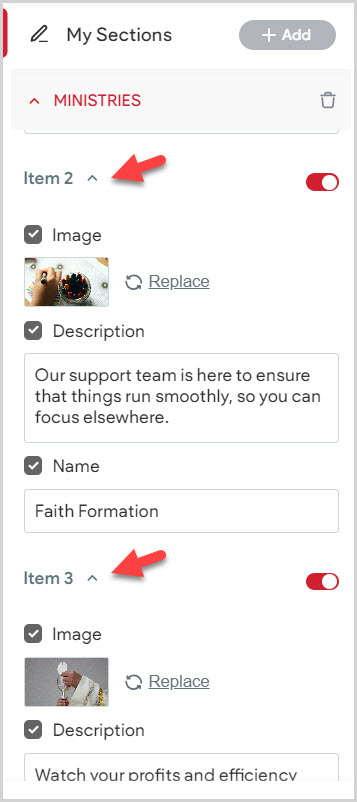
Note* The video is best viewed at full screen. Press Esc on your keyboard when you are finished viewing.
















