Delete an Area of Focus in the Enterprise Application
This article provides steps to delete an area of focus in the Enterprise application.
Any area of focus may be deleted, whether it is no longer an area to focus on, or maybe it is just that the name was misspelled and needs to be corrected.
Complete the following steps to delete an area of focus:
1. Click on the organization.
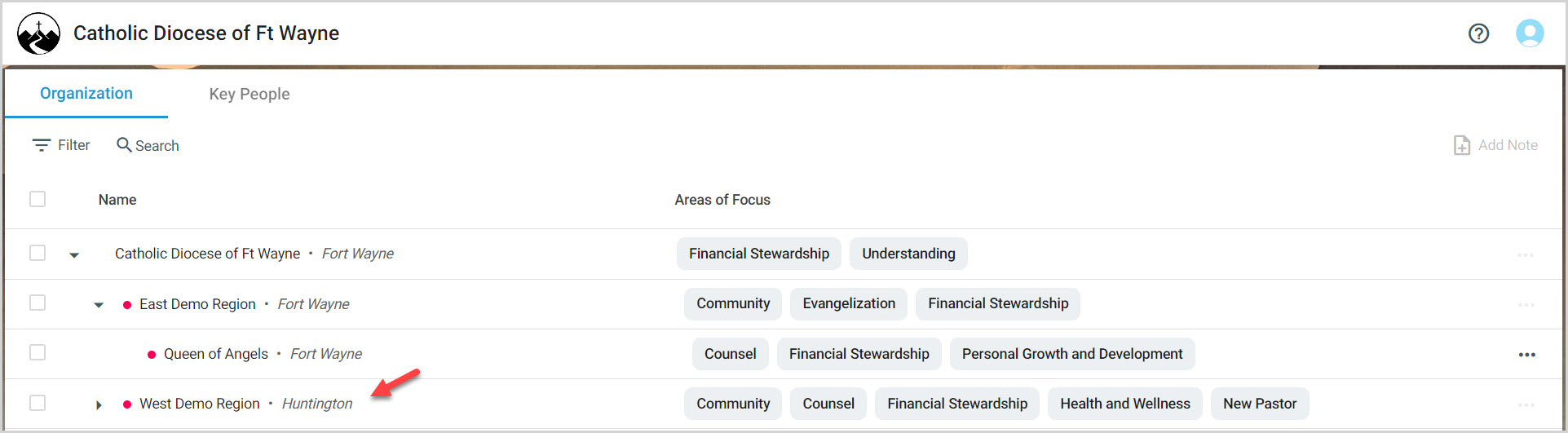
2. Click on the X of the area of focus to be deleted.
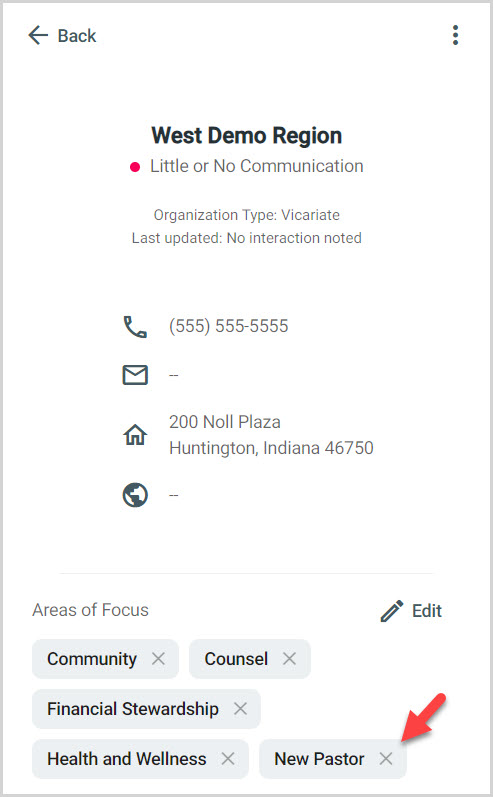
3. Click on Remove to confirm you would like to remove the area of focus.
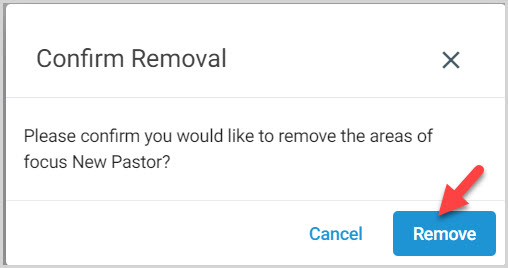
Note* The video is best viewed at full screen. Press Esc on your keyboard when you are finished viewing.

























