Locate and View Key People in Enterprise
This article provides steps to locate and view Key People in the Enterprise application.
Key People can be located and viewed from either the Organization screen or the Key People screen. Key people work with their designated parishes to help deliver events that support the organization's Area of Focus. Key people may be a part of multiple organizations at the staff level.
Note* If a Key Person is added as a staff member within the Mission Pathways Church application, they are automatically added as a key person in the Mission Pathways Enterprise application.
Complete the following steps to locate and view Key People:
1. Click on the Key People tab to view all Key People.
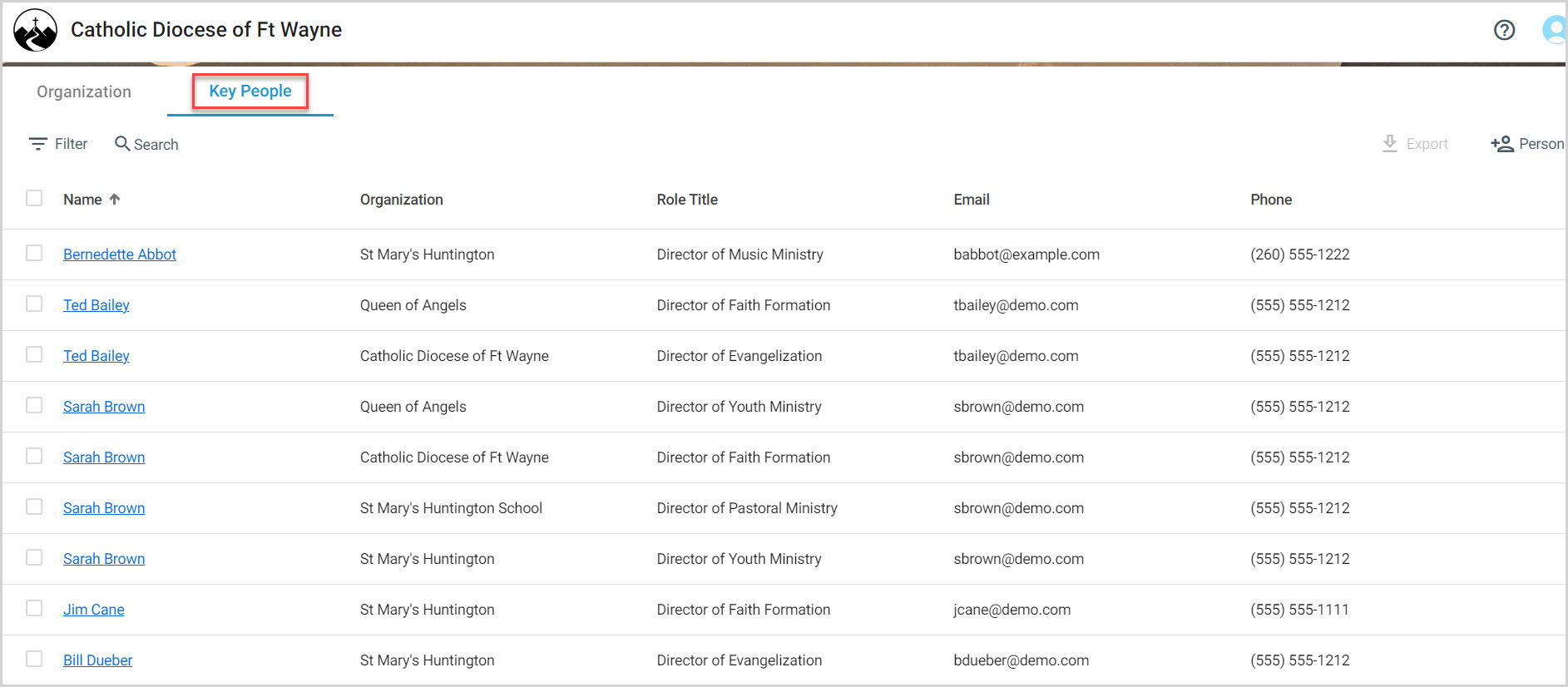
2. Or, from the Organization tab click on the Key Person's affiliated organization.
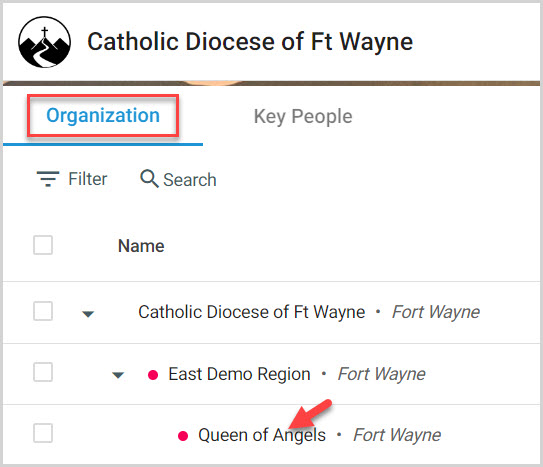
3. Click on the Key People tab to view the Key People affiliated with this organization.
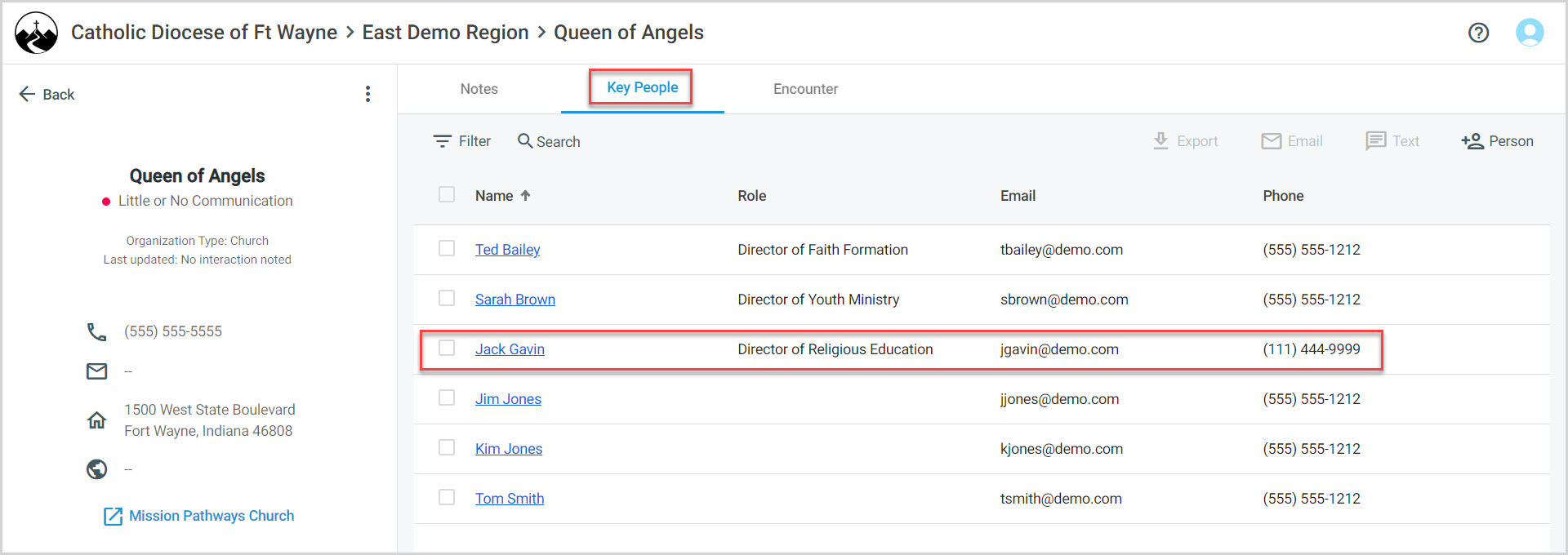
Note* The video is best viewed at full screen. Press Esc on your keyboard when you are finished viewing.

























