View Communication History for a Key Person in Enterprise
This article provides steps to view communication history for a Key Person in the Mission Pathways Enterprise application.
Any communication that has occurred with a Key Person via email or text, or as a phone or meeting log, can be viewed in one location.
Complete the following steps to view communication history for a Key Person.
1. On the main page click on Key People.
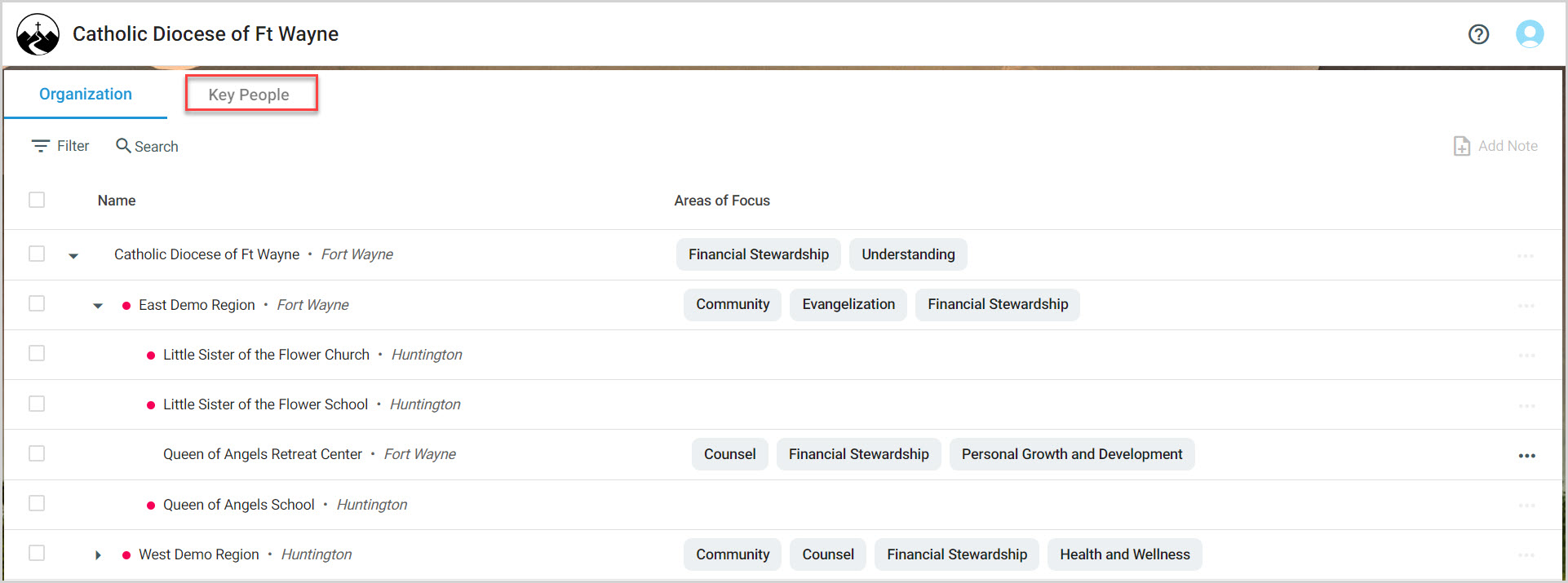
2. On the Key People screen click on the desired Key Person to view their details.
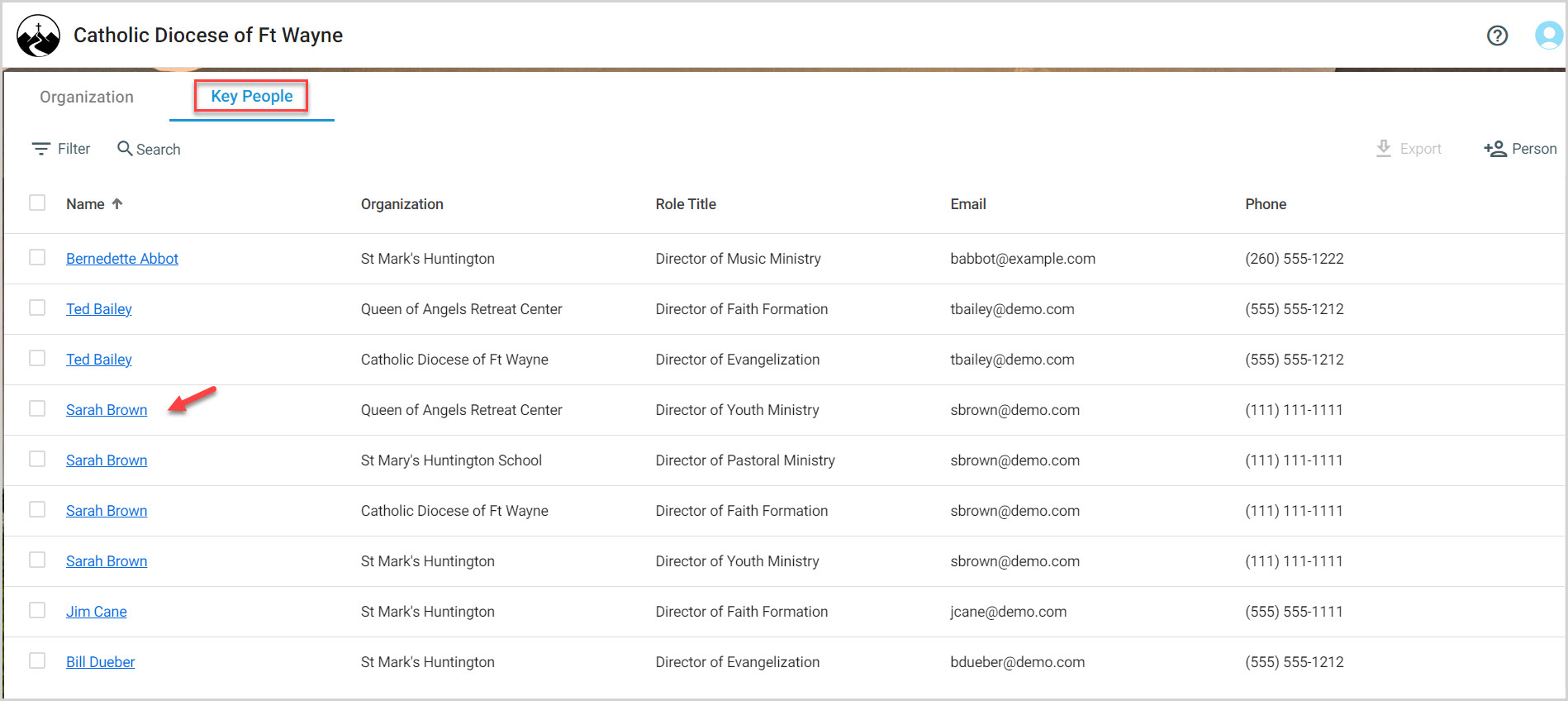
3. Click on View Full Profile.
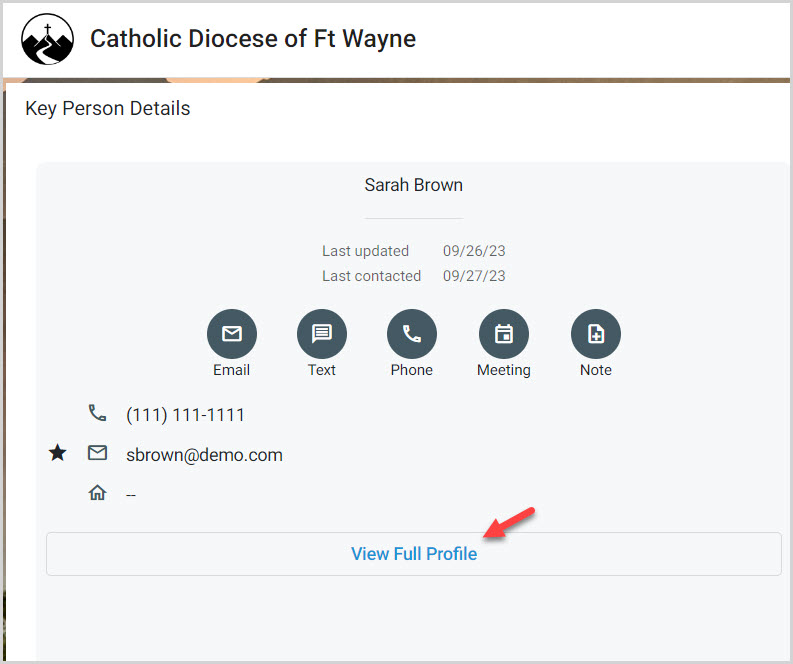
4. Click on Communication History.
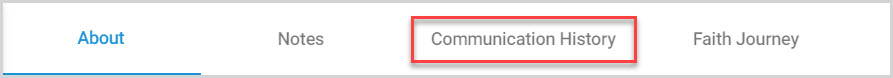
Note* Here you can view all communication history for the Key Person.
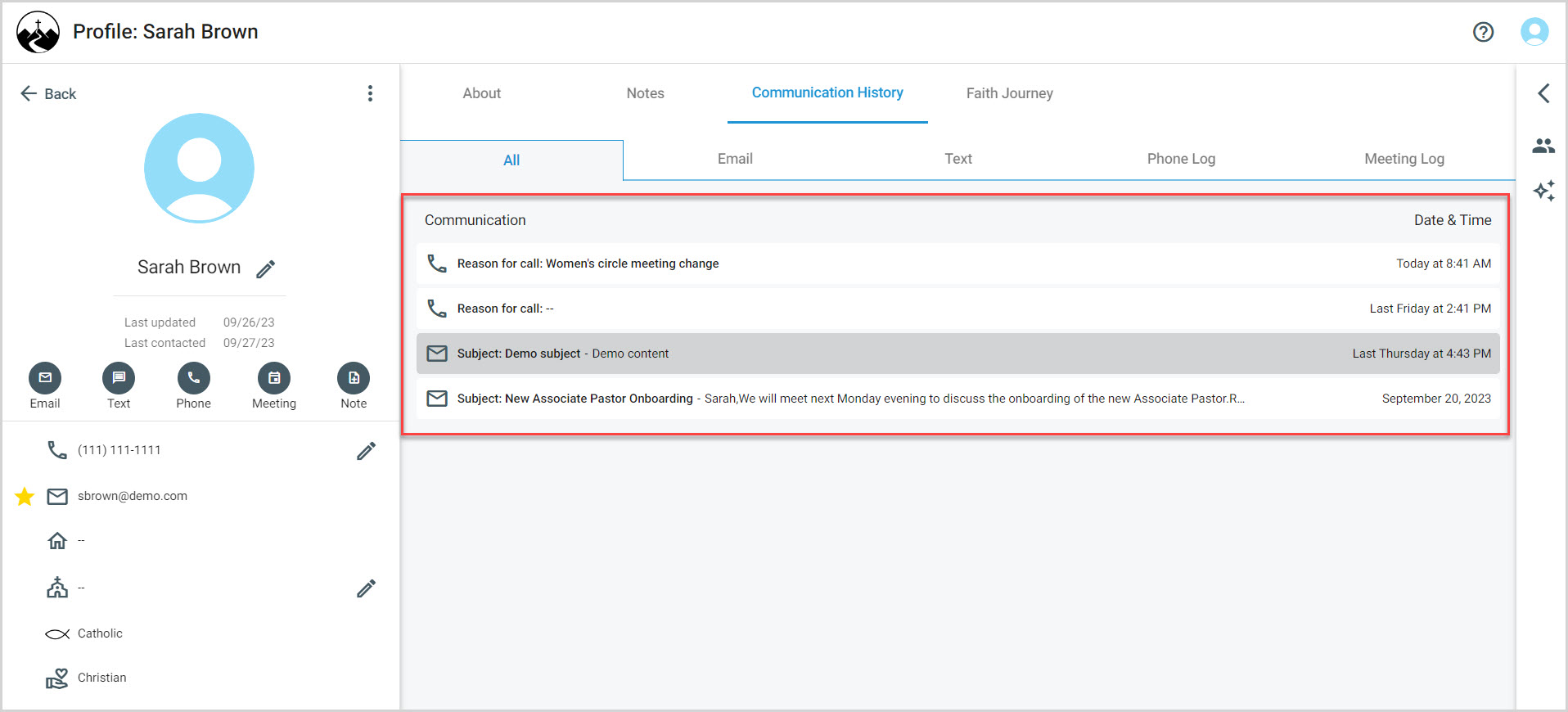
Note* The video is best viewed at full screen. Press Esc on your keyboard when you are finished viewing.

























