Export Key People in Enterprise
This article provides steps to export key people in Enterprise.
You can export key people to an excel file when necessary. This file can be found in your downloads and viewed, or attached and emailed.
Complete the following steps to export key people:
As an example, if you want to create an export of all the key people involved with the Catholic Diocese of Ft Wayne, begin on the Key People tab.
1. Click on the Key People tab to see all key people.
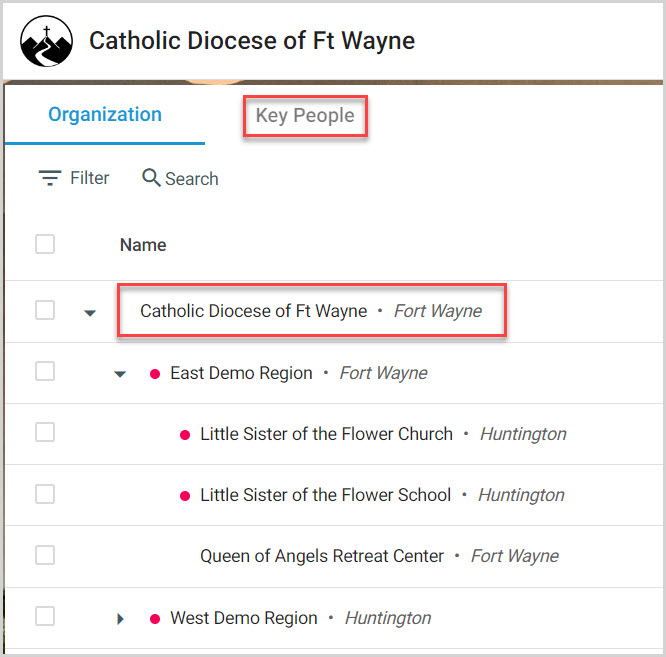
2. Click on the top box to select all key people at once. (You can also select people individually.)
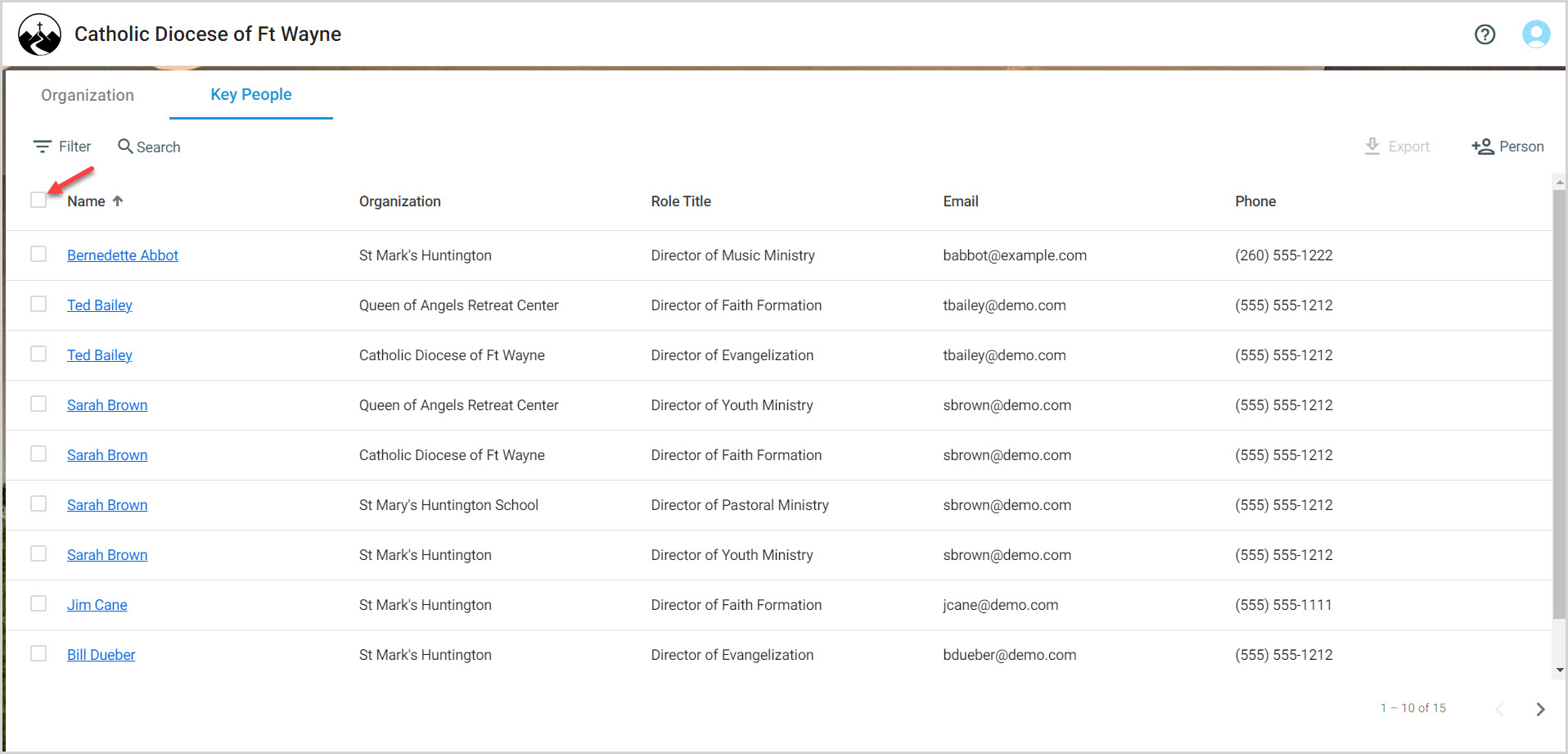
3. Click on Export.
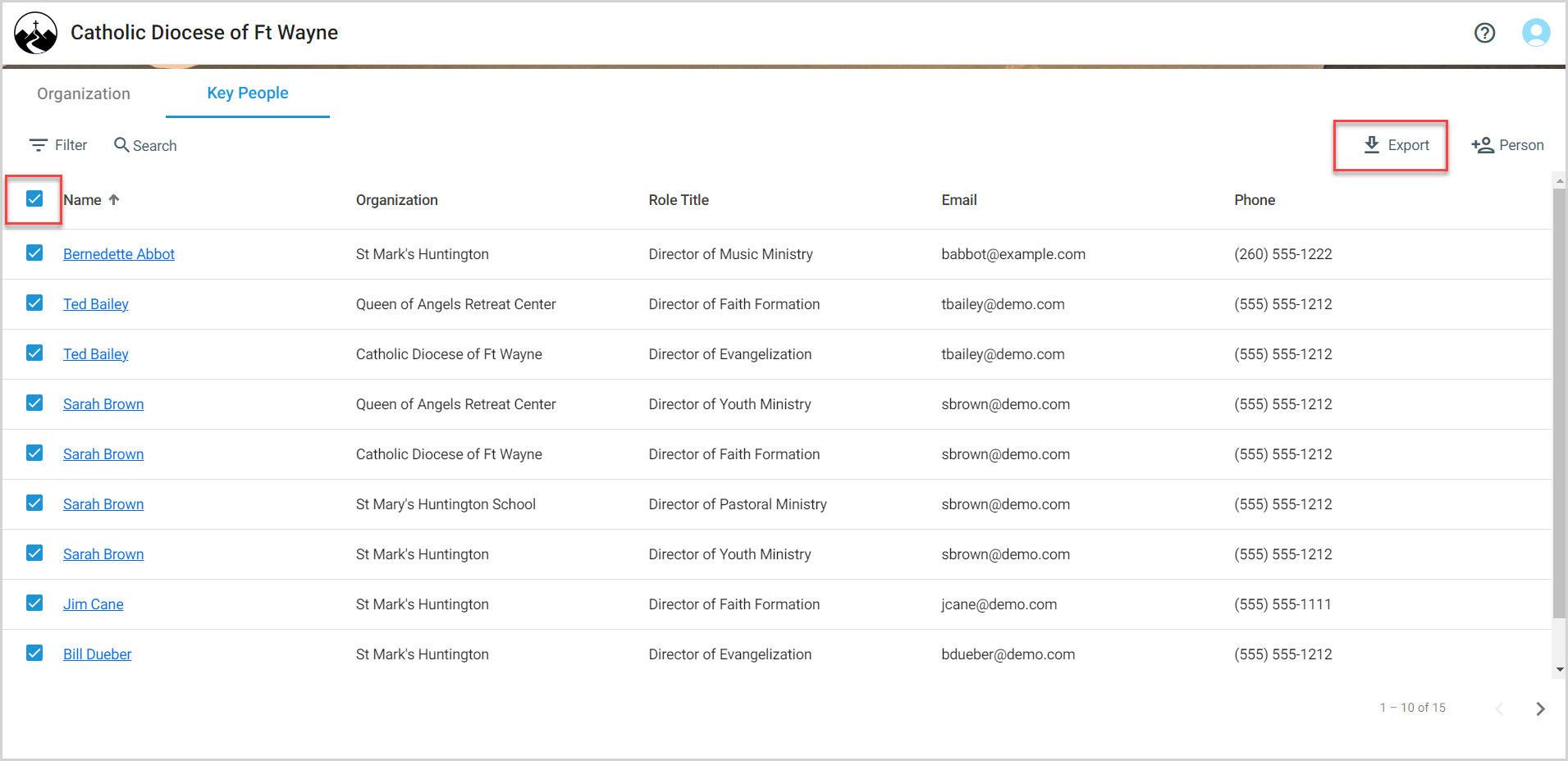
4. View the file. (Locate the file in your downloads.)
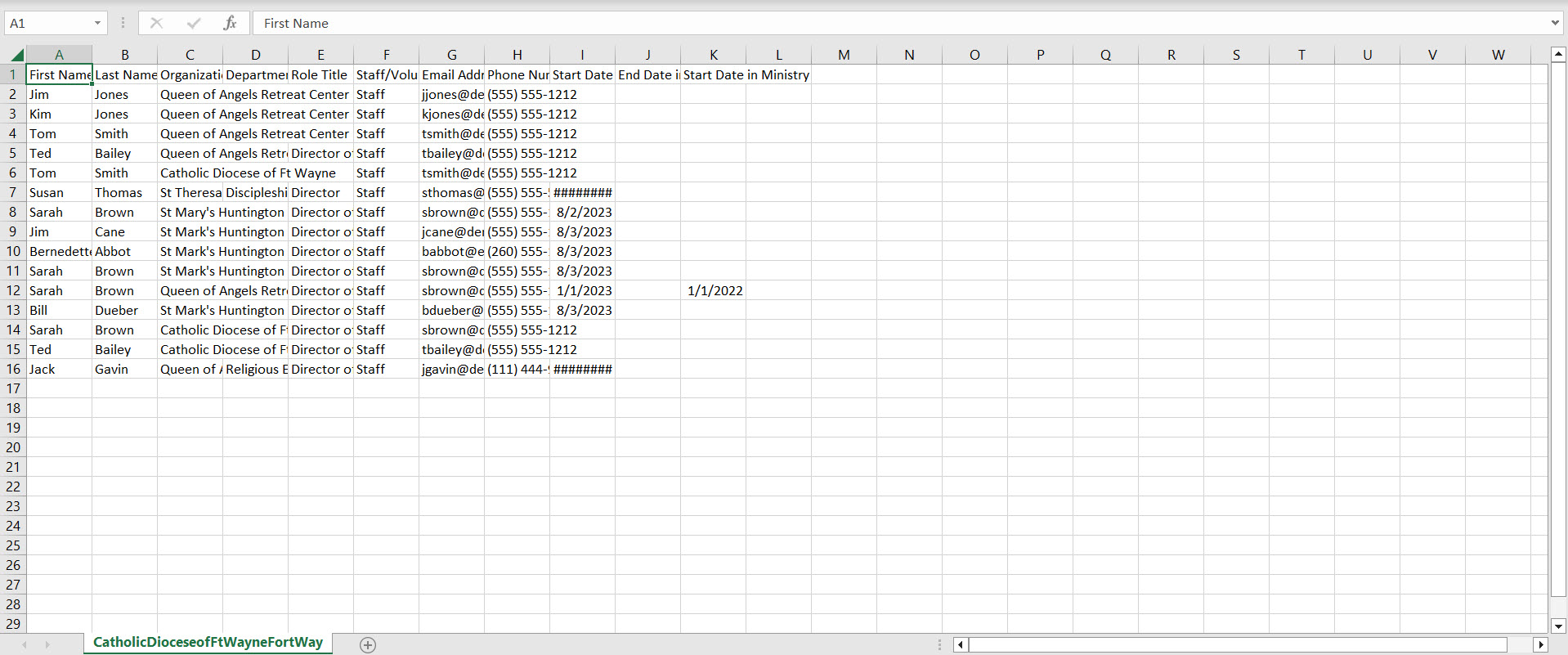
Note* The video is best viewed at full screen. Press Esc on your keyboard when you are finished viewing.

























