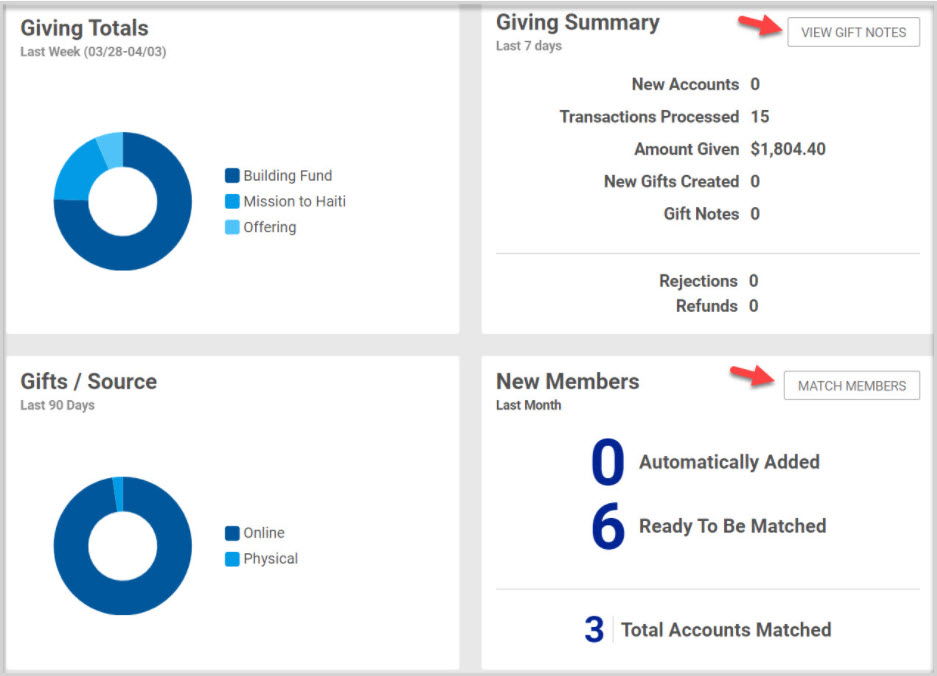About the Giving Dashboard
This article provides information about the Giving Dashboard and its features.
This chart shows the number of Online Giving Donors who have given a gift each month, over the past year, as well as the number of First Time Donors each month. A User is considered a first time donor if this is the first gift they have given.
The Average Amount is the average contribution given for the current month, with a percentage comparison against the previous month.
The Active Donors value is the number of donors that have given a gift in the past 90 days or have scheduled a gift.
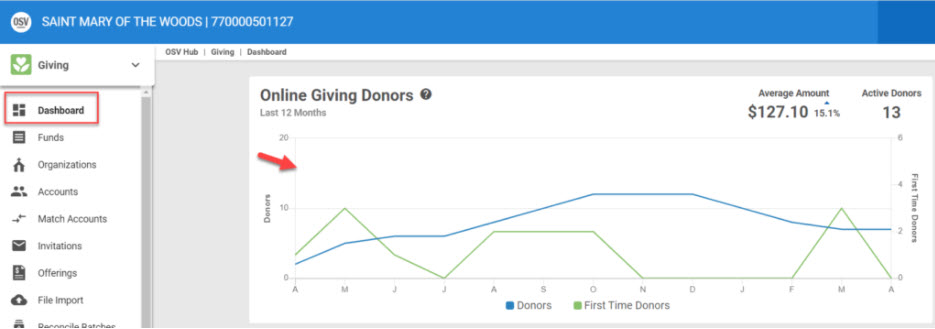
Note* Hovering over the chart line provides data about donors for a specific moment in time.

Each Fund Card provides data about the fund. The fund's beginning and end dates are viewable on the card, as is the goal, how much has been collected, the percentage of participation, and what has been committed to goal.
Clicking on the title of the individual fund cards takes the user to the fund's Detail Page for more detailed information about each fund.
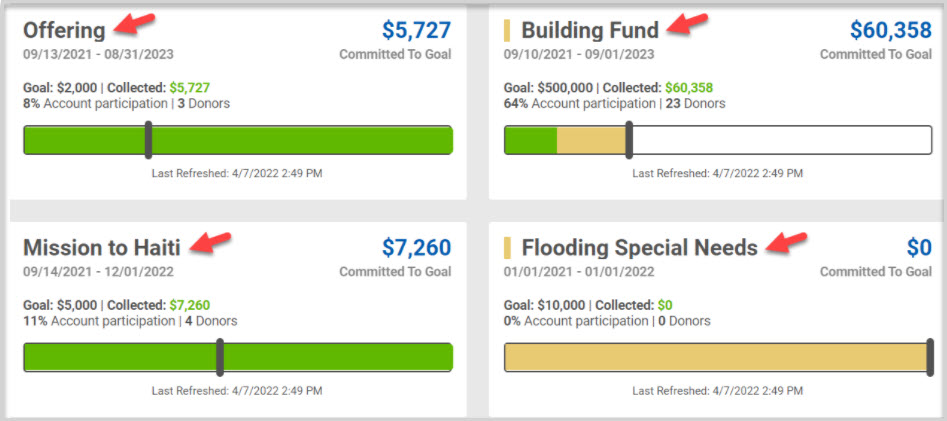
Note* Hovering a cursor over the Giving Totals graphic provides a breakdown of donated funds for the last week (dates are provided).

The user can view the source of gifts for the last 90 days on the Gifts/Source card. Percentages of the donations that were given online or physically are provided.
The Giving Summary Card provides a quick view of New Accounts, Transactions Processed, Amounts Given, New Gifts Created, Gift Notes, Rejections and Refunds. Clicking on the View Gift Notes button takes the user to the Gift Notes report.
The New Members card provides a quick snapshot of New Members for the last month, those who were automatically added and those who are ready to be matched. The Match Members button takes the user to the page to match unmatched accounts.