Restart with Text to Give
This article provides information on how the donor can restart current text dialog and begin again.
Texting the keyword Restart allows the donor to start the text conversation again. A donor may start the text to give process only to realize that what they have entered is not what they ultimately intended to do and they want to begin again. If the donor texts the word Restart, the system will recognize that they want to begin again.
Note* The organization should provide this information to the donor. A good opportunity may be at the time they receive information on how to text to give, and the fund code. Telling the donor is the only way the donor would know about the keyword Restart.
To process a donation the system needs answers to three questions. Based on the scenario through its conversational format the system will ask the donor, “How can I help you? Which fund? How much?” to get the information. At any point in the conversation the donor can text Restart to begin again.
Example scenario:
In the example below, the donor began by texting 20 because they wanted to give $20.00 to the Offertory fund. When the system asked to which fund they would like to give and provided a list, the donor was reminded that they wanted to support the Building fund as well. The donor thought they would give $20.00 to Offertory, but decided they wanted to give $10.00 to the Offertory fund and $10.00 to the Building fund. They texted the word Restart. The system took them back to the beginning of the conversation asking, “Hi, how can I help you today?” and the donor successfully completed their donations.
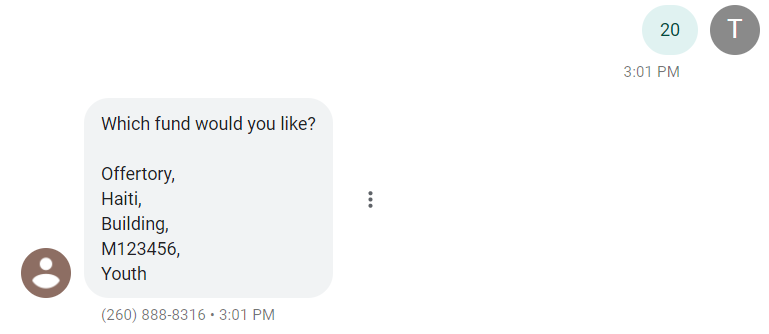
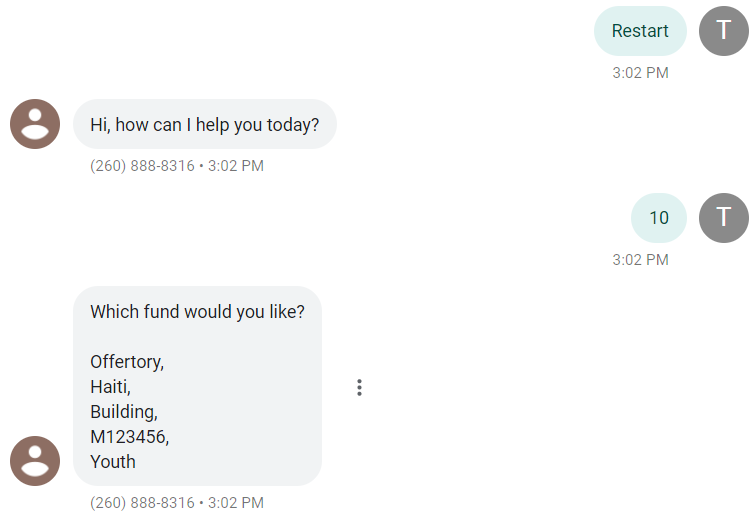
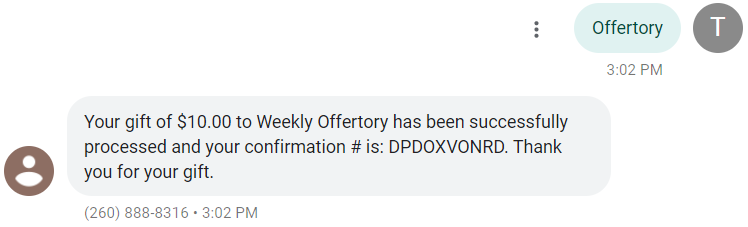
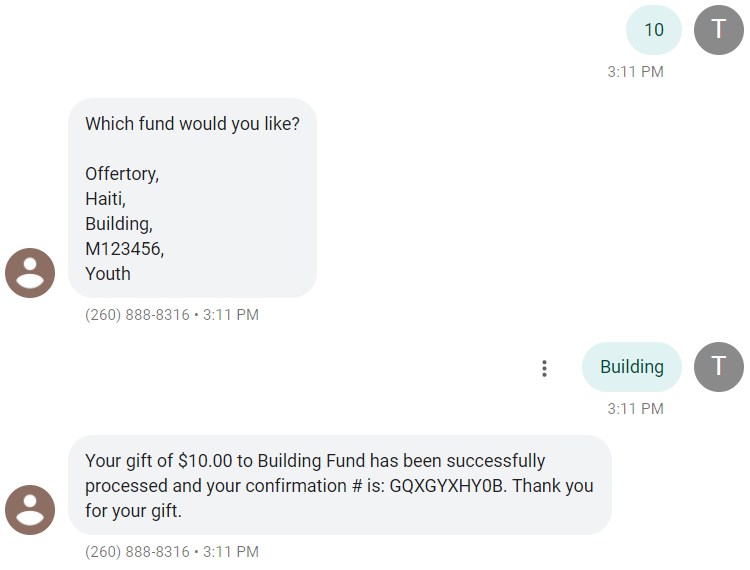
Check this out for more information about Text to Give.

























