About the Family Out of Pocket Maximum Discount
This article provides information about the Family Out-of pocket-Maximum discount.
The Family Out of Pocket Maximum discount is a cap, or limit on the amount of money a family will owe when registering for a Term. If the total registration amount exceeds the value set for the Family Out of Pocket Maximum, the registration amount is automatically discounted. The organization may offer the Family Out of Pocket Maximum to avoid any hardship for larger families.
Reference to the Family Out of Pocket Maximum can be found in many places within a Term, such as when:
Creating a Term in the Term Wizard
1. When creating a Term, turn the toggle on to set a Family Out-of-Pocket Maximum.
2. Enter the amount of the family Out-of-Pocket Maximum.
3. Click on the Continue button.
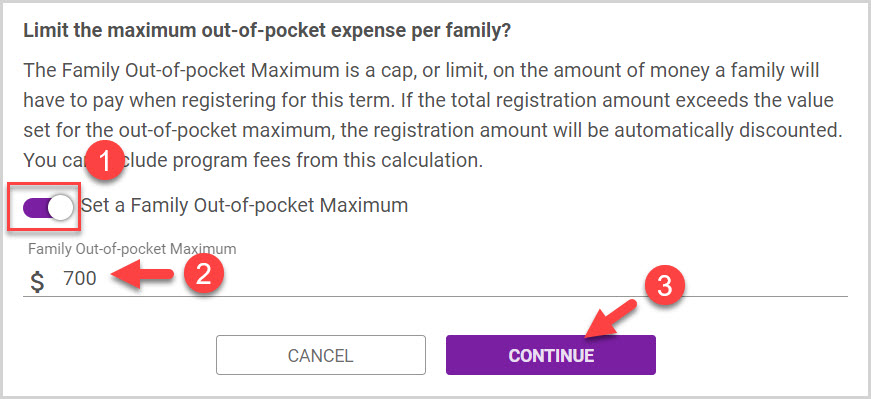
The default setting in the wizard is a checkmark in the box for the program fee to be included in the Family Out-of pocket Maximum. (In this example $700.00 has been chosen as the maximum.) Remove the checkmark if utilizing Family Out-of-Pocket Maximum is not desired.
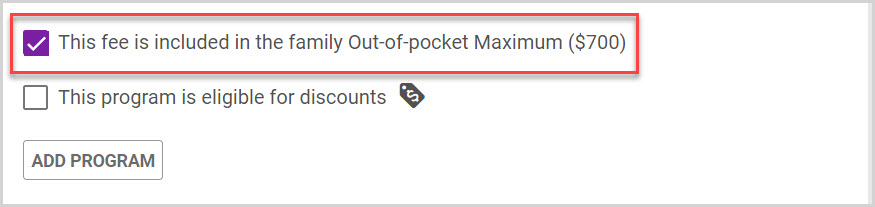
As you create the programs for registration, each program can be assigned a fee, if the field is left blank, that program is free. Fees can be adjusted at any time in the Term's settings. Students may sign up for multiple programs as long as their grade is applicable.
A program that is not included has an asterisk to indicate that the fee is not eligible for Family-Out-of-pocket Maximum.
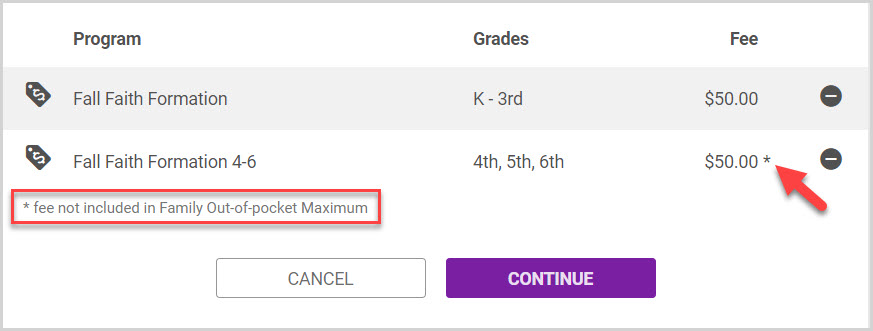
When Editing a Program
From the Term Detail you can select a Program to edit.
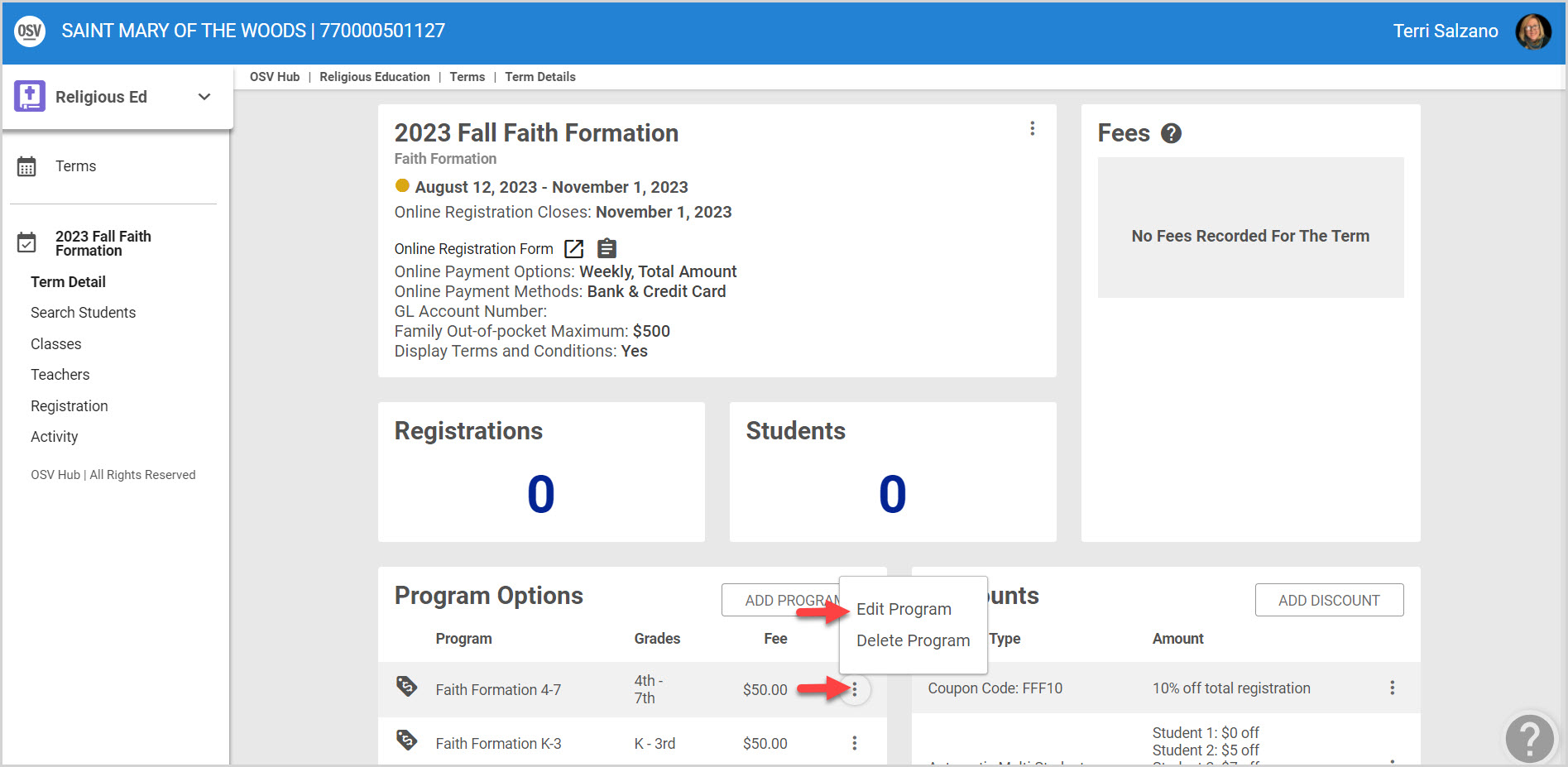
If edits are made to the program, remember to indicate if the Program will continue to include the Family Out of pocket Maximum prior to clicking on Save. Changes to this program apply to new registrations only. They are not retroactive.
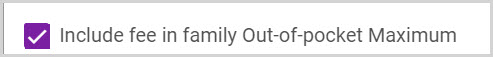
The set value for the Family Out of Pocket Maximum is viewable on the Term Details page.
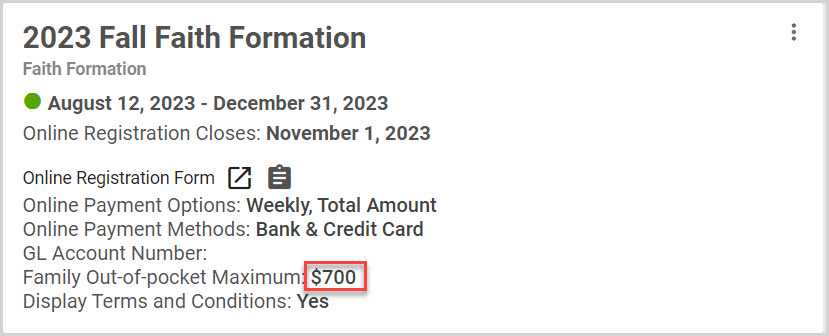
The Programs included and not included in the Family Out of Pocket Maximum are viewable in the list of Program Options. The asterisk indicates it is not included.
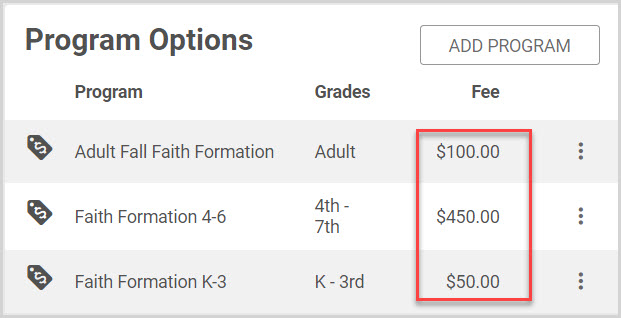
After a Term is Created
The Family Out-of-pocket Maximum can be added, updated, or turned off on the Term Details page after a term is created.
You can turn off the option to set a Family Out of Pocket Maximum.
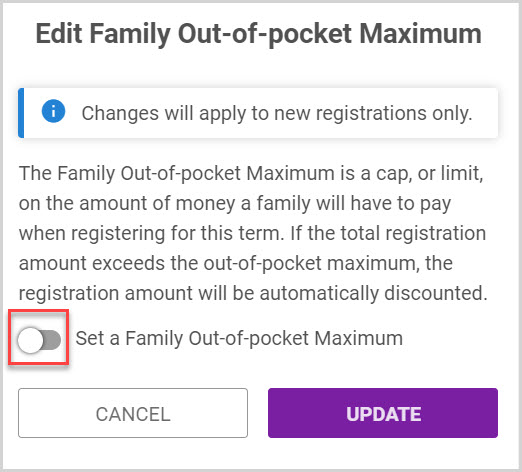
The result of turning the toggle to Off is that the Family Out of Pocket Maximum value reverts back to Not Set. There is no longer any indication (asterisk) or the ability to have or not have a Family Out of Pocket Maximum if it is Not Set.
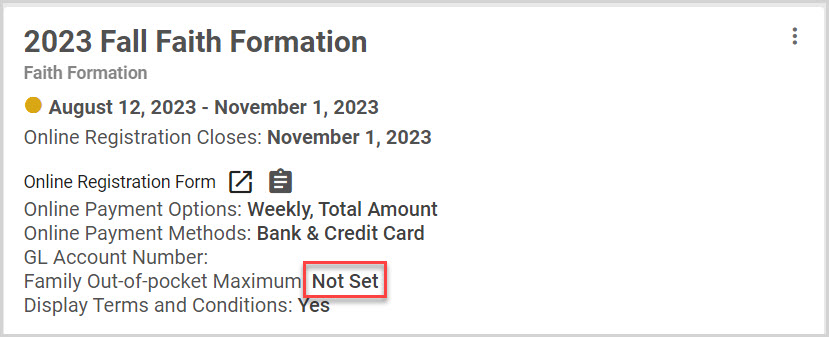
If the Family Out of Pocket Maximum is not set, if you were to open the side sheet once again to edit from Program Options, the option to include the Family Out of Pocket Maximum in the program would not be viewable.
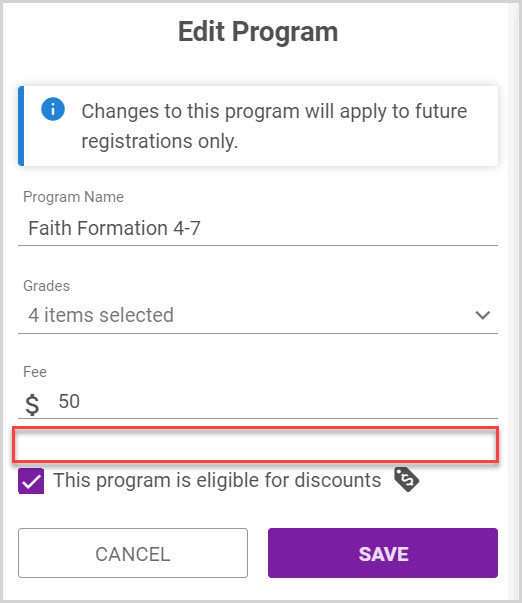
The Family Out of Pocket Maximum can easily be reset again, from the ellipsis and drop-down menu on the Term card by turning the toggle back to On. All program fees are automatically included future calculations. You can exclude fees from a calculation, if desired, in the individual program by going to Edit Program.
When adding a Program
A Program can be added from the Program Options card and the Family Out of Pocket Maximum can be selected or not, as desired.
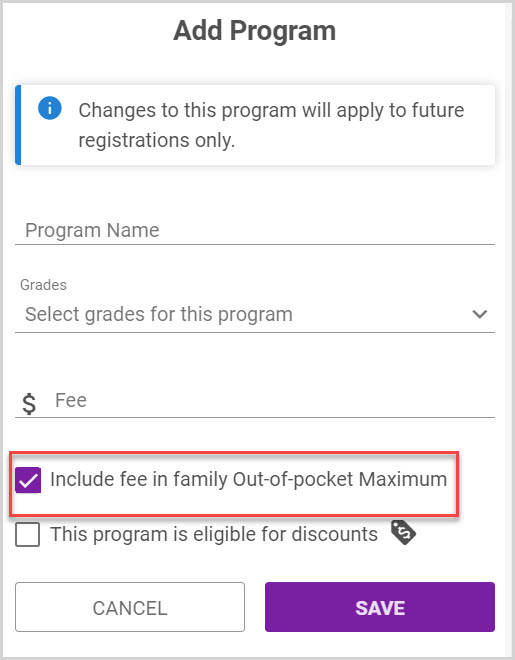
Once Save has been clicked, the new program is viewable in the Program Options list.
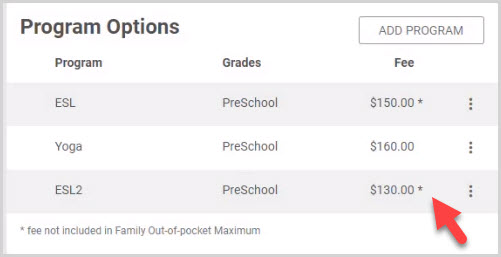
Most actions taken can be viewed on the Terms Activity page.
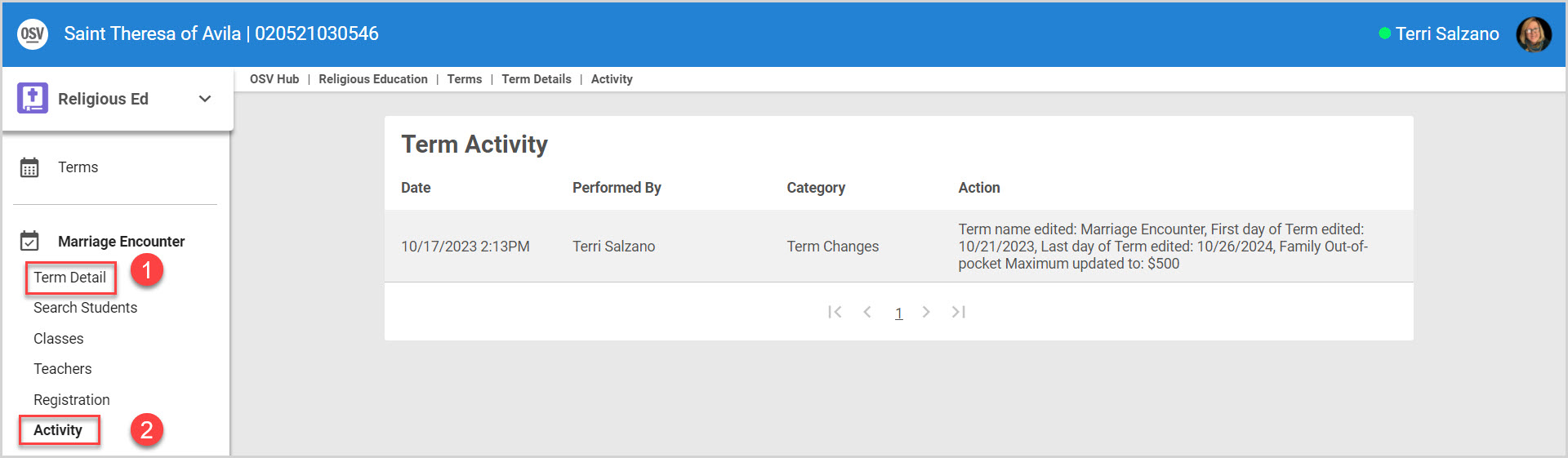
Note* The video is best viewed at full screen. Press Esc on your keyboard when you are finished viewing.
























