Create a Registration Welcome Message for Religious Education when Creating a Term
This article describes how to turn on, and create Custom Registration Welcome Instructions when creating a Term.
Creating custom registration welcome instructions enhances the participant experience, reduces confusion, and contributes to the overall success and professionalism of your religious education program. It allows for a more personalized and informative registration process, ultimately benefiting both the administrators and participants involved.
This feature provides Rich Text Formatting capabilities for entering customized welcome information about the program and instructions for filling out the Online Religious Education Registrations. This feature can be turned on for any Term, including those that are already active.
Complete the following steps to turn on the Custom Registration Welcome Instructions feature when creating a Term:
1. From Religious Education go to Terms.
2. Click on New Term.
3. Begin the process of creating a new New Term.
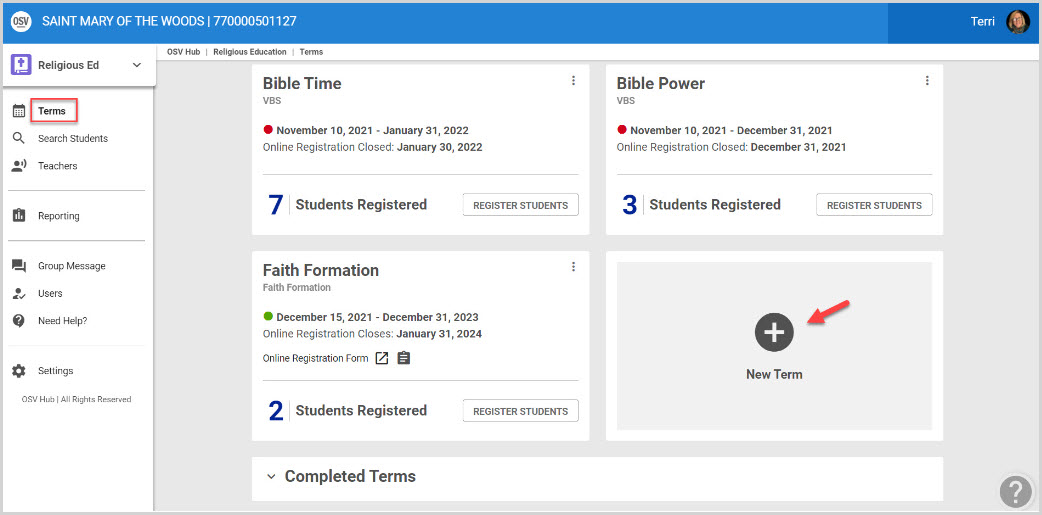
Note* The last step in creating a new term provides an option to display a Registration Welcome Message.
4. Check the box titled Display Registration Welcome Message to enable the feature.
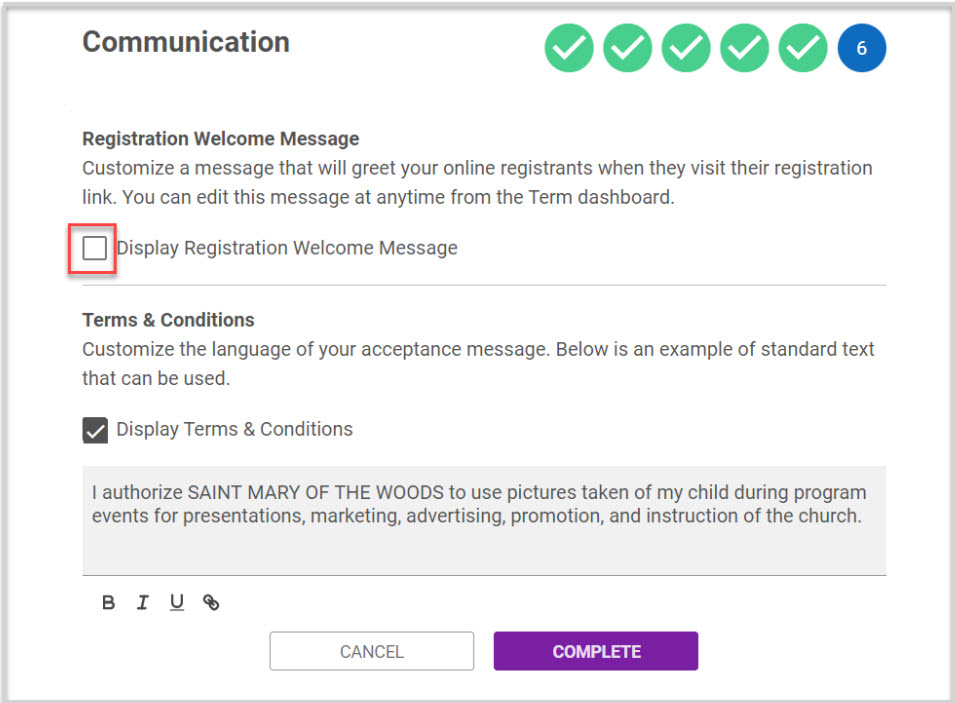
5. Using the Rich Text Formatting capabilities enter information about the Term in the text box.
Note* The maximum character length for the Registration Welcome Message is 4,000 characters.
6. Click on Complete to process.
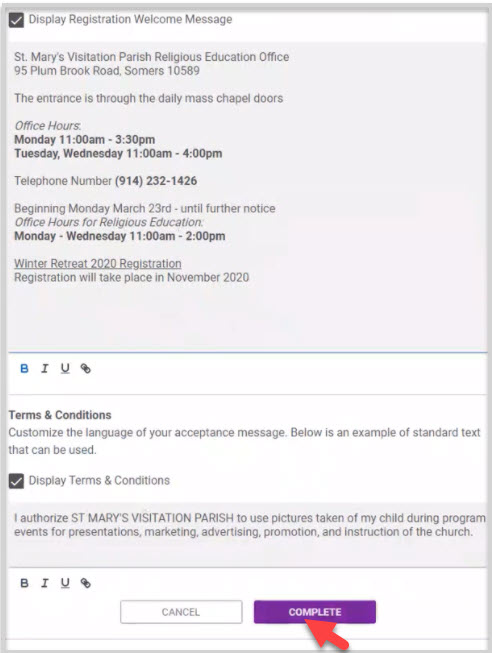
Note* When the feature is turned on, the customized Registration Welcome Message that is created in the text box is displayed to parishioners before they fill out their Online Registration.
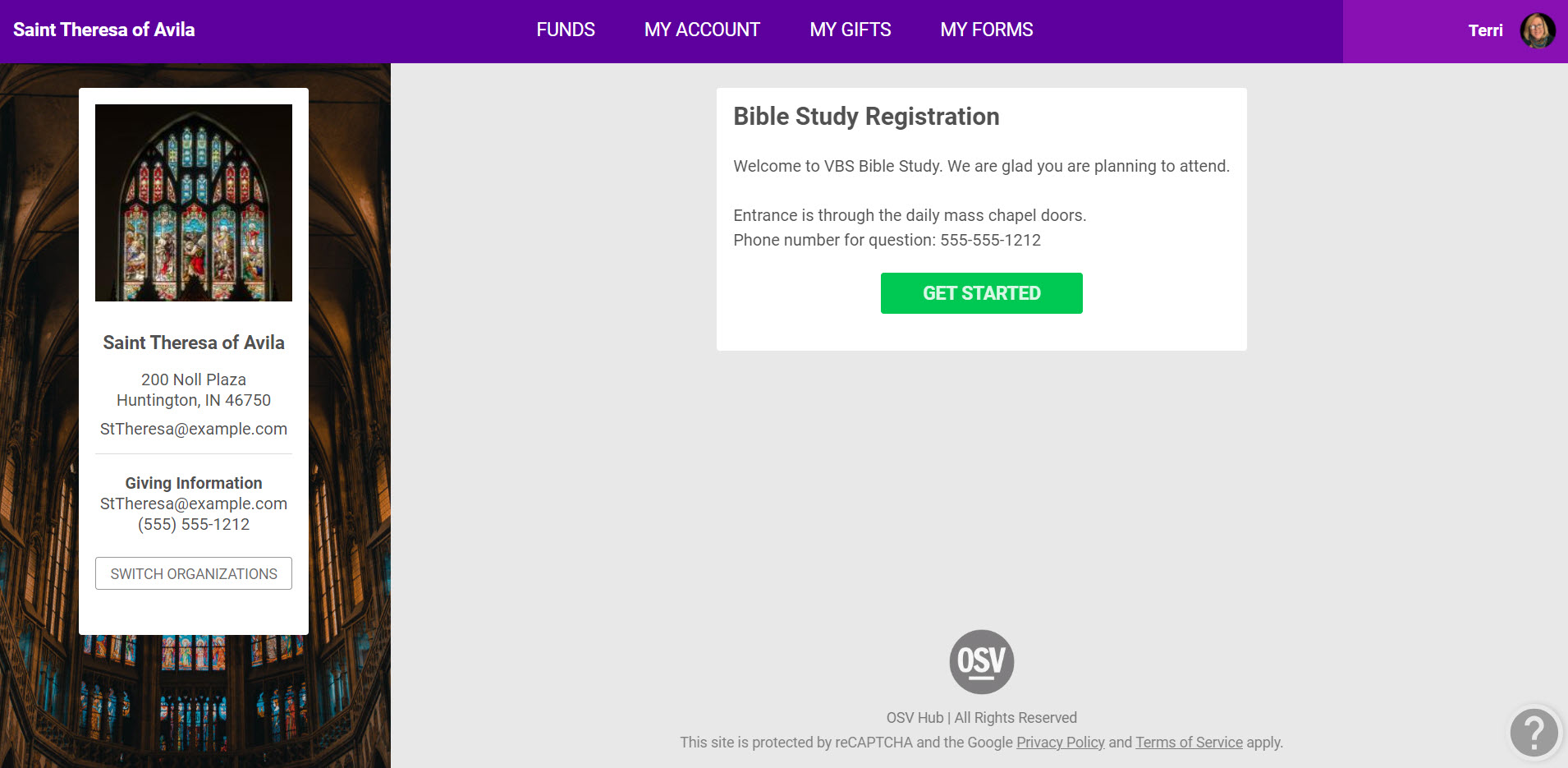
Check this out for more information on Editing Registration Welcome Information.
























