Encounter Session Food Reports
This article provides steps to run the food reports for an Encounter Session.
Two food reports are available to help you administer your Encounter Session: the Food Volunteers report and the Food Notes and Budget report. The Food Volunteers report provides a pdf listing each volunteer assigned to assist with food along with responsibilities, meetings, and notes. The Food Notes and Budget report provides a pdf with any general notes you have created for food, as well as the notes, budget, and actual expenses recorded for each meeting.
Complete the following steps to run Food Volunteers and/or Food Notes and Budget Report:
1. Click the Sessions & Retreats Button to go to the Encounter module. 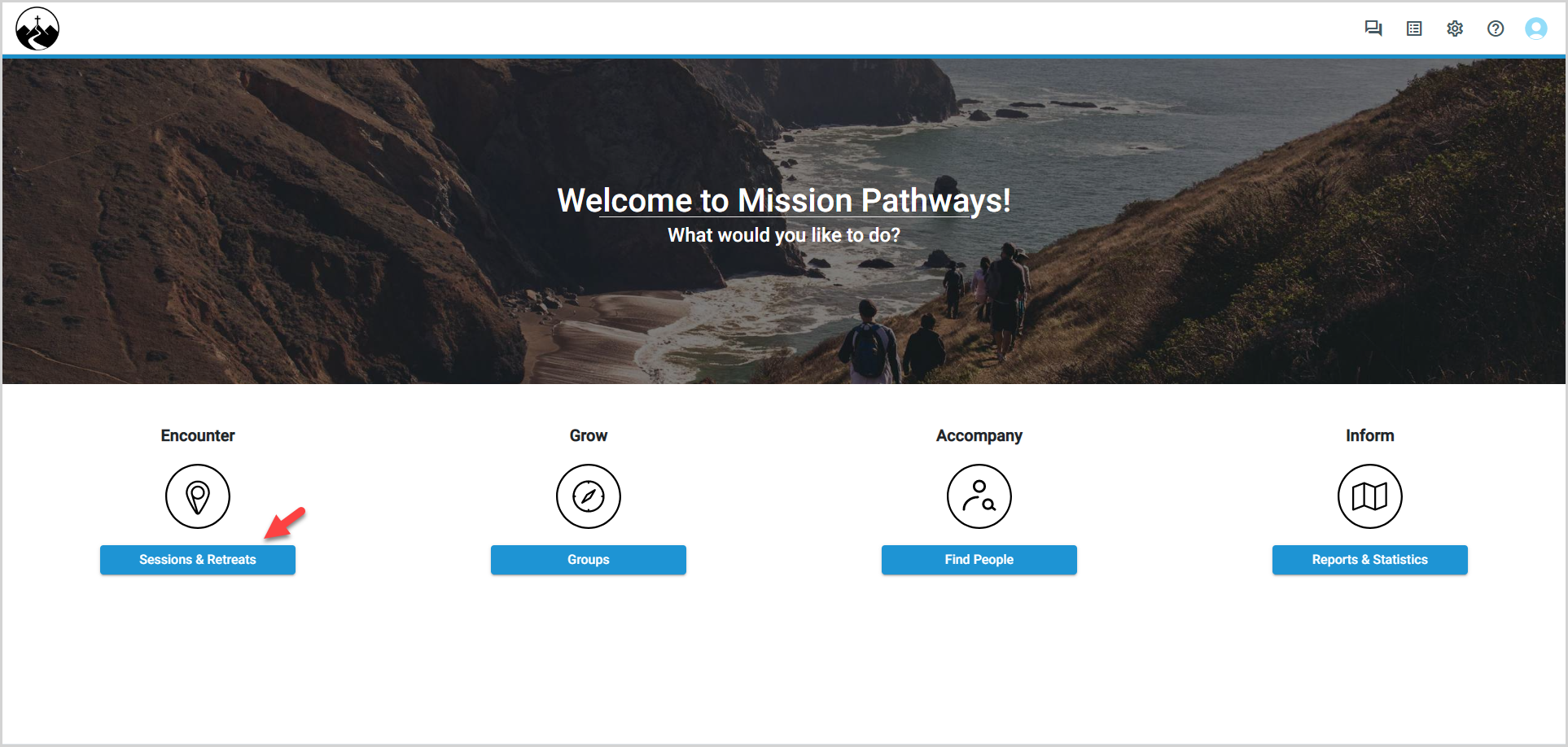
2. On the overview page, locate the session, and then click the View Reports icon. 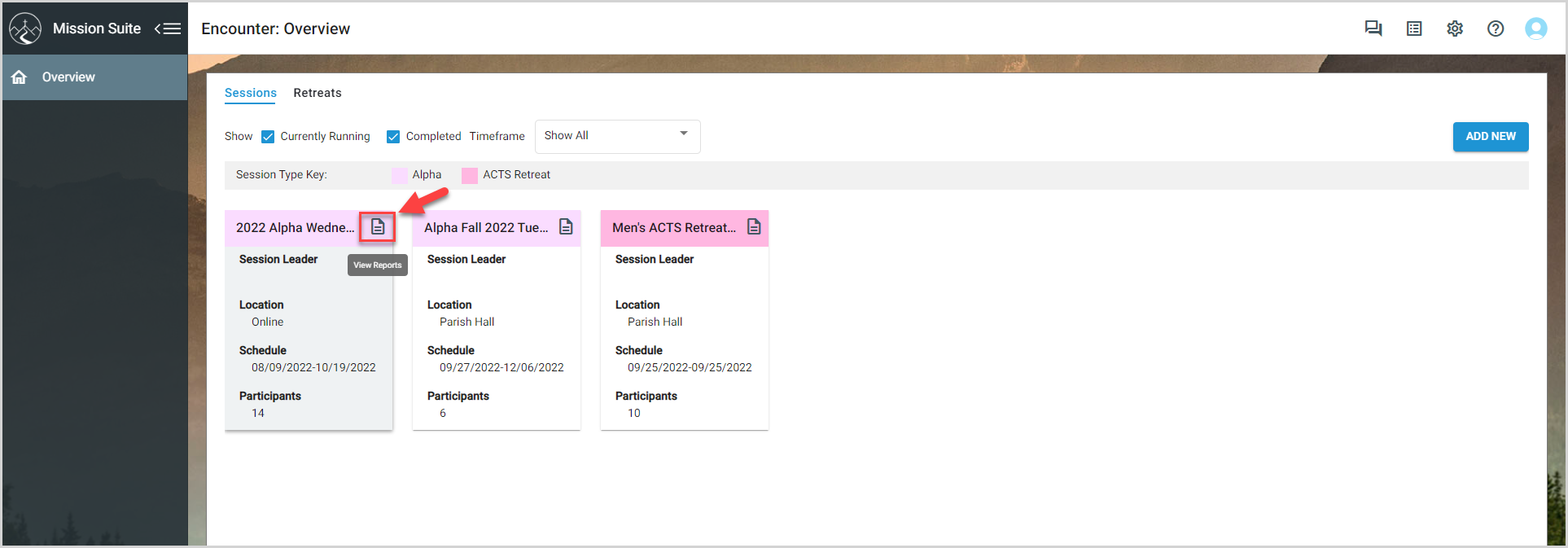
3. In the Sessions Reports card, select the food reports you need: Food Volunteers and/or Food Notes & Budget.
4. Click the Generate Reports button. 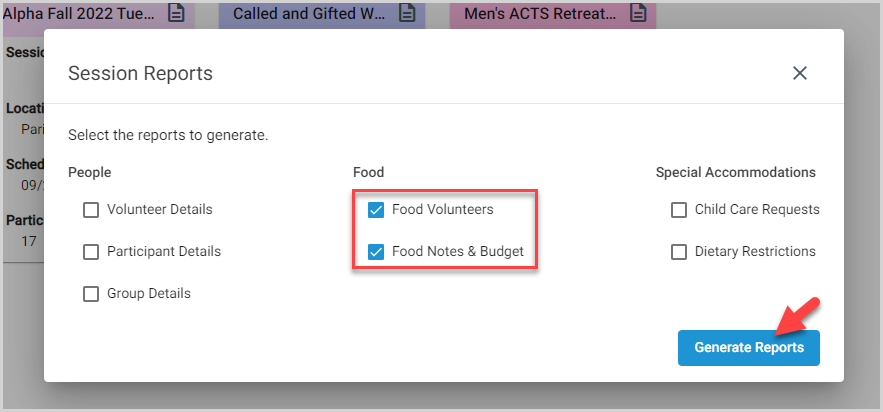
The Food Volunteers and/or Food Notes and Budget Reports open in a pdf document. To download the document, click the download icon. Save it to your computer for sharing or future use. To print the report, click the Print icon.
Food Volunteers Report
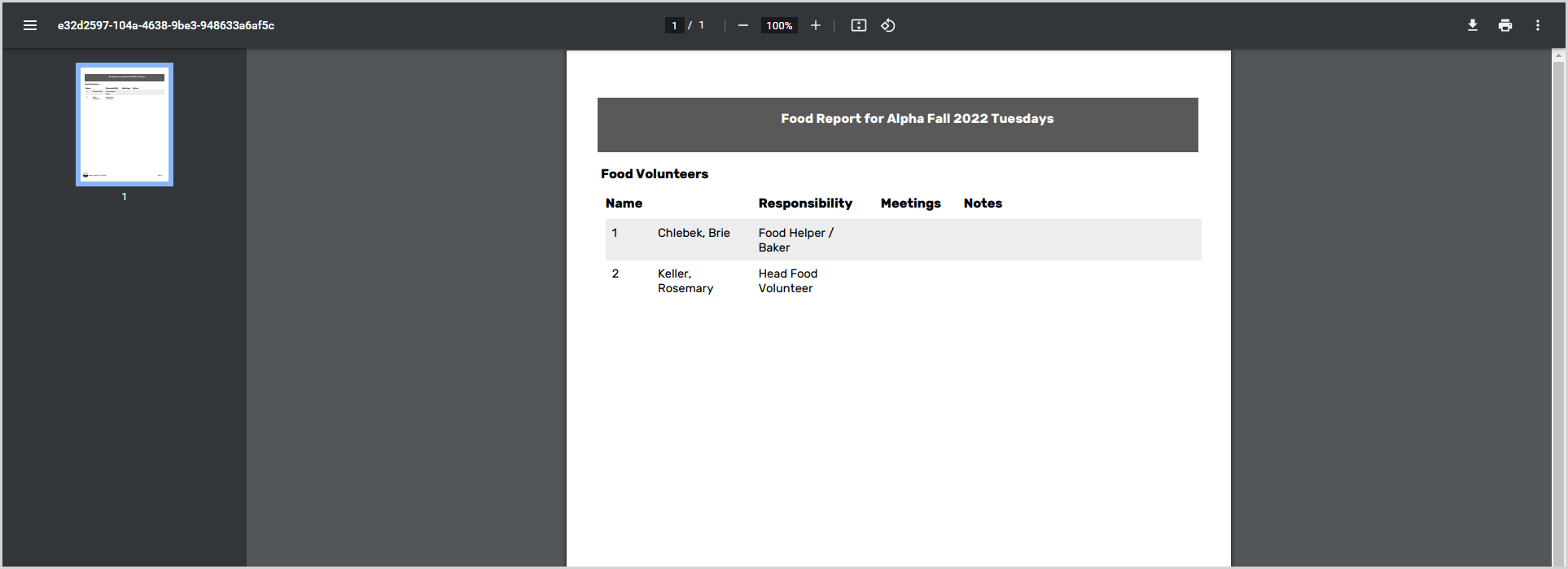
Food Notes and Budget Report
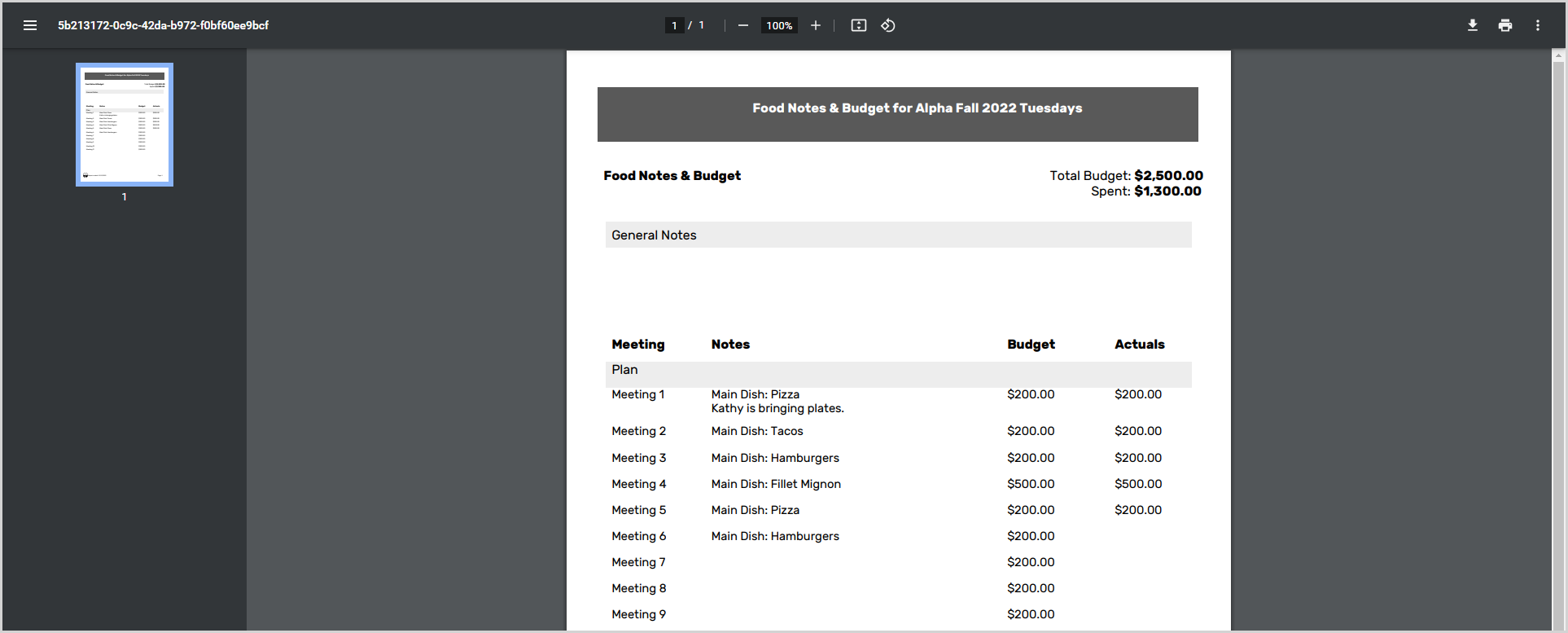
Note* The video is best viewed at full screen. Press Esc on your keyboard when you are finished viewing.

























