Strategy Settings
This article provides information about the Mission Pathways Strategy Settings.
The Mission Pathways Strategy Settings captures your parish's evangelization and discipleship process. Completing the Strategy Settings helps you create, execute, and measure your discipleship and evangelization plan. By walking you through the process of setting your big-picture goals through the strategic implementation of specific initiatives, the Strategy Settings help you think through how you are evangelizing and forming disciples in your parish. Once your strategy is in place, Mission Pathways also helps you track key metrics related to your evangelization and discipleship strategy.
The Strategy Settings are completely flexible; you can tailor the terminology and settings to fit your specific parish plan. There are four aspects of the Strategy Settings:
-
Systems of Church Life - areas you have identified as key to mission effectiveness.
-
Strategy - your plan of action for strengthening the Systems of Church Life.
-
Initiatives - the actions you take to implement your Strategy.
- Associated Experiences - Session and Group Types associated with each experience to help you monitor progress.
The following sections show how to access the Strategy Settings and detail each aspect of the settings:
View the Strategy Settings
Complete the following steps to view and update the strategy settings:
- Log into the application and click the Settings icon.
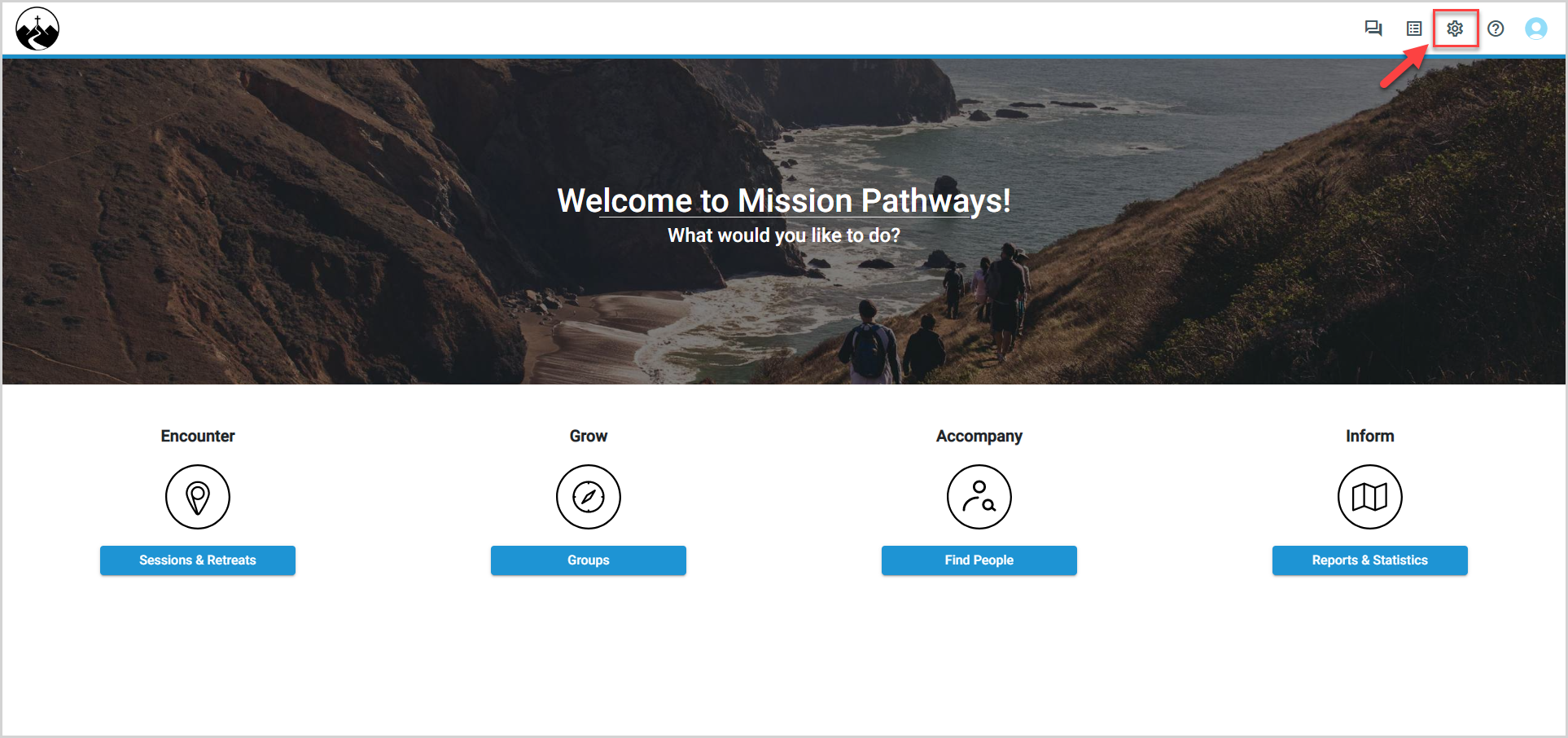
- In the main menu, select Strategy.
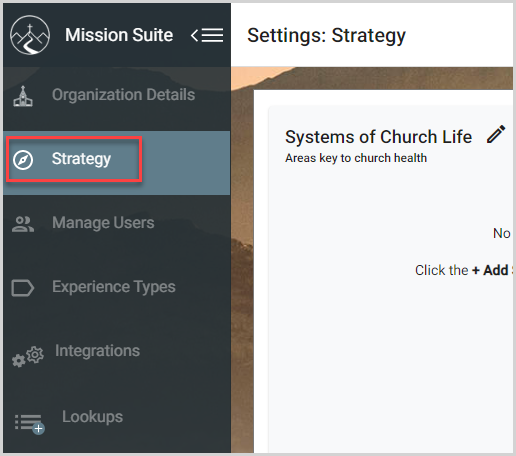
Note* To view a brief overview of what is contained in each section of the Strategy Settings, click the Learn More button in the Strategy section.
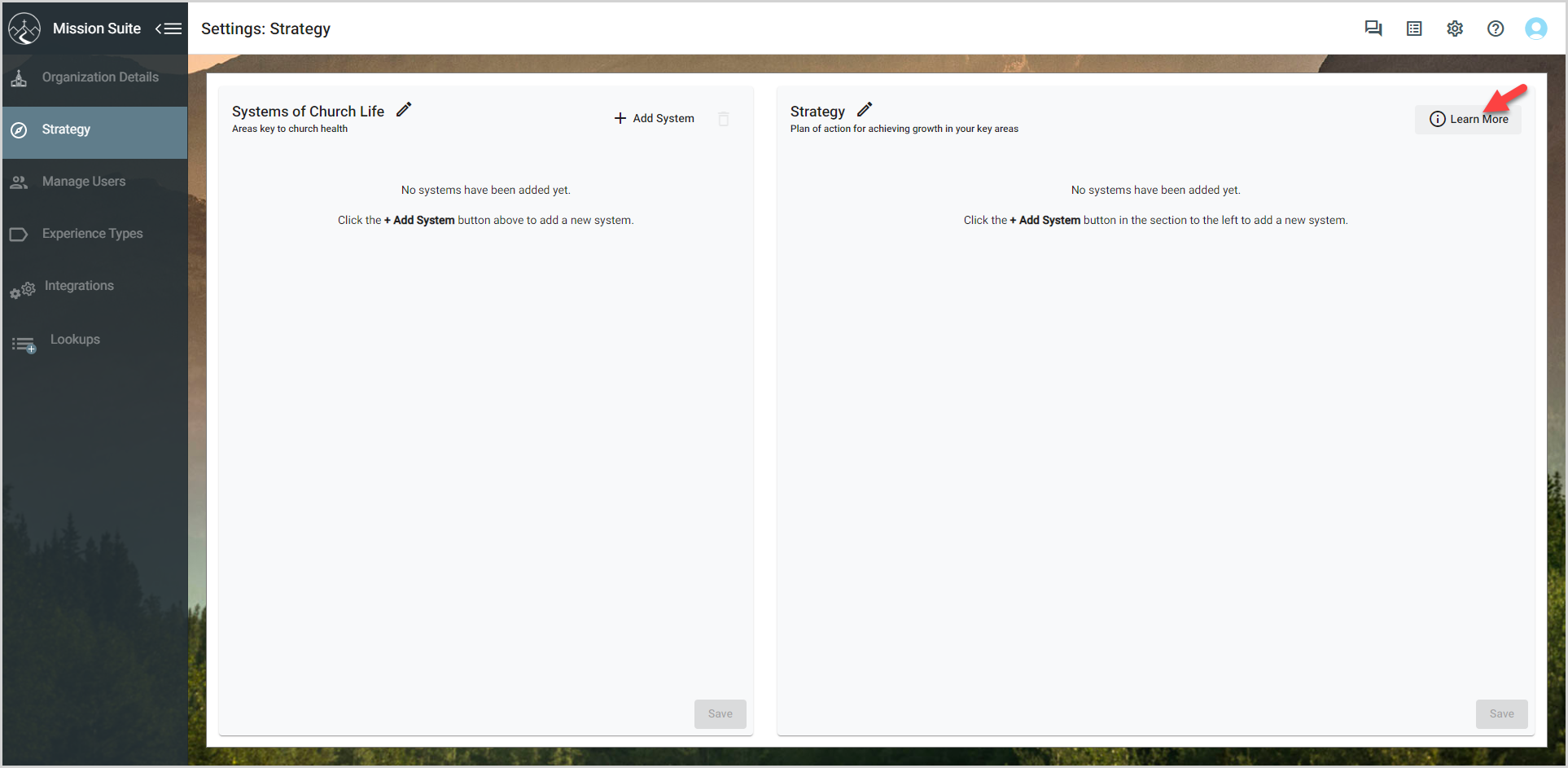
A card appears, giving an overview of each section using your customized names.
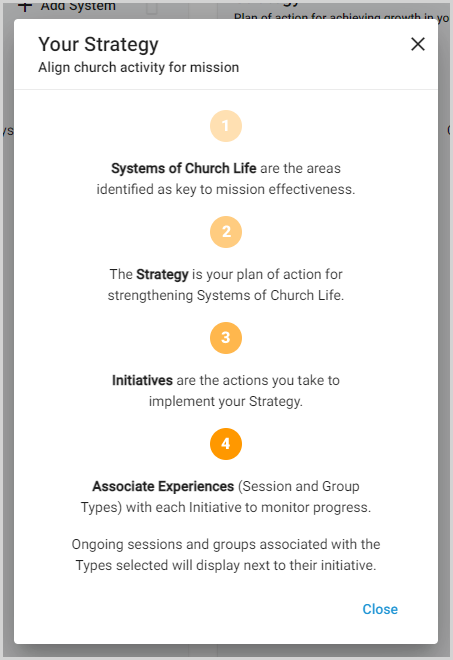
Systems of Church Life
The Systems of Church Life are the areas you have identified as key to mission effectiveness for your parish. Your parish may use the Systems of Parish Life from Divine Renovation, or perhaps Thresholds from Intentional Disciples, but the name is customizable for the terminology your parish uses. To update the section to your preferred name, click the pencil icon and enter your customized name.
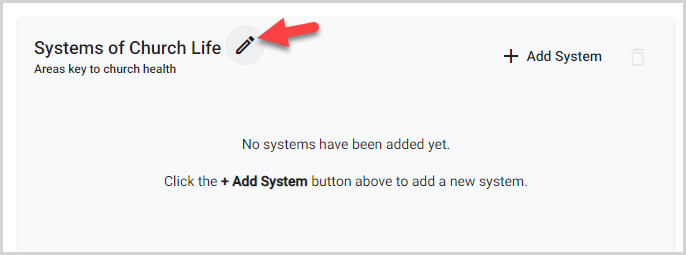
The Systems you outline in this section are the big picture, key areas of health and effectiveness for forming disciples in your parish. You can add Systems from a pre-determined program you use, or create completely customized Systems. This documentation uses some commonly adopted systems for its examples: Attract, Encounter, Grow, and Witness.
Complete the following steps to add Systems of Church Life:
- Click +Add System.
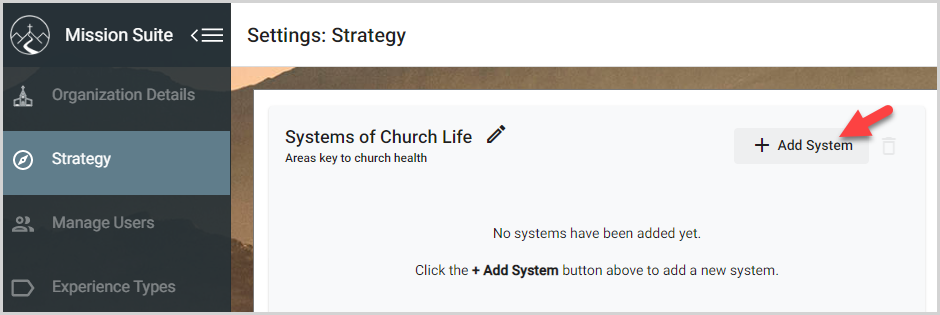
-
Enter the name for the system.
- Continue to add systems in the same way as needed, until all your Systems of Church Life are added.
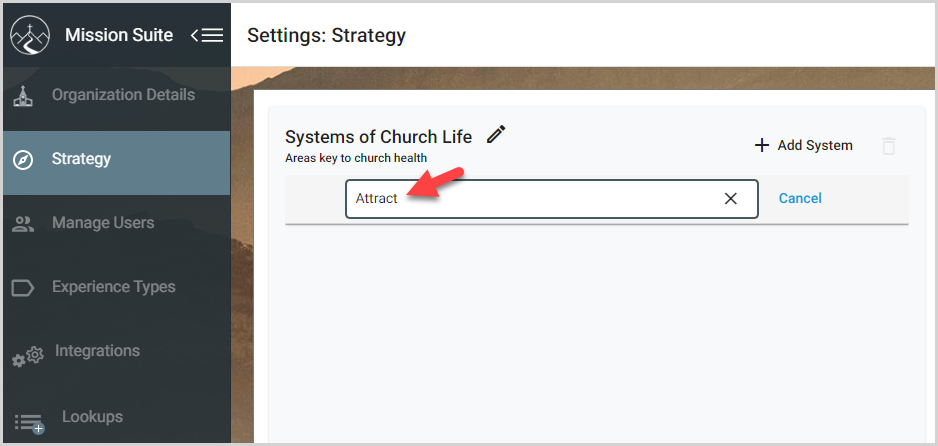
- Continue to add systems in the same way as needed, until all your Systems of Church Life are added.
- Click the Save button when you are finished.
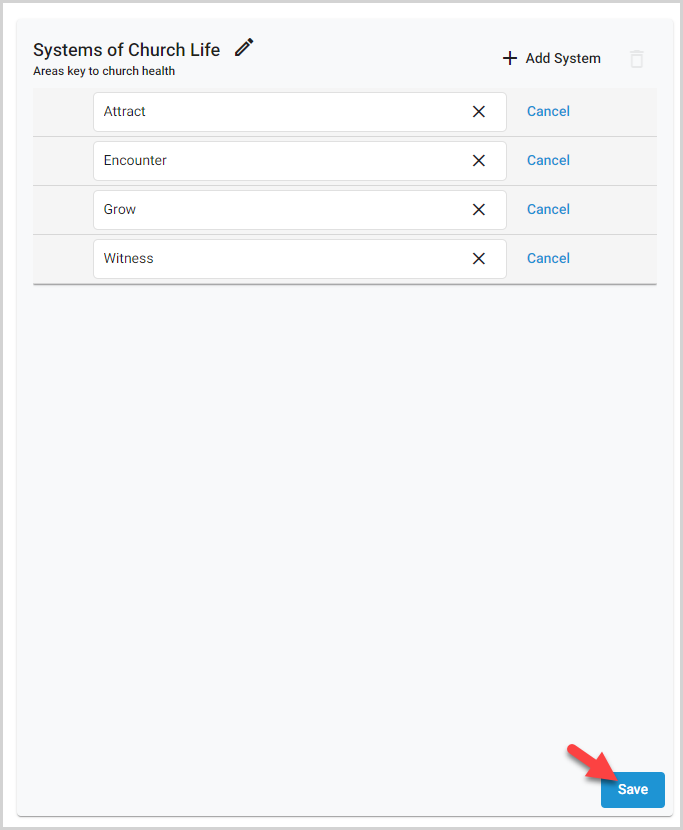
Strategy
The strategy section is designed to capture your plan of action for strengthening the Systems of Church Life. The Strategy section name can also be tailored to your own terminology. To update the section to your preferred name, click the pencil icon and enter your customized name.
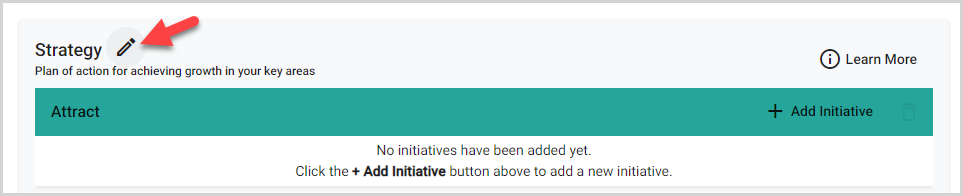
The Systems of Church Life are pre-populated into the strategy area, helping you ensure you have initiatives to address each system and find any gaps in your planning.
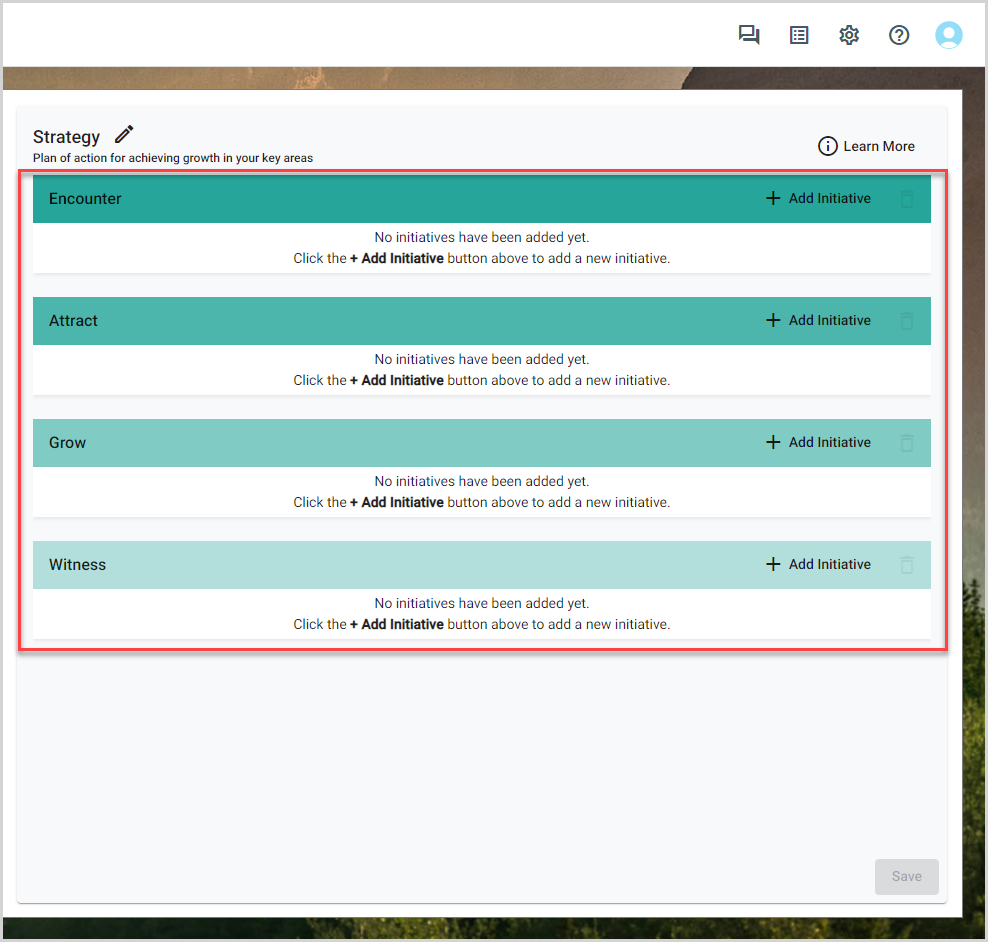
To complete the Strategy section, add initiatives to strengthen each System of Church Life. Initiatives are the concrete actions you will take to accomplish your goals and strengthen the System of Church Life.
Initiatives
Initiatives are the specific actions you take or events and programs you implement to accomplish your Strategy. Add initiatives in the Strategy section to form the plan for how your parish will accomplish each System of Church Life. For example, to strengthen the Encounter System of Church Life, you might add an initiatives of Alpha experiences and seeker small groups, or perhaps add Alpha Team Training and Bible Studies as a Grow initiatives.
Complete the following steps to add an initiative:
- Locate your desired System in the Strategy section, and then click +Add initiative.
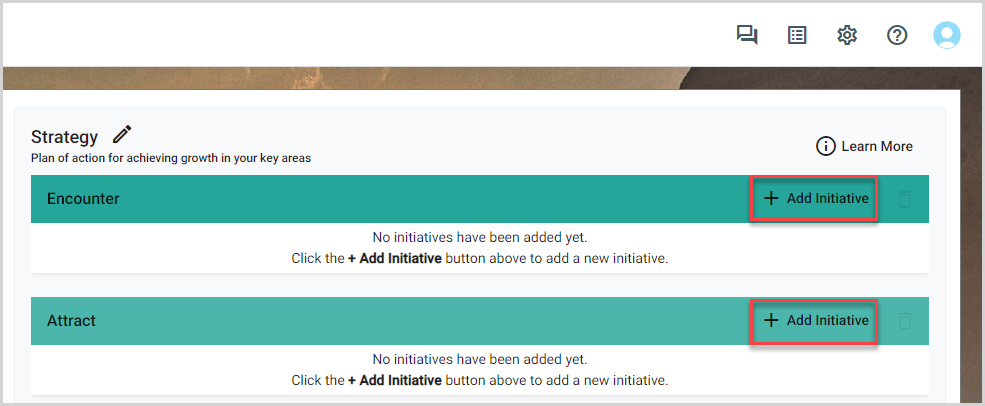
-
Enter the name of the initiative.
- Continue to add systems in the same way as needed, until all your initiatives are added.
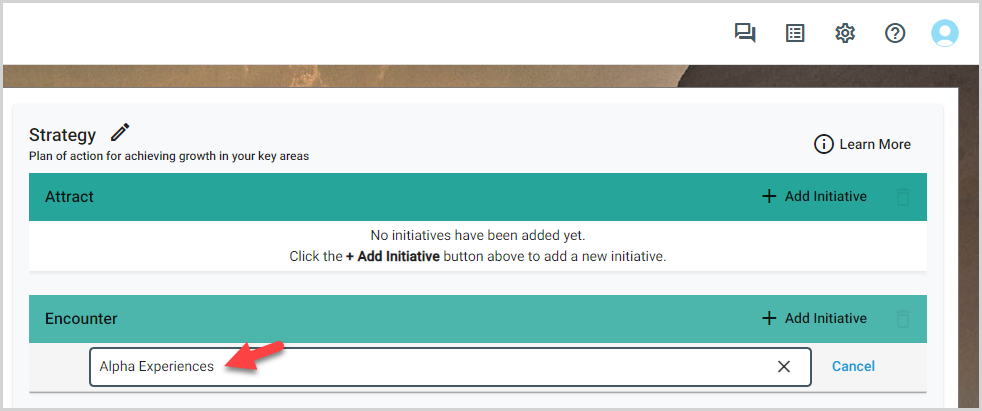
- Continue to add systems in the same way as needed, until all your initiatives are added.
- Click the Save button when you are finished.
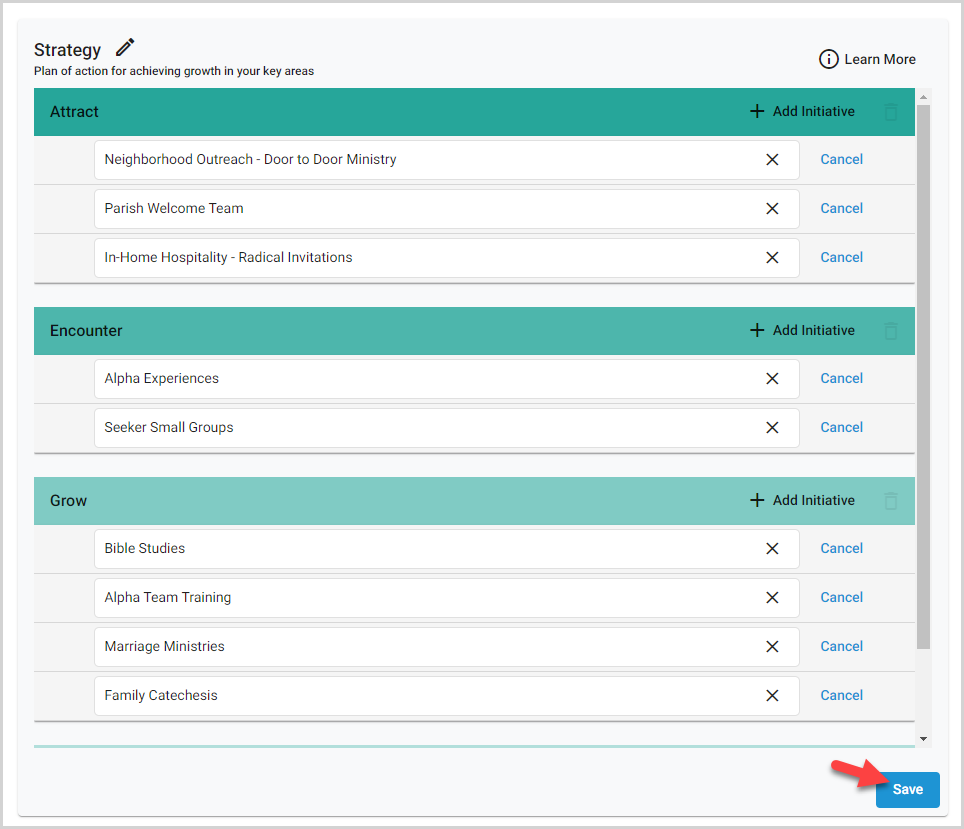
Associate Experiences
The final step in completing your strategy settings is to associate specific experiences with the initiatives outlined in the Strategy. Experiences are the specific Encounter Session Types and Grow Group Types that you use to accomplish each initiative.
Complete the following steps to associate an experience with an initiative:
- Locate the initiative, and then click +Associate experiences.
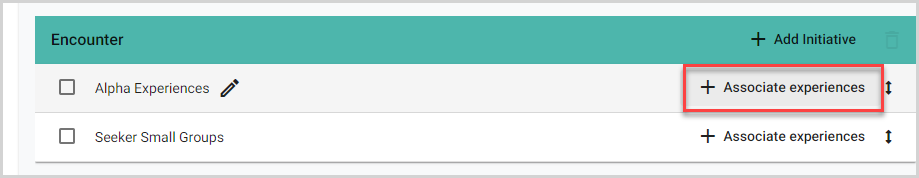
-
Select the Session Types and/or Group Types that you use to accomplish the initiative. For example, the Alpha Session Type is a way to accomplish the Alpha Experiences Initiative. As another example, perhaps you select the Discipleship Group Type as an application of the Bible Studies initiative.
Note* You can select more than one Encounter Session and/or Grow Group Type for each initiative if needed.
- Click the Associate Experiences Button.
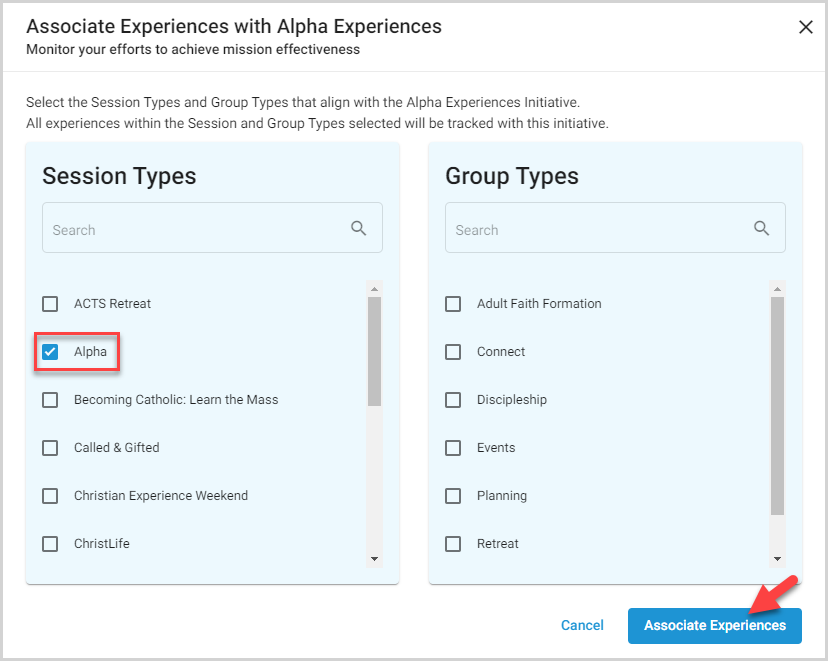
- Associate experiences for each initiative in the same way.
Mission Pathways helps you measure strategy implementation by automatically tracking strategy metrics on each initiative and associated experience on the Inform Reports and Statistics Dashboard. For more information, please see Systems of Church Life on the Inform Reports and statistics Dashboard.
Note* The video is best viewed at full screen. Press Esc on your keyboard when you are finished viewing.

























