Add a Session Type or Group Type
This article explains how to add an Experience Type.
Experience types describe or classify the different Encounter Sessions or Grow Groups used in the Encounter or Grow modules. Encounter Sessions are events designed to facilitate the beginning of your parishioners' faith journey, and Grow Groups are ideal for ongoing small groups to cultivate a deeper discipleship among your parishioners. Adding the experience type is a preparatory step, making the experience type available for creating an Encounter Session or for creating a Grow Group.
Complete the following steps to add an experience type:
1. Click the Gear icon to go to Settings.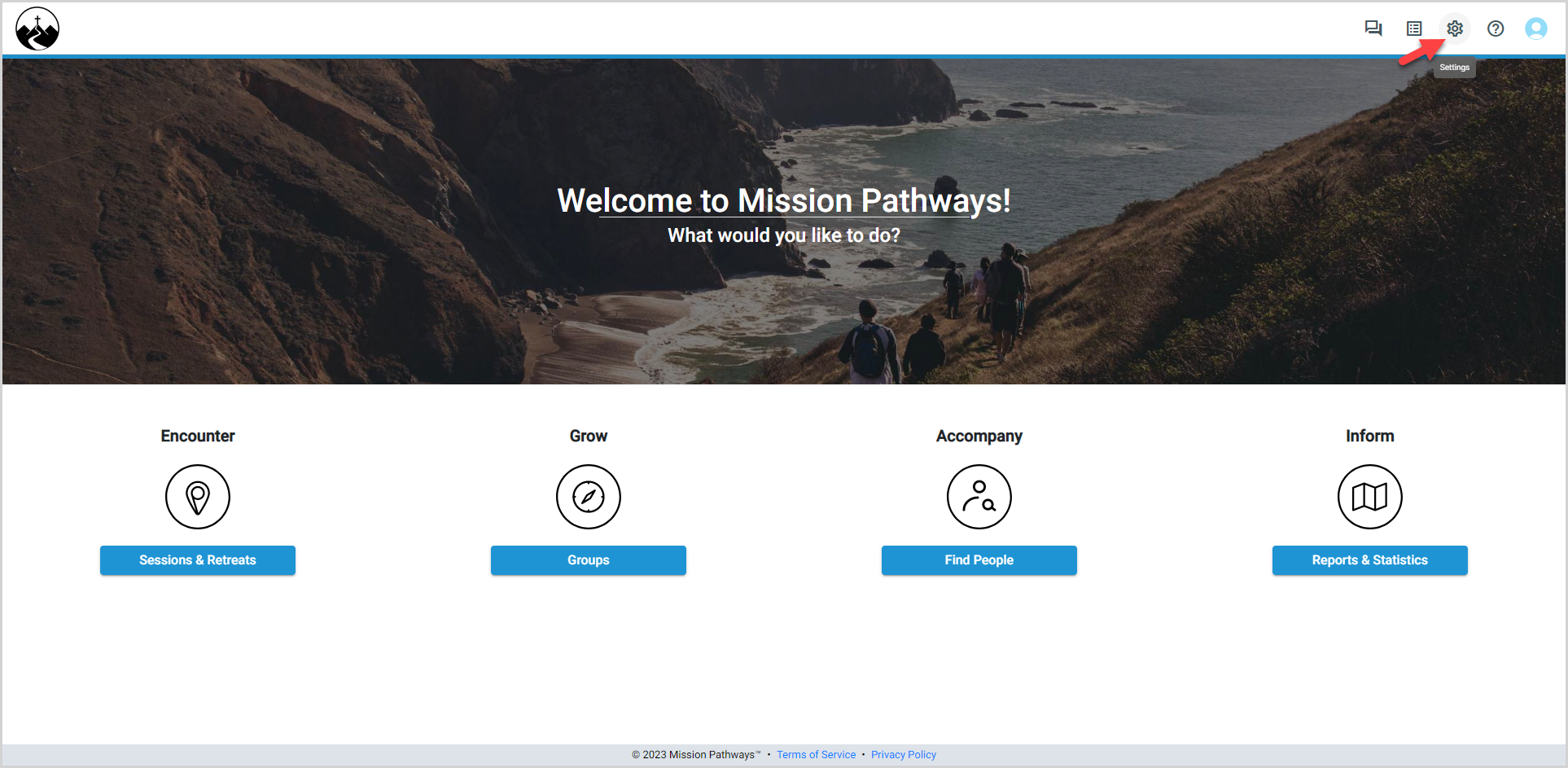
2. In the main menu, select Experience Types. A list of your currently set Session and Group types appears in the Session Types and Group Types tabs. A default list of common session and types are automatically available. You can edit or delete session types as needed.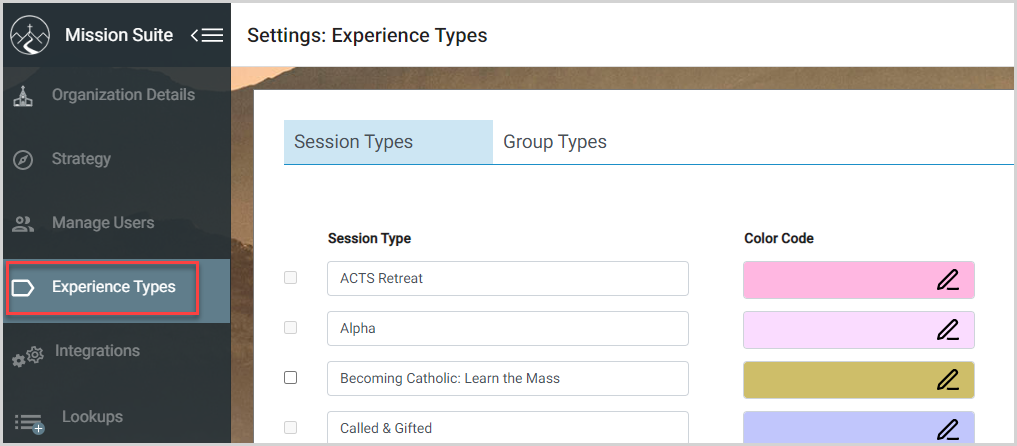
3. To add an experience type, select the Session Types or Group Types tab, and then click the plus icon.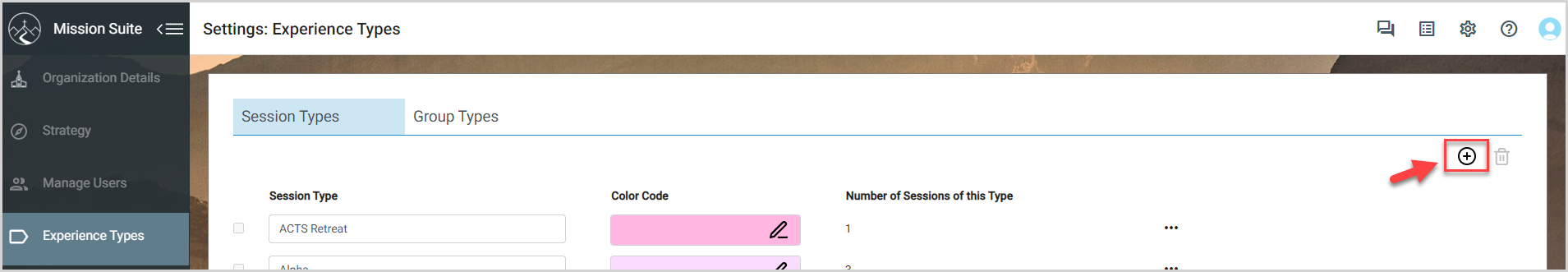
4. Enter the Session or Group Type Name and select the color code for the experience type.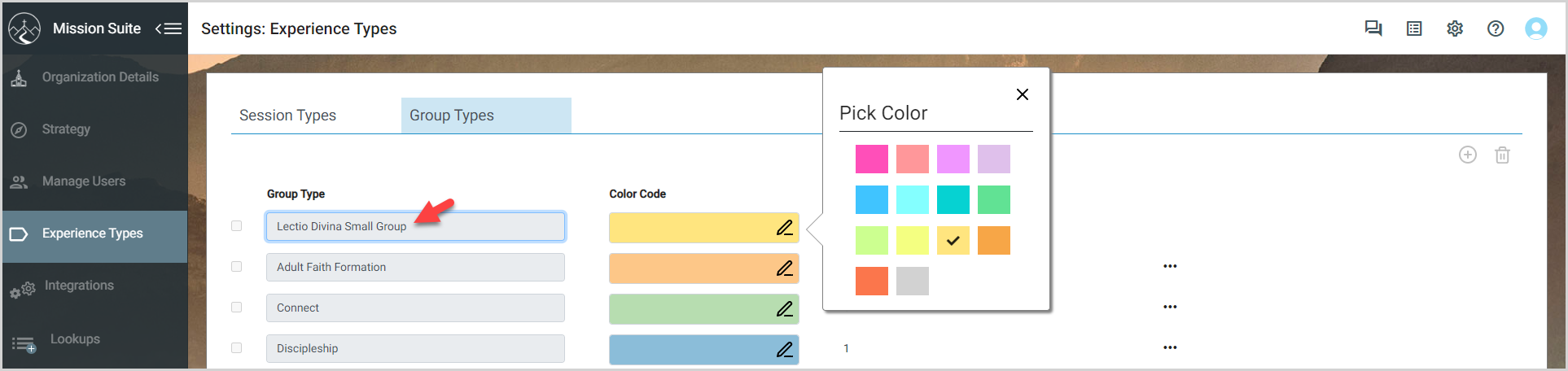
5. Click the Save button to save the experience type.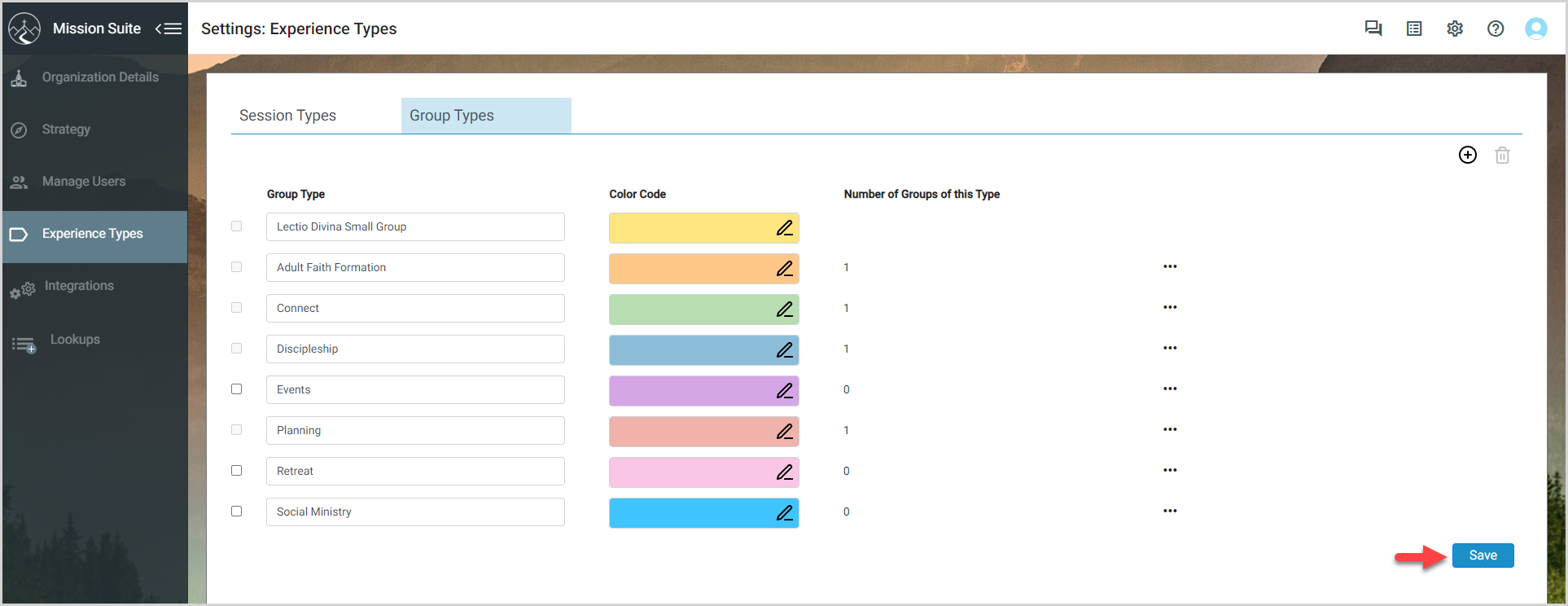
The new Session Type is now available when you Create a Session or Create a Group:
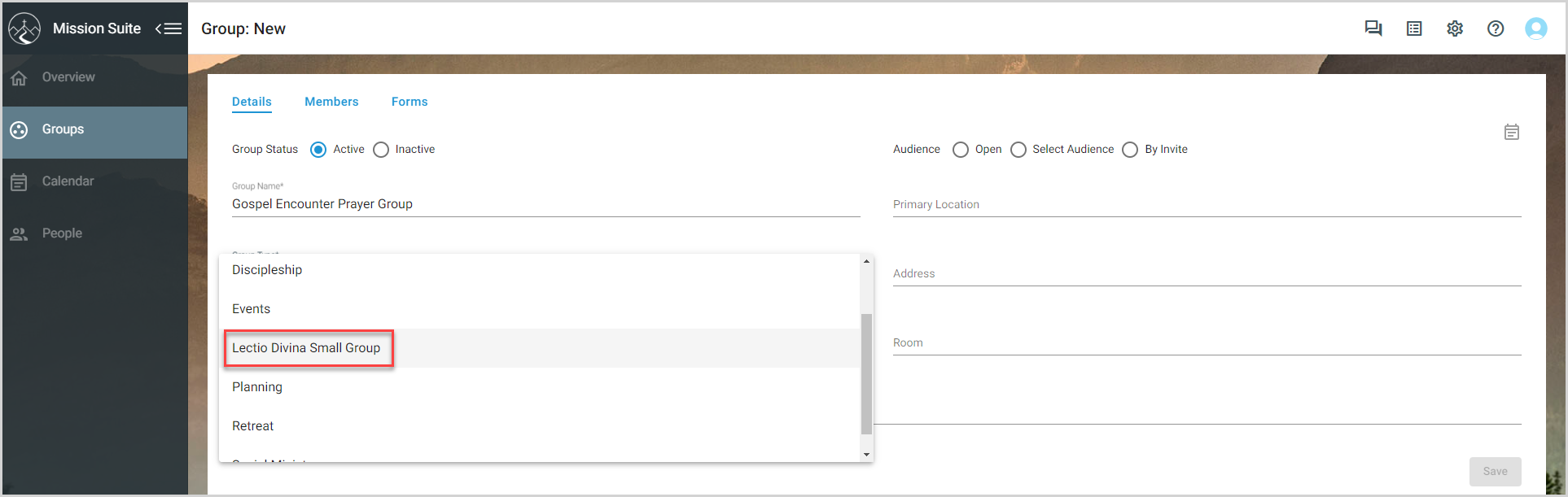
Note* The video is best viewed at full screen. Press Esc on your Keyboard when you are finished viewing.

























