About How a Donor Texts to Give
This article provides information for staff members to help donors understand how to text a gift and other useful information.
There are a few scenarios that a donor may experience when texting to give. The links below provide step by steps to complete each scenario.
- When the donor is texting to give and already has an Online Giving Account with both their phone number and method of payment configured.
- When the donor is texting to give and already has an Online Giving account but has not configured their phone number.
- When the donor is texting to give and does not have an Online Account.
- When the Organization suggests the Donor adds a Mobile Phone Number to an Online Giving Account to Prepare in advance for Texting to Give.
The simplest scenario for giving a gift via a text is when the donor has an Online Giving Account with both their phone number and their method of payment configured and the organization has provided the them with a Fund Code and a Text to Give phone number. The system will have what it needs when the donor texts the gift amount and fund code. It will process the gift and send the confirmation with a receipt number back to the donor.
An organization may choose to create Fund Codes to provide to donors and/or may choose to set one Fund as the Default Text to Give Fund. If a Default Text to Give Fund has been set, it simplifies the Text to Give donor experience as they can simply text an amount to the Text to Give phone number to give to the Default Fund. In this example, the Default Fund is Open Door. The donor texted 50 to give to the Default Fund.
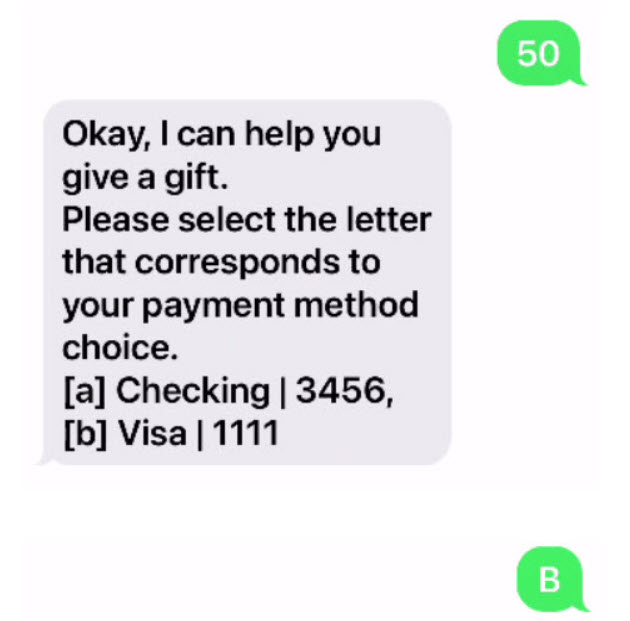
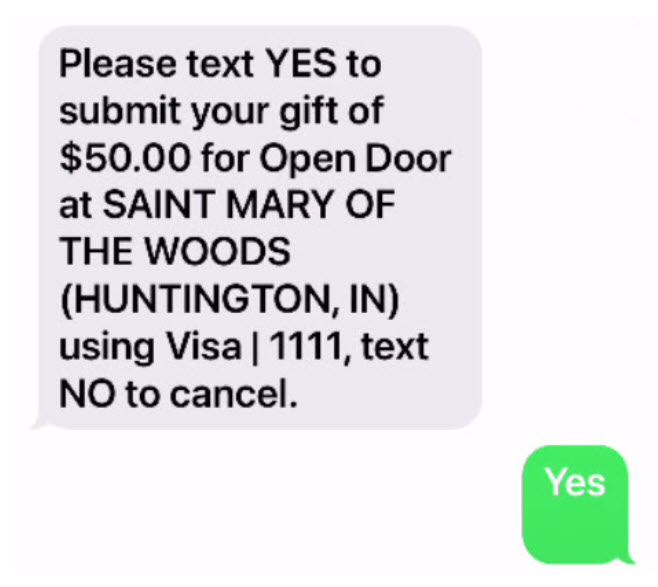
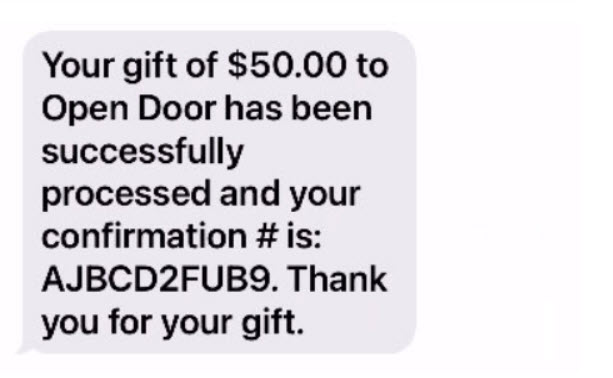
Here is a scenario where the donor would like to cancel:
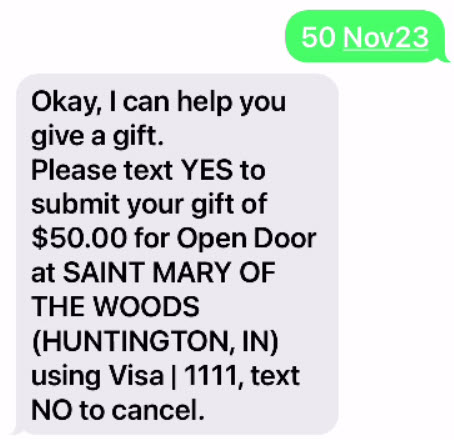
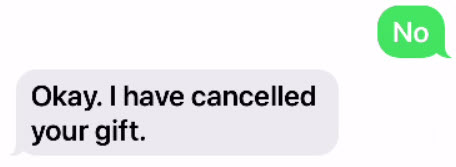
An organization can choose not to enable a default Fund. In that case, if a donor sends a text gift with no Fund specified the system sends a message back to the donor that a specific Fund must be designated. The system is set up to use conversational text to keep it simple for the donor to use and continue to complete the process.
Click here for more information About Text to Give.

























