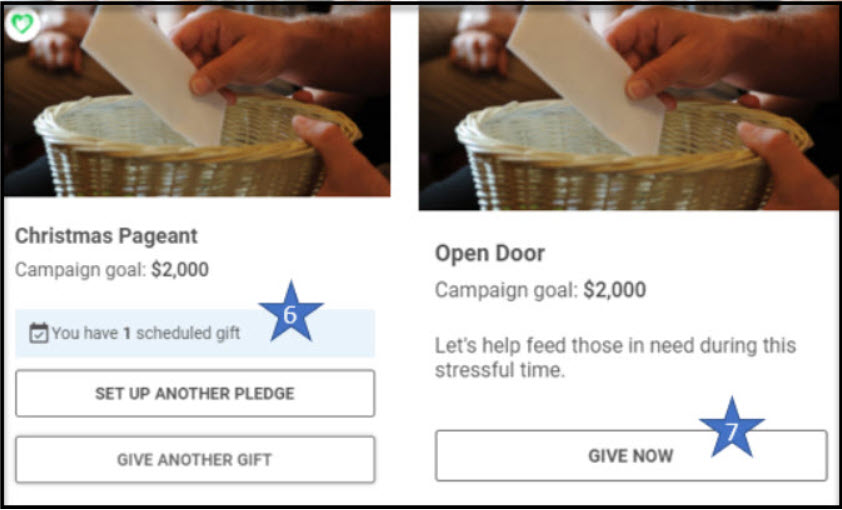About the Public Site Fund List
This article describes information provided to the donor on the public site fund page.
The public site fund cards may look different and present different content based on what was set up for the fund. OSV provides free Online Giving Fund Images for you to use. You can also add or update descriptions to help your donors understand their contributions better.
The Featured Fund at the top of the fund list is denoted with a purple star, as well as the organization address, email and phone number.
Example of the Public Site Fund Cards
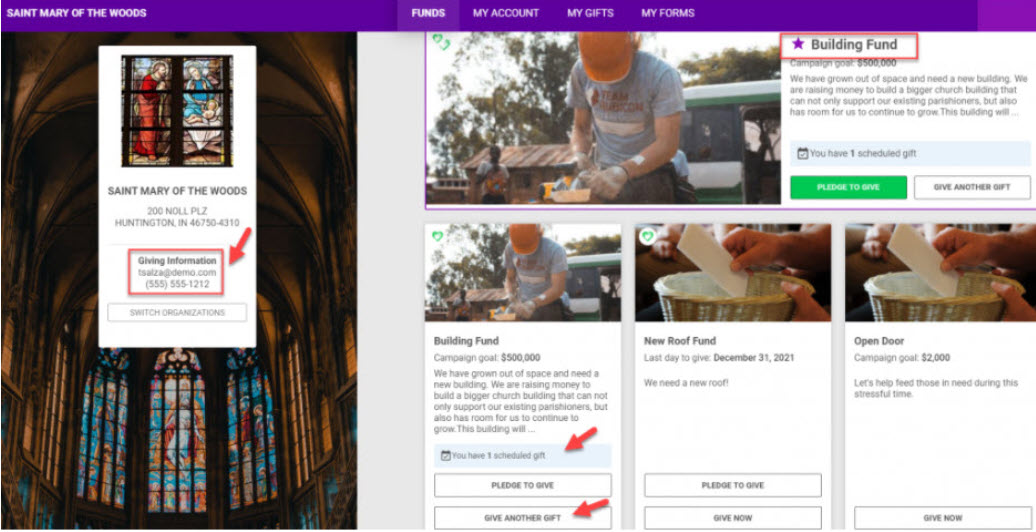
Donors can submit multiple pledges to the same fund. Depending on how the fund was set up, donors are presented with buttons on the fund card with options to make a pledge (Pledge to Give) or give a gift (Give Now). Anytime a donor has already set up a pledge or a gift in the system, the available options presented to them change.
Example: Give Another Gift indicates to the donor that they have previously given a gift.
The blue box notifies the donor of any existing scheduled gifts in the system. Not only does the text change on the button, but the text changes in the blue box to provide another visual alert for the donor indicating how many gifts they already have in the system. This helps prevent the donor from setting up multiple gifts unknowingly because they did not realize that a gift had already been set up in the system.
Information on the fund cards:
1. If the fund has been set up to accept a pledge to give, the green heart icon will be visible.
2. Name.
3. Last Day to Give
4. Campaign Goal
5. Fund Description
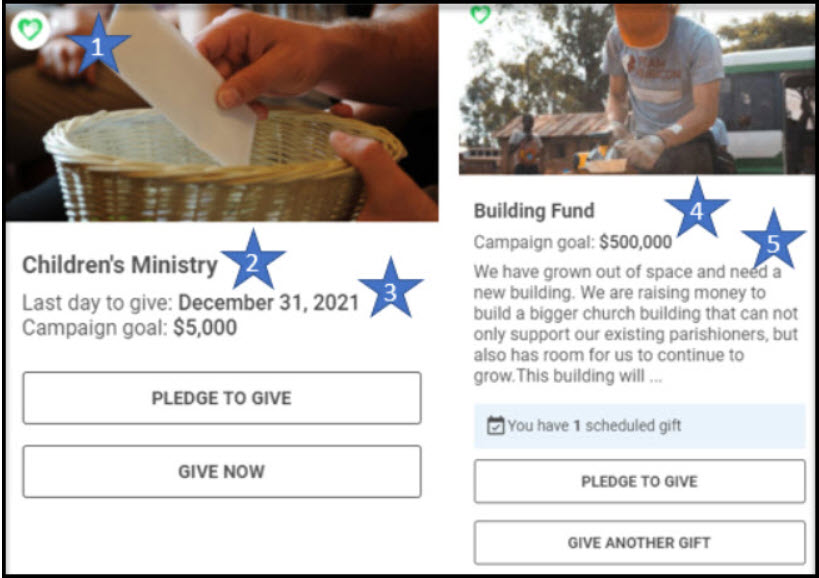

6. Number of Scheduled Gifts.
7. If the donor has a pledge set up, the button that is visible is Give Now.