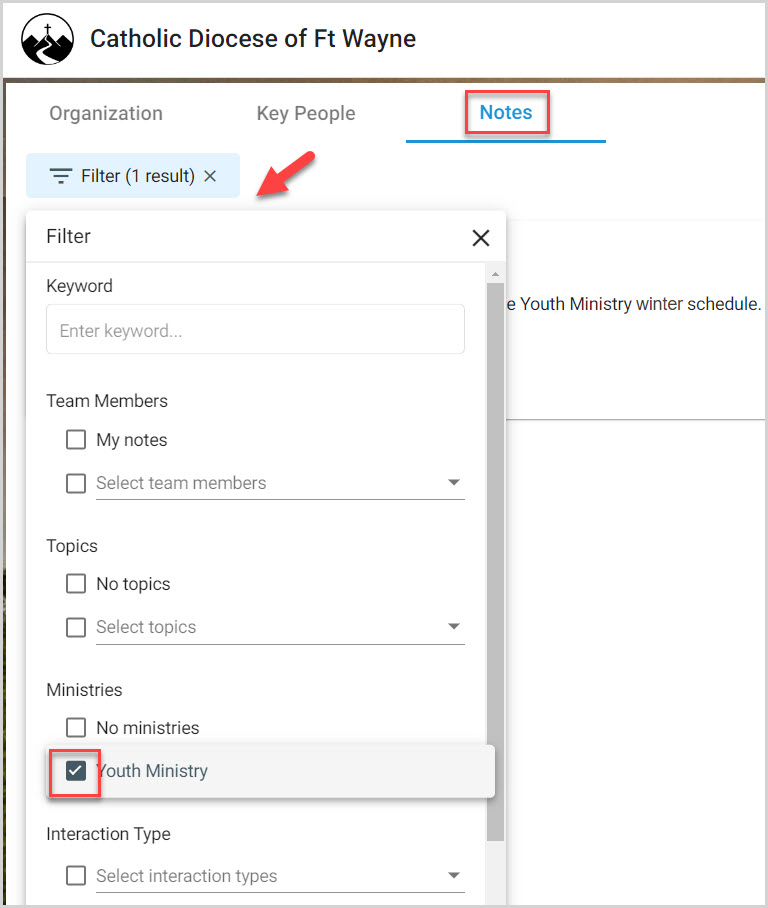About Notes in the Mission Pathways Enterprise Application
This article provides information about Notes in the Mission Pathways Enterprise application.
Keeping good notes to review later can be beneficial. With Mission Pathways Enterprise, you have the ability to find and view all notes across all organizations, saving you the time of drilling into each organization to locate specific notes.
Notes can be created at an organizational level and viewed across all organizations. Meetings may span across many organizations, and the note's contents about the meetings, such as who attended the meeting, what topics were discussed, and what ministries may be impacted can be easily found. Key people can be tagged to ensure they are aware of the information and have access to the notes. You can view and edit notes at any time.
To view notes, from the Organization tab, click on a specific organization.
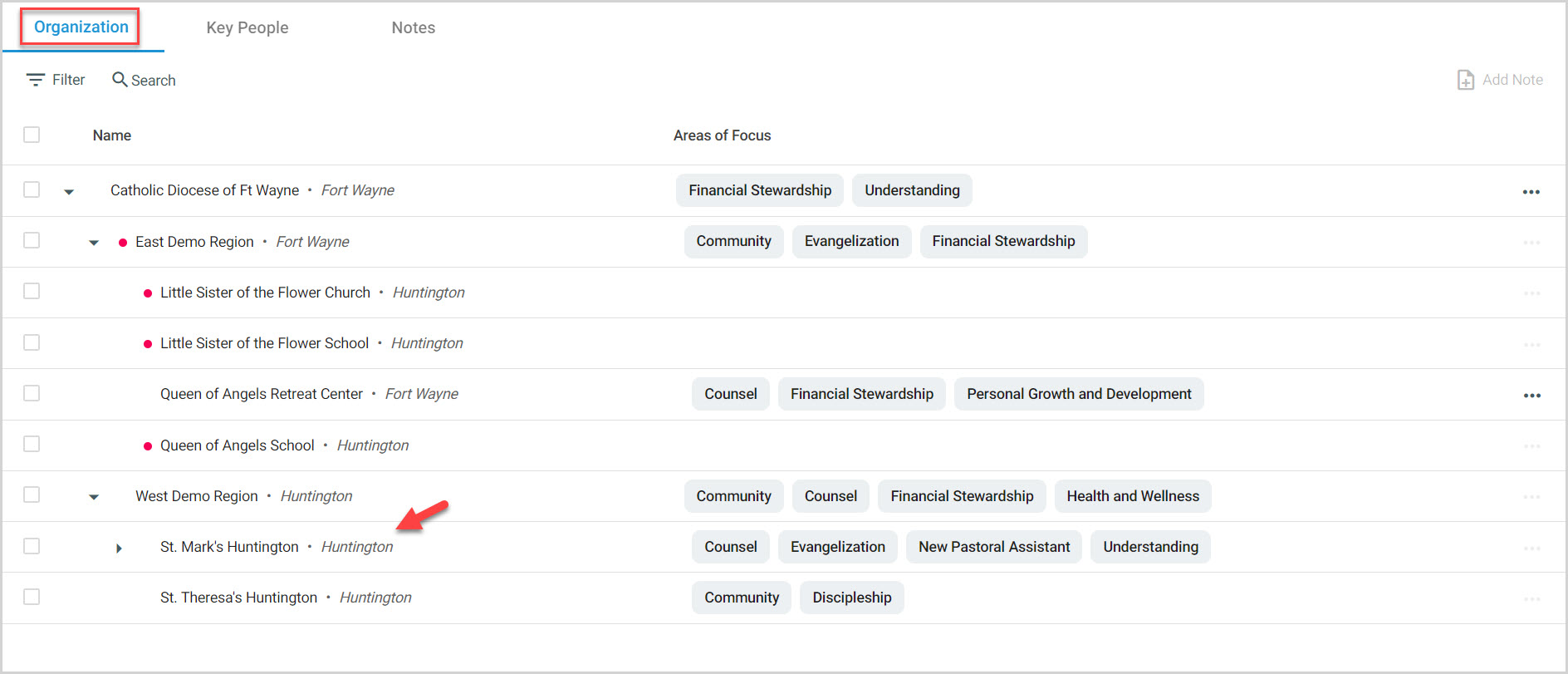
Click on the Notes tab to view the notes for that organization.
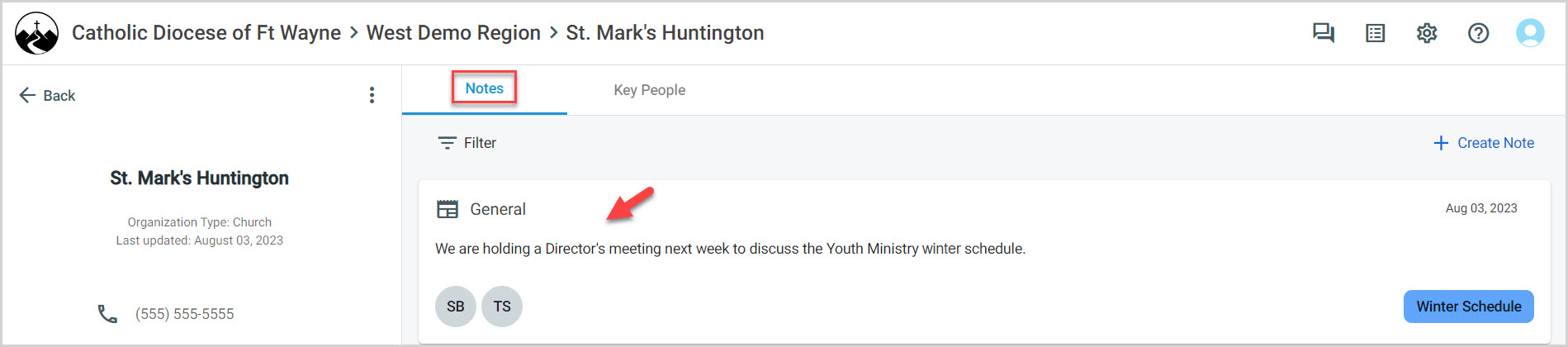
To view all notes for all organizations, click on the Notes Tab to view a list of notes and click on any note to open and view it.
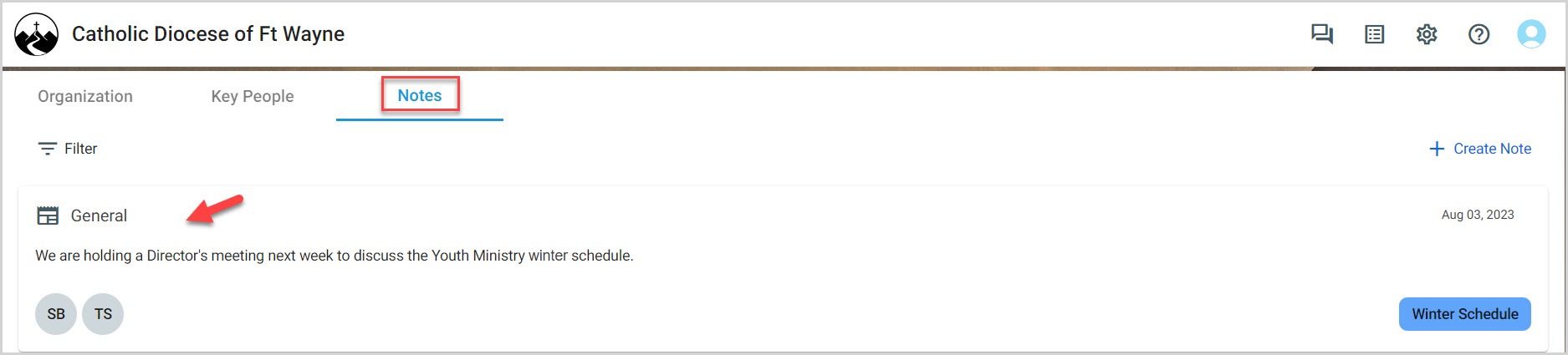
Changes can be made once the note is open and in edit mode.
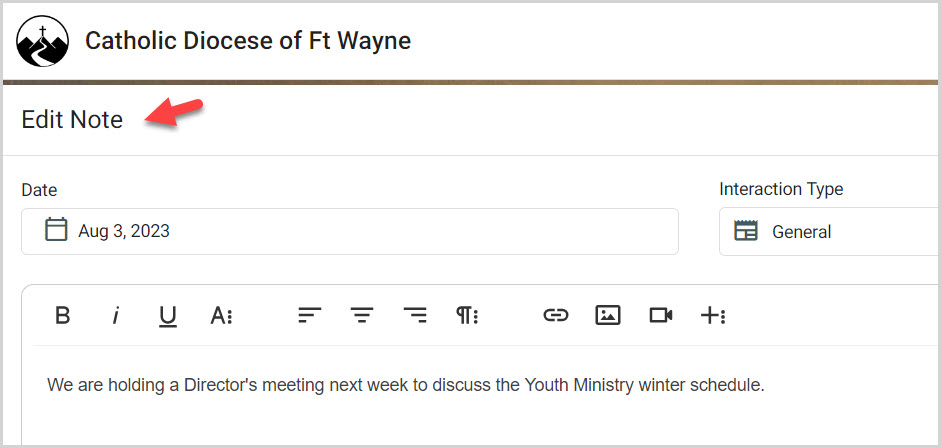
Filters are available to help you locate specific notes. Make filter selections to locate Team members, Topics, Ministries, Interaction types, and Key people.
As an example, use the Ministries filter to search for notes from a specific ministry, or use the Team Members filter to look for someone you know wrote a specific note.