Text Multiple Key People within the Same Organization in Enterprise
This article provides steps to text multiple key people within the same organization in Enterprise.
There are many reasons why you may need to text many key people within the same organization.
Complete the following steps to text multiple key people within an Organization:
1. On the Organization screen click on the desired organization.
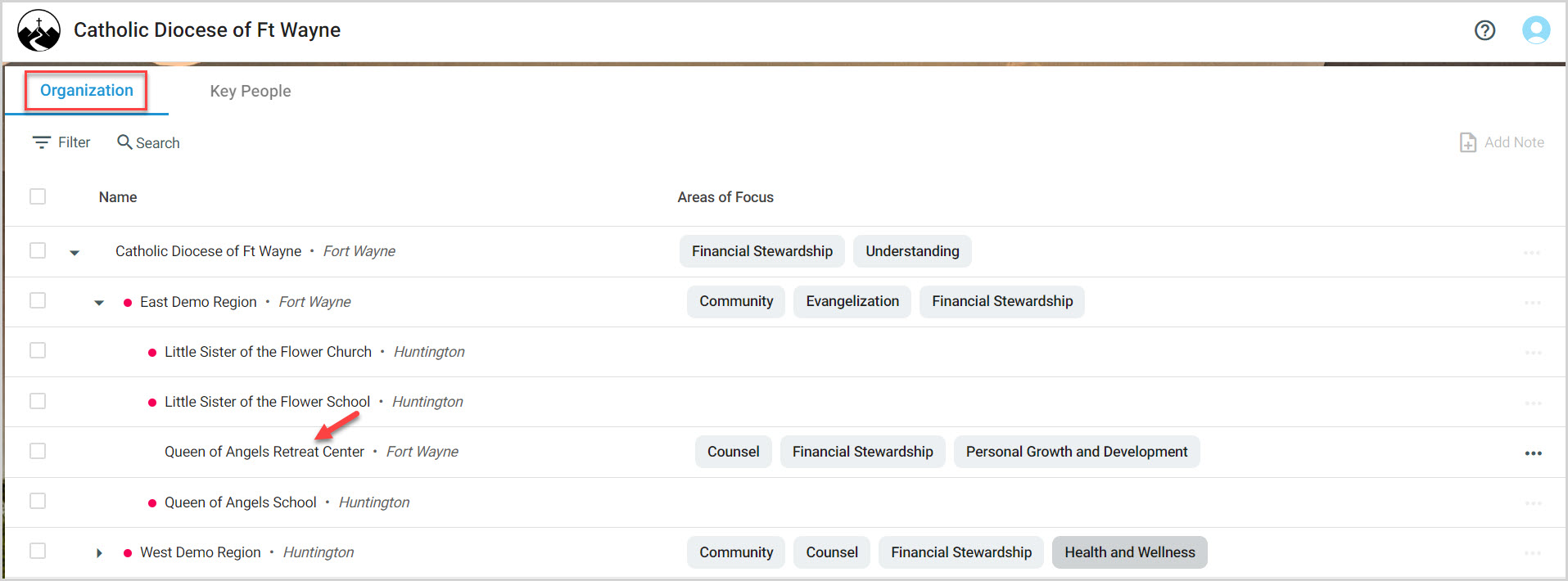
2. Click on the Key People tab.
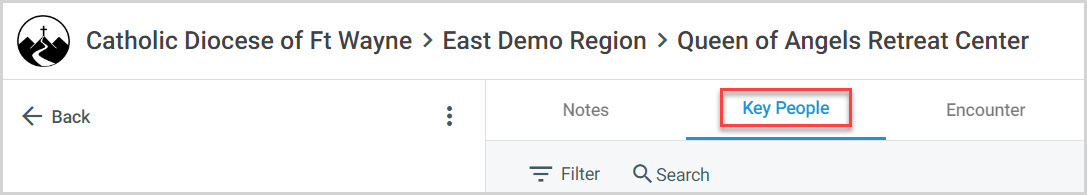
3. Click on one or more recipients. (Checking the Name box at the top selects all people.)
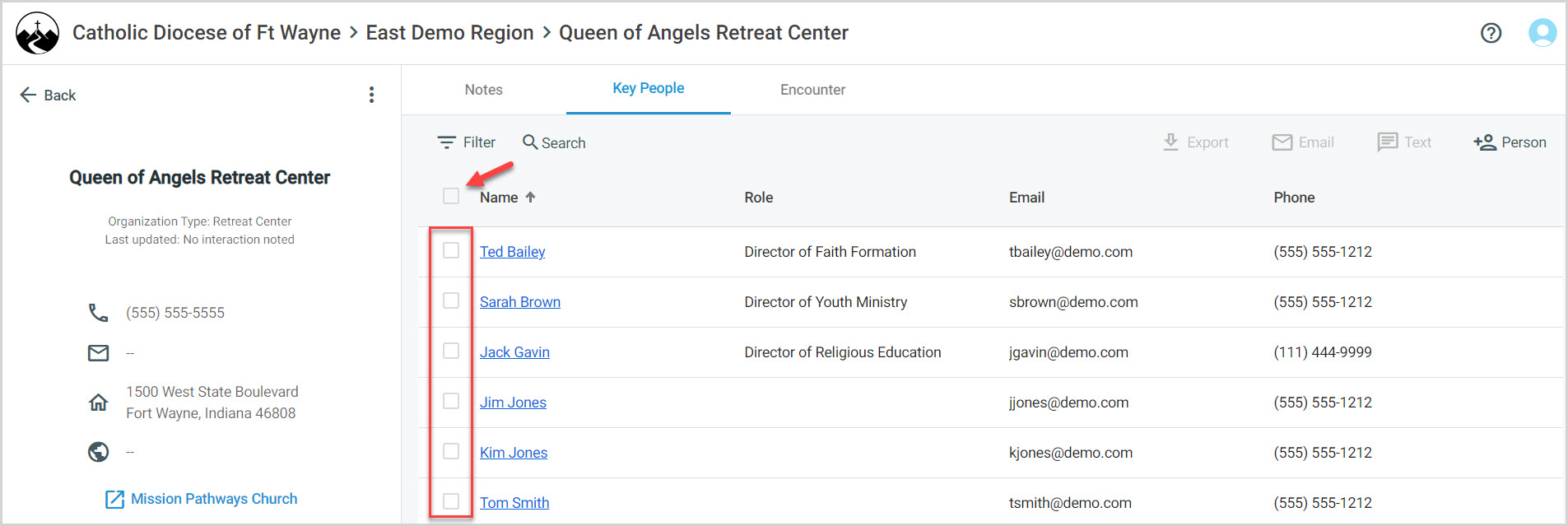
4. Click on the Text icon.
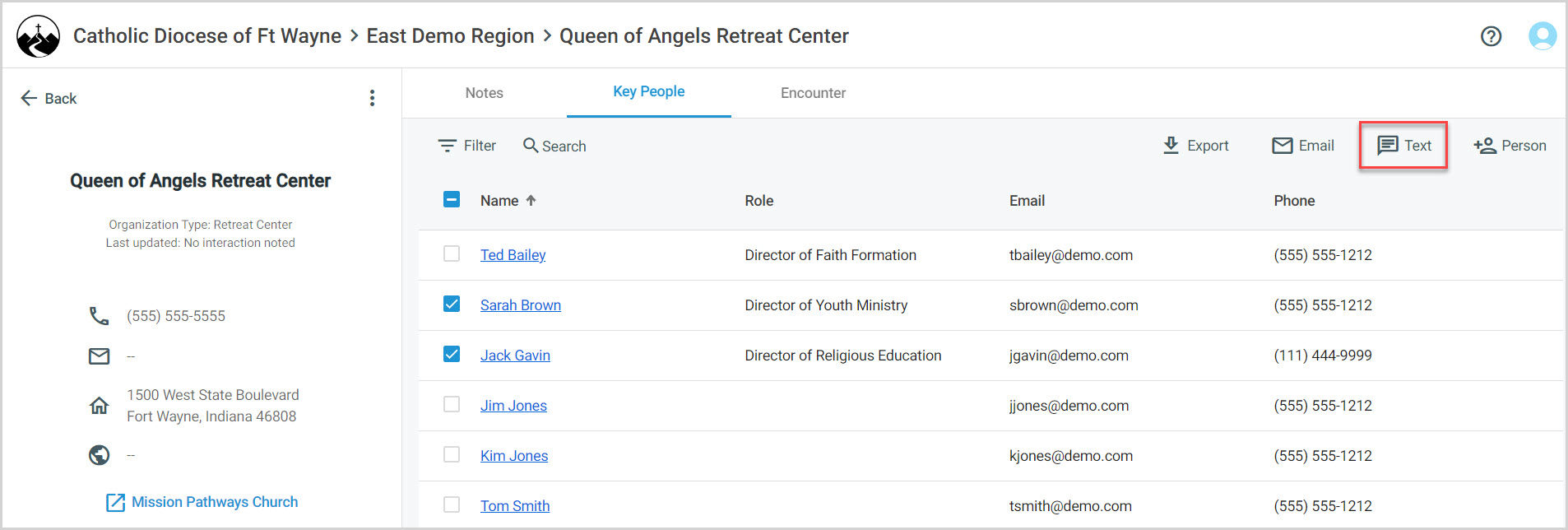
5. Enter the content of the text.
6. Click on Send.
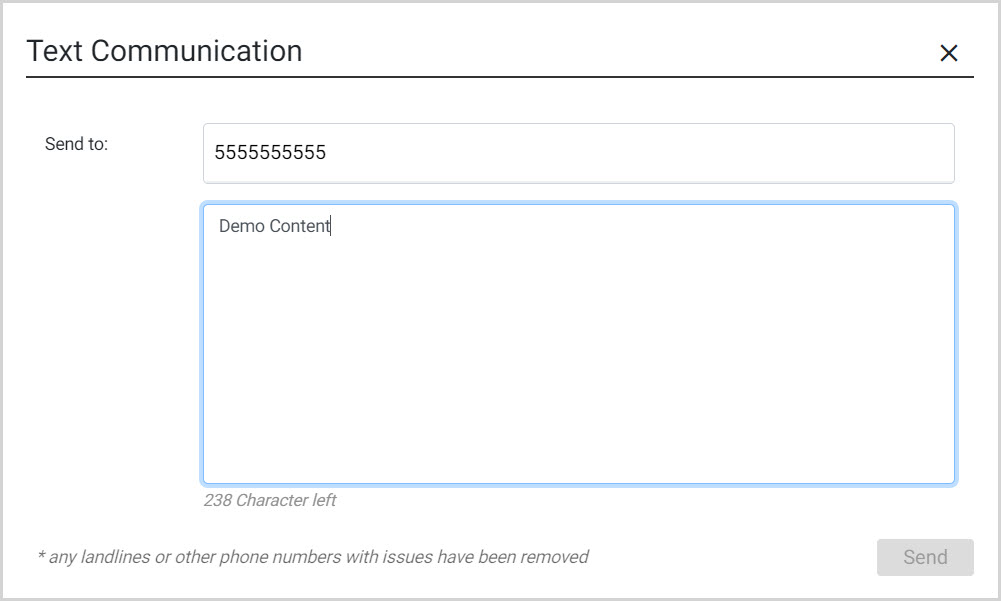
Note* The video is best viewed at full screen. Press Esc on your keyboard when you are finished viewing.

























