Set or Edit ACH Processing Costs Offset
This article provides steps to set or edit the ACH Processing Costs Offset.
In Giving Settings, you have the ability to offer donors the option of increasing their donation to help offset ACH processing costs. You can update the set percentage / amount or disable the setting at any time. Any update to a previously selected percentage or amount only applies to new gifts. Additionally, any recurring gifts set up prior to a change in the percentage or amount will process at the previous setting until manually changed by the donor.
Complete the following steps to set or edit the ACH Processing Costs Offset:
1. In the Main Menu, select Settings to view the settings page.
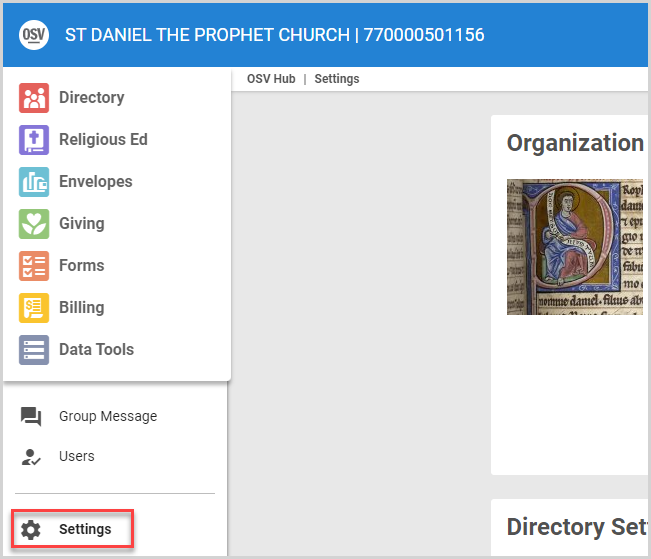
2. On the Giving Settings card, select the ellipsis to view the drop-down menu.
3. In the drop-down menu, select Edit ACH Offset Processing Costs.
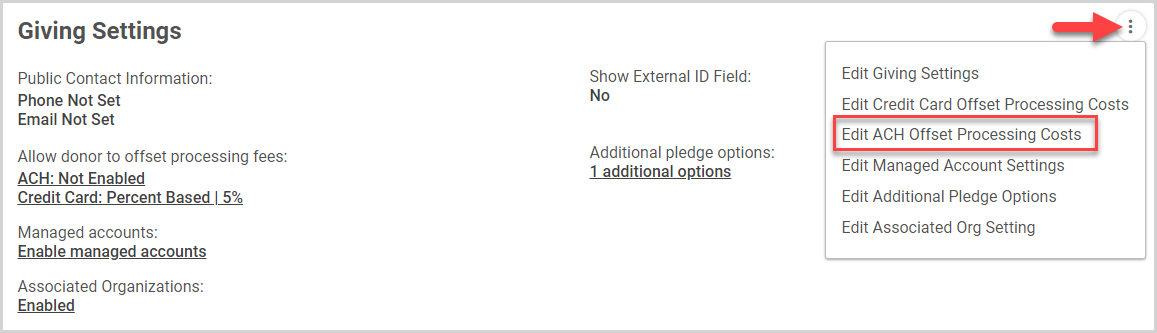
4. On the Offset ACH Fees side sheet, select the Allow Donor to offset ACH fee checkbox.
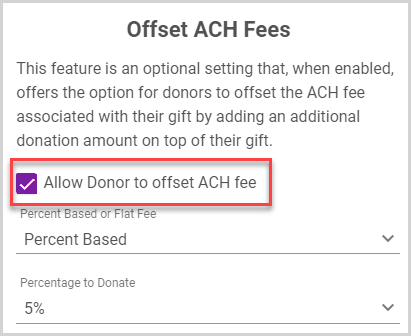
5. Select Percent Based or Flat Fee in the drop-down menu.
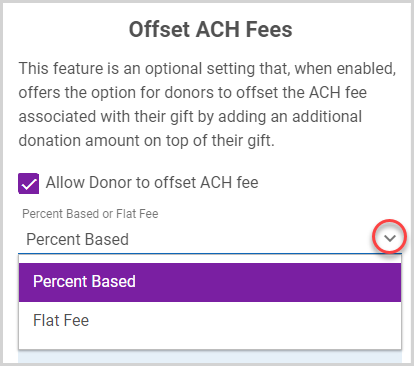
6. Select the Percentage to Donate or enter the Flat Amount to Donate.
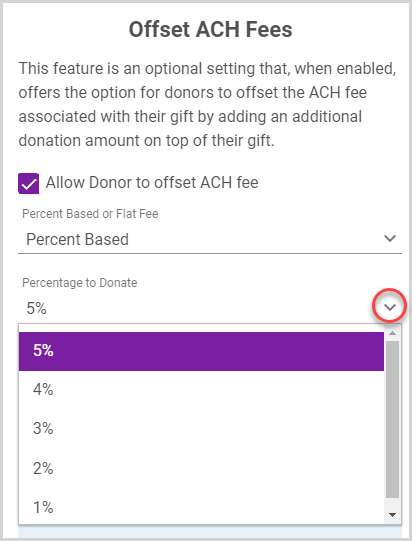
Note* The flat amount to donate cannot be set to less than one dollar or more than three dollars.
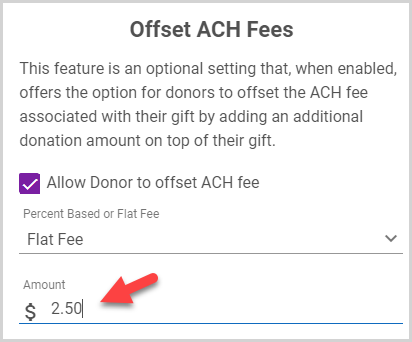
The example box presents an increased donation example based on your settings.
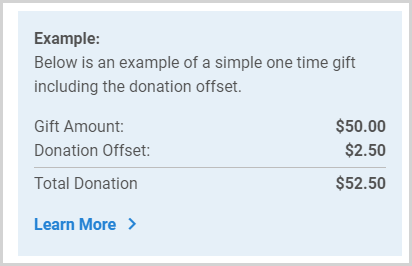
7. If you wish, select the Add to all applicable funds checkbox. Selecting this box applies the option to increase the donation to offset ACH processing costs to all applicable funds. You can always apply the offset option to any individual fund when you Setup a New Online Fund or Internal Only Fund or when you Edit the Fund Settings.
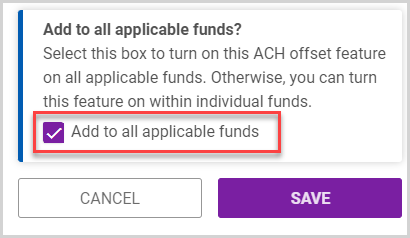
Note* The Add to All Applicable Funds checkbox only appears in the side sheet when the offset option is set; it does not appear when you edit the offset amount. This option applies to all existing applicable funds. It will not automatically add the option to new funds you create. You can always apply the offset option to any individual fund when you Setup a New Online Fund or Internal Only Fund or when you Edit the Fund Settings.
8. Click the Save button to set the ACH Processing Costs Offset.
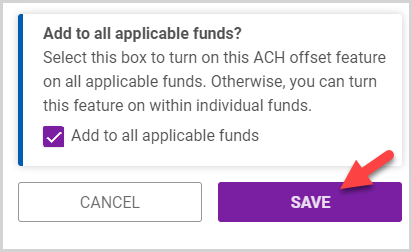
The ACH Processing Costs Offset setting appears on the Giving Settings card.
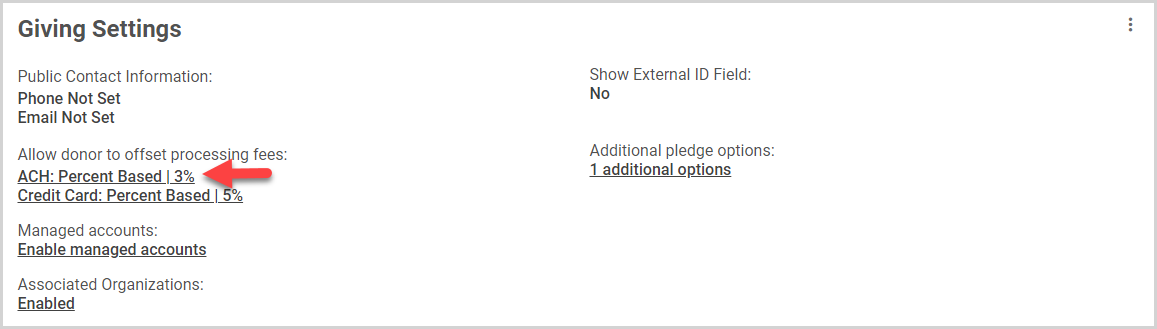
Note* The video is best viewed at full screen. Press Esc on your keyboard when you are finished viewing.

























