About Invitations for Online Giving Accounts
This article provides information about the process of inviting donors to set up an Online Giving Account.
With Online Giving enabled, donors (with both Imported Accounts and Self-Managed Accounts) can be invited to create an online giving account. First, staff prepares a .csv file of accounts to import on the file import page. This file includes a list of donor’s names and their email addresses. Click here to locate a template.
Once the account file is imported, the exceptions are noted, information about how many accounts were imported, skipped, and if there were any errors are displayed on the Accounts Import Summary. The summary always includes the last import date and organization email.
The Online Giving Administrator can view and manage a list of invitations. The invitations can be filtered by invitation status (sent or not sent) and the results can be viewed by invitation type (imported account and self-managed account). The list is formatted with the Name, Contact, Type, Address, and Date Sent listed under each header. The resulting list is grouped by sent and unsent invitations with the unsent accounts being listed first.
The Online Giving Administrator can search invitations by email, name, or envelope number. Staff members can search for and view and manage the invitations that are sent, accepted, or not sent to donors, so they can see how successful the invitation process was. Individual or multiple invitations can be selected and sent to donors or deleted at a time.
Once donors receive the emailed invitation if they click on create an account, it takes them to the public page to create their account. Here is a walkthrough video of the email invitation process.
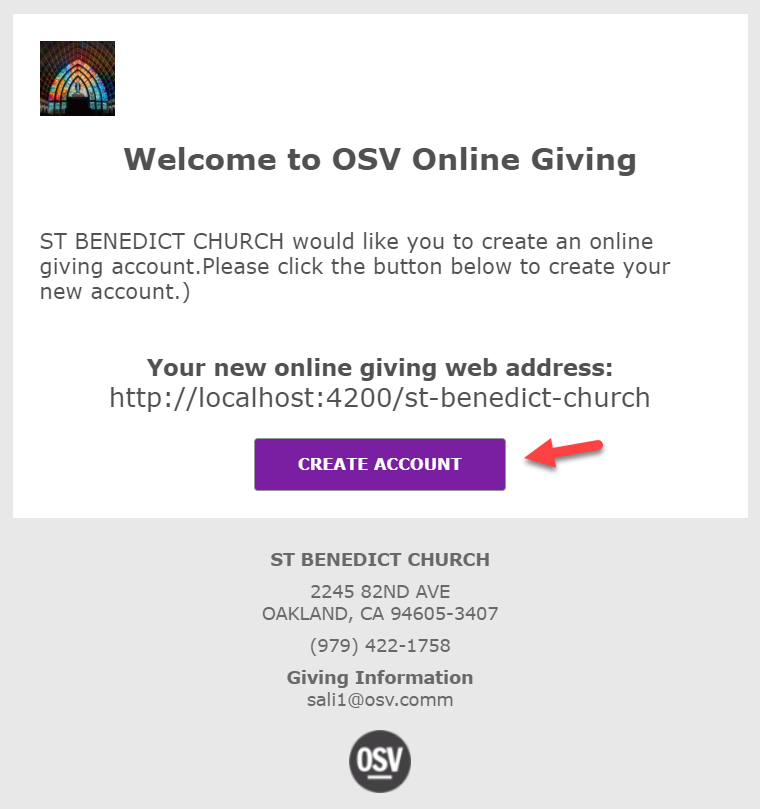
Click here for more information about Invitations.

























