Organization List Report
This article provides steps to run an Organization List Report.
This report is available to organizations who have the Organizations feature turned on.
Here are the steps to run the Organization List Report:
1. From Giving go to Reporting.
2. Select Organization List Report from the Name drop down menu.
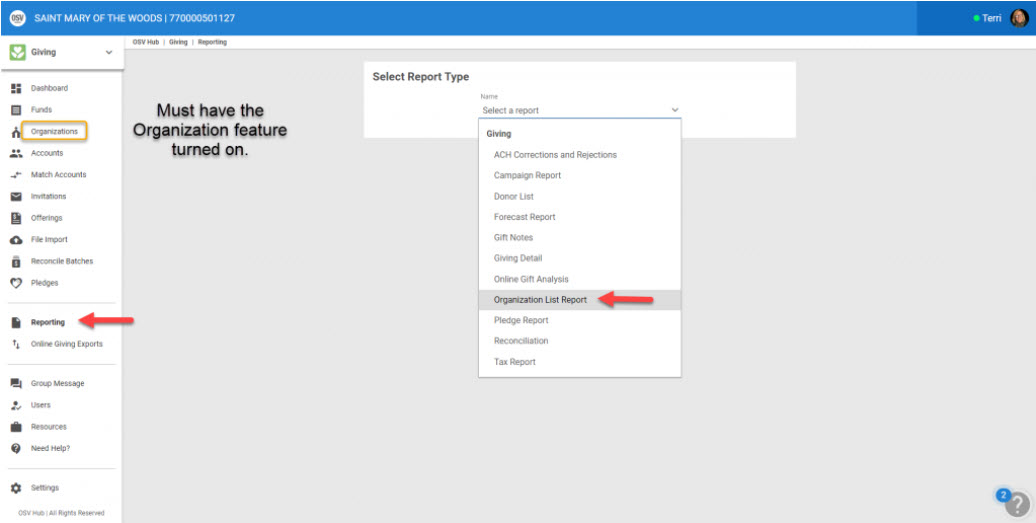
Make desired selections from the following drop down menus:
3. Select the Organization Type. (Church, Diocese, Non-Profit, School, Other)
4. Select the Organizations from the list of Associated Organizations the Organization has set up.
5. Select how to Sort. (External ID, Name, Type)
6. Click Run Report to process.
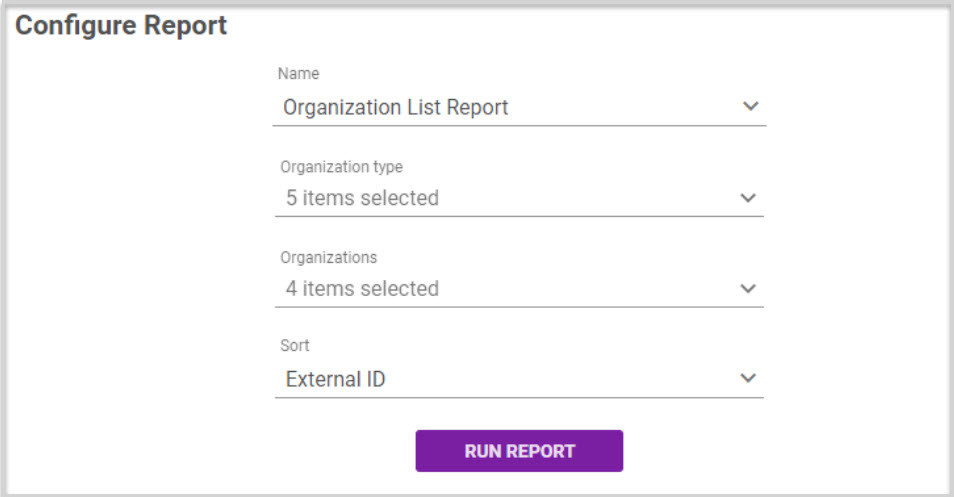
The report provides a summary for the total number of organizations in each category. Within the report the Name, External ID, Org Type, Address, Contact Information (email address and phone number) and Reporting Email are viewable.
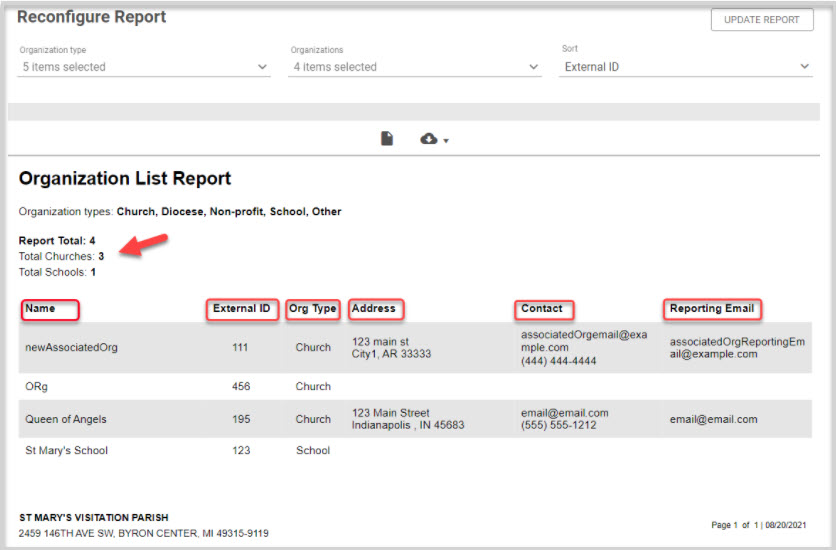
Note* Different selections may be made and the report Updated.
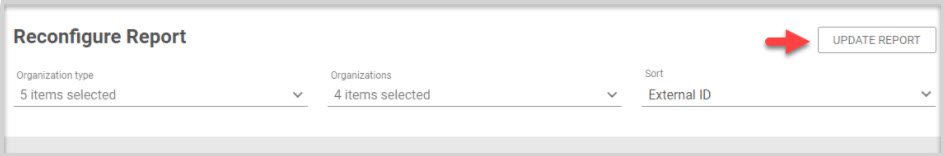
The report can be exported.

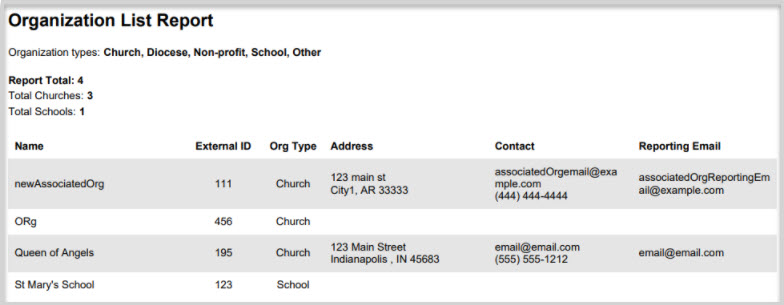
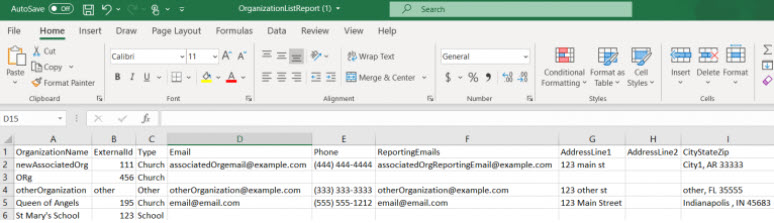
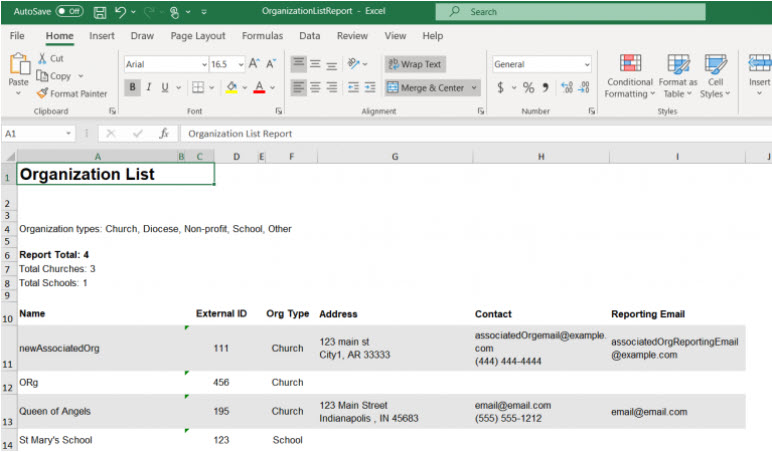
Note* Visual steps are best viewed at full screen. Click Esc on your keyboard when you are finished viewing.

























