How Returning Donors Sign into the Public Site
This article provides steps for a Donor to sign into the public site.
Once a Donor creates an account they can easily sign into the account again from the public site.
Here are the steps:
1. Click on Sign In
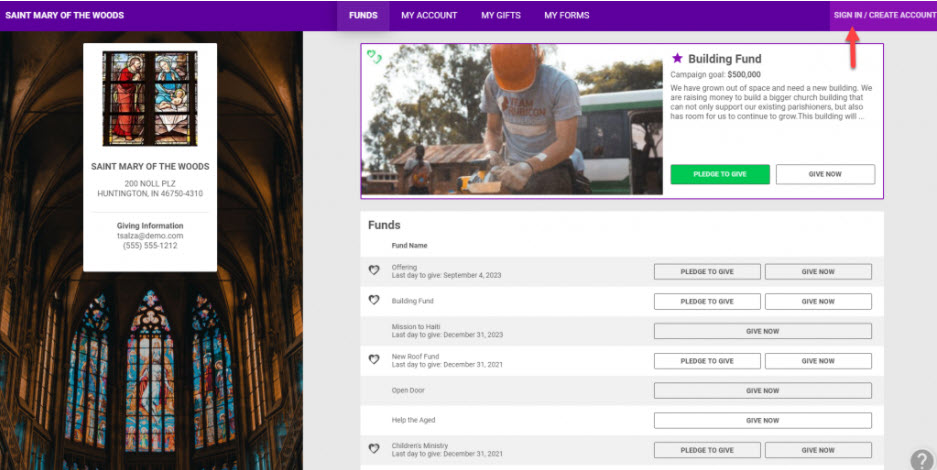
2. Enter User Name and Password
3. Click Sign In.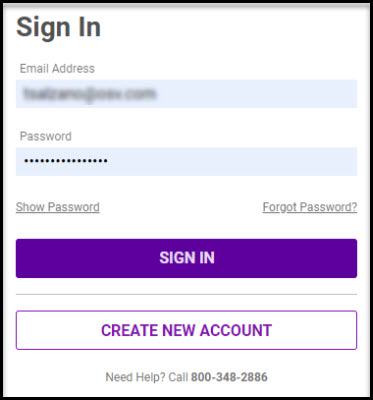
Note* When creating a Gift for a Pledge, if the returning Donor has not signed in and enters a recognized email, they are immediately prompted to sign in to avoid duplicating accounts.
Check this out for information on Resetting a Donor Password or Creating an Account.

























