Unmatch Directory and Public Accounts
This article provides steps to unmatch directory and public accounts.
The system automatically matches public giving accounts with directory members based on email addresses. These accounts are matched at the level of the individual, rather than the family. If an account is matched incorrectly or it is preferred to match to the family rather than the individual, an account can be unmatched.
Complete the following steps to unmatch directory and public accounts:
1. From Accounts, search for the account.
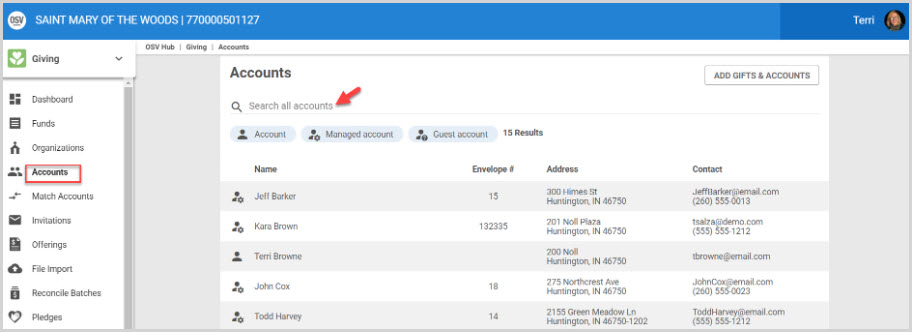
2. Click to open account and view member details.
3. Click on the ellipsis to view the drop-down menu.
4. Click on Unmatch Account from Directory Entry.
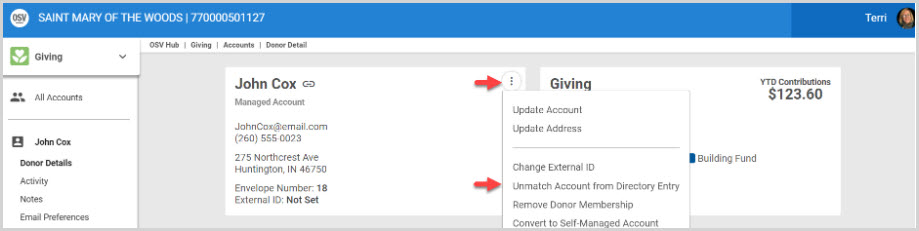
5. Click on Yes to Confirm.
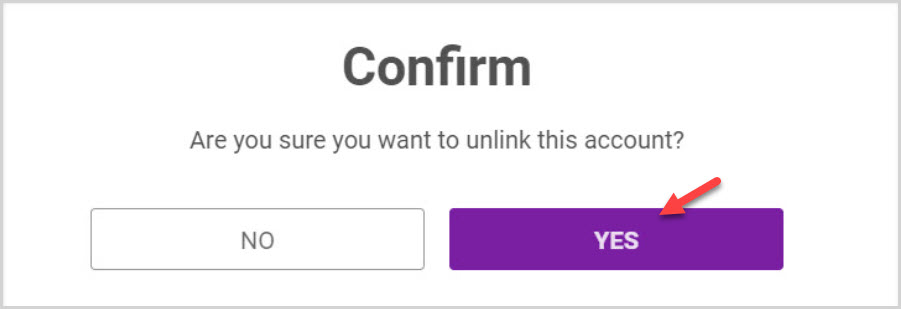
6. The Account is viewable under Unmatched Accounts ready to rematch.
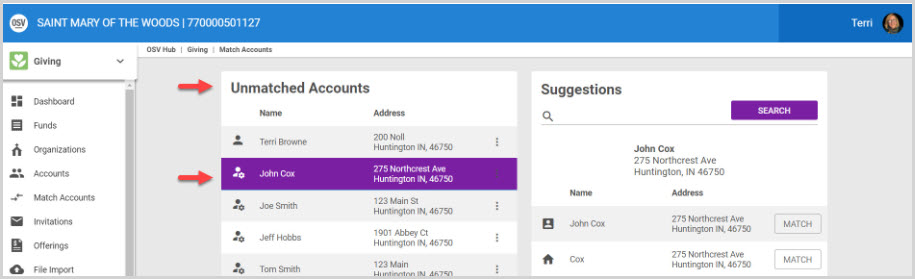
Follow instructions in this article to proceed to match the member.
Note* Visual steps are best viewed at full screen. Click Esc on your keyboard when you are finished viewing.

























