How do I put a fund in draft mode?
An external only fund can set to be a draft when you are setting up a new online fund by selecting the checkbox to "Set Fund to Draft" near the end of the "New Online Fund" form.
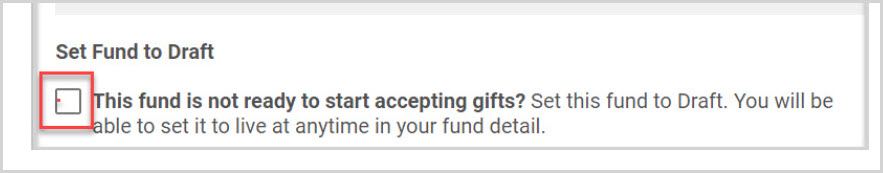
If an external fund is live and has no donations processed yet, it is able to be changed back to draft mode through the "Edit Fund Settings" menu option within the Fund Details page.
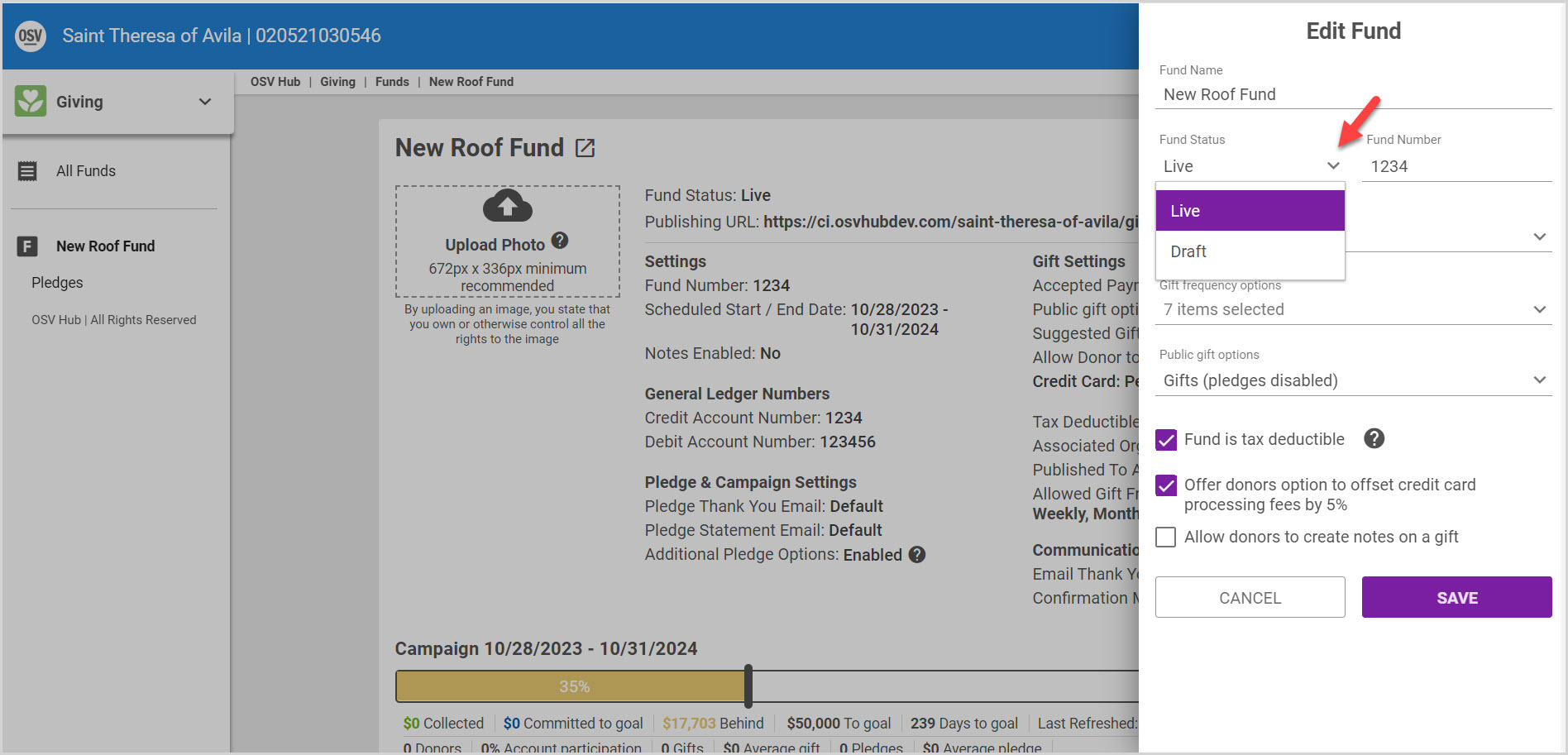
Click here for more information on funds.

























