Edit the Organization Phone Number in Enterprise
This article provides steps to edit the organization phone number in Enterprise.
You can change the organization phone number if necessary.
Complete the following steps to edit the organization phone number:
1. Click on the desired organization.
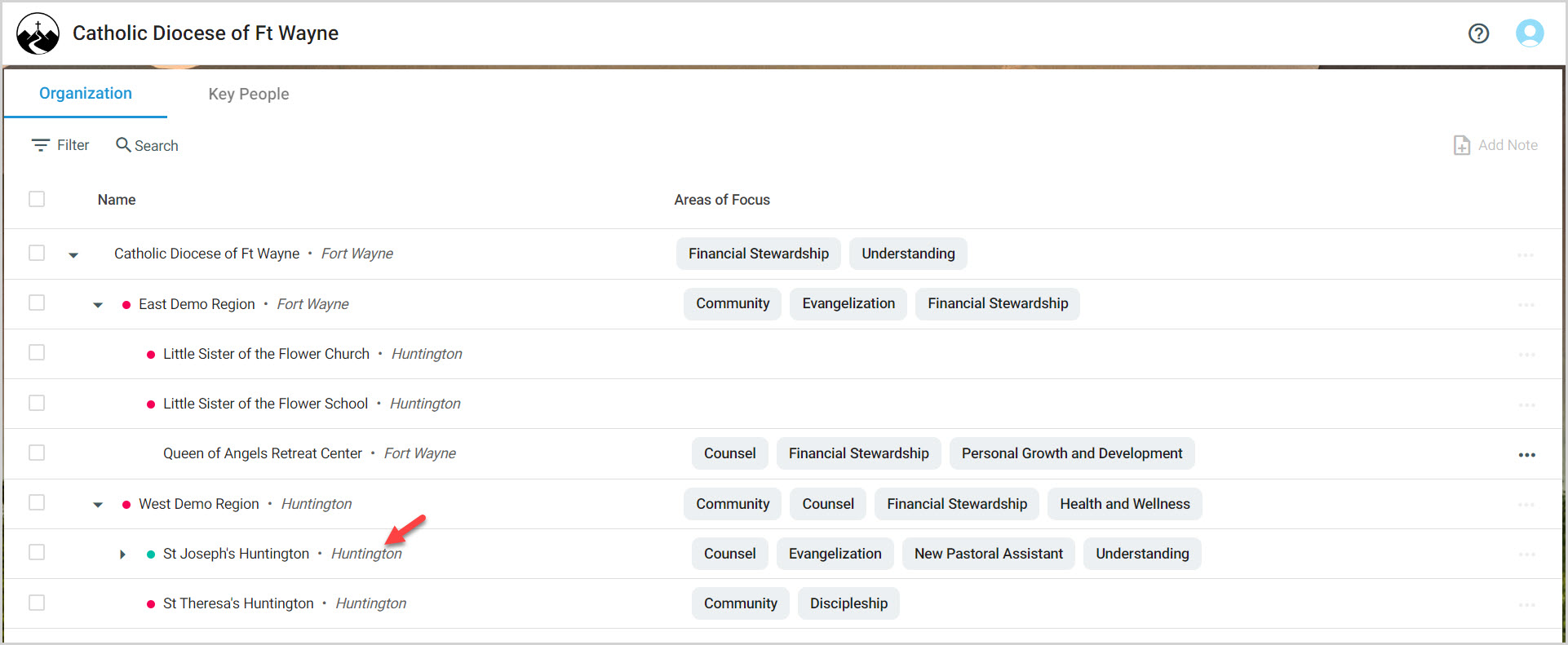
2. Click on the ellipsis to view the drop-down menu.
3. Click on Edit Basic Information.
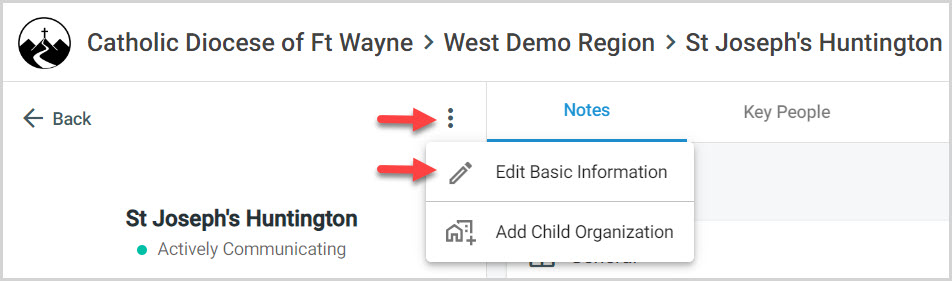
4. Enter the new Phone Number.
5. Click on Update.
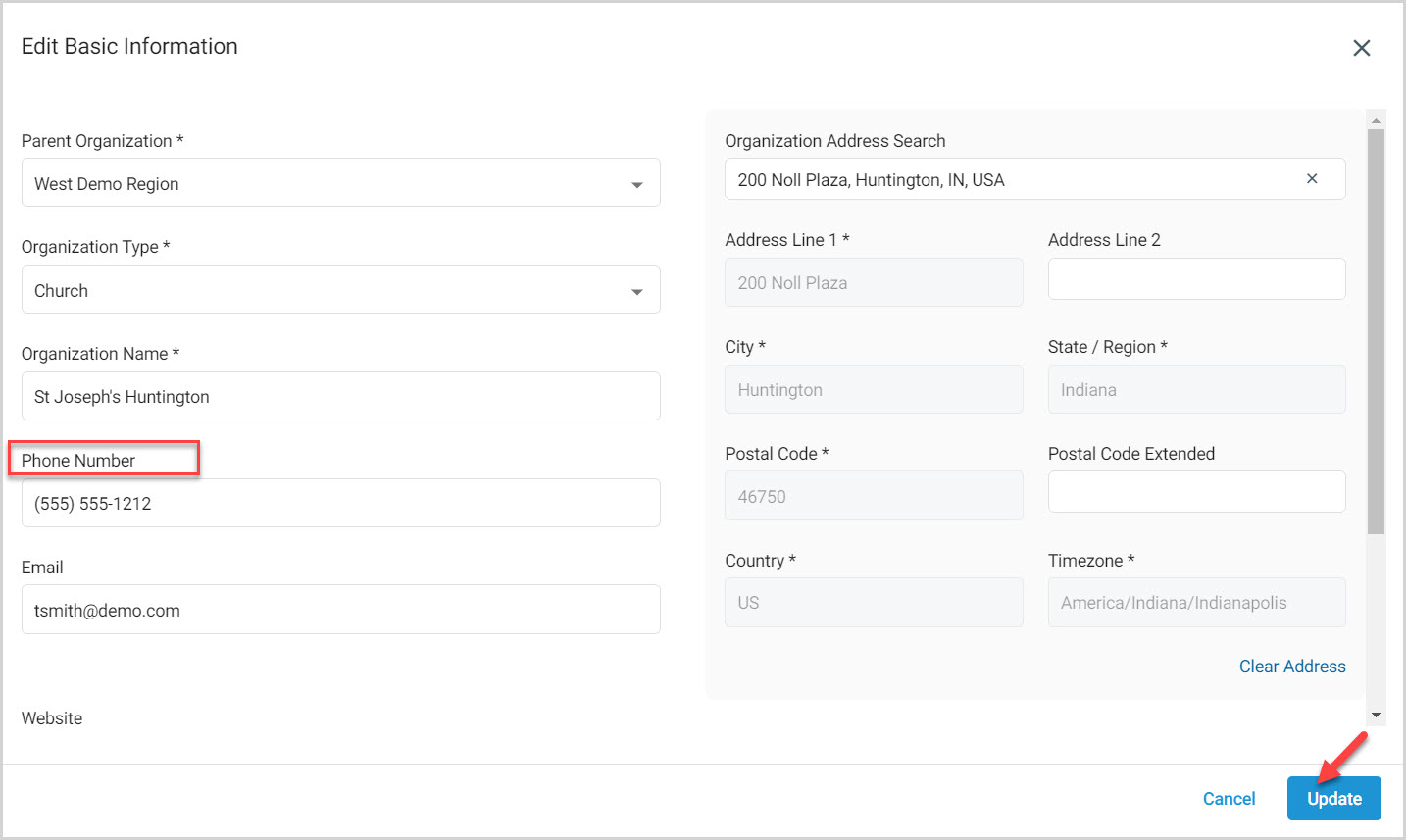
Note* The video is best viewed at full screen. Press Esc on your keyboard when you are finished viewing.

























