Adjust Permissions of Current Users
This article provides steps to adjust permissions of current users.
If a new user has not completed their invite or a mistake has been made, the invitation can be cancelled by clicking on Users from the Dashboard and opening the side menu at the kebab on their entry line.
Here are the steps:
1 Click on Users from the main menu.
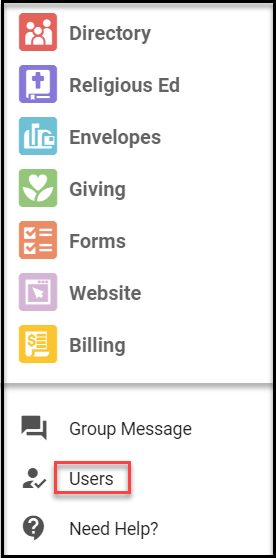
2. Click on the ellipses (3 vertical dots) to see the drop down menu.
3. Click on Edit Permissions.
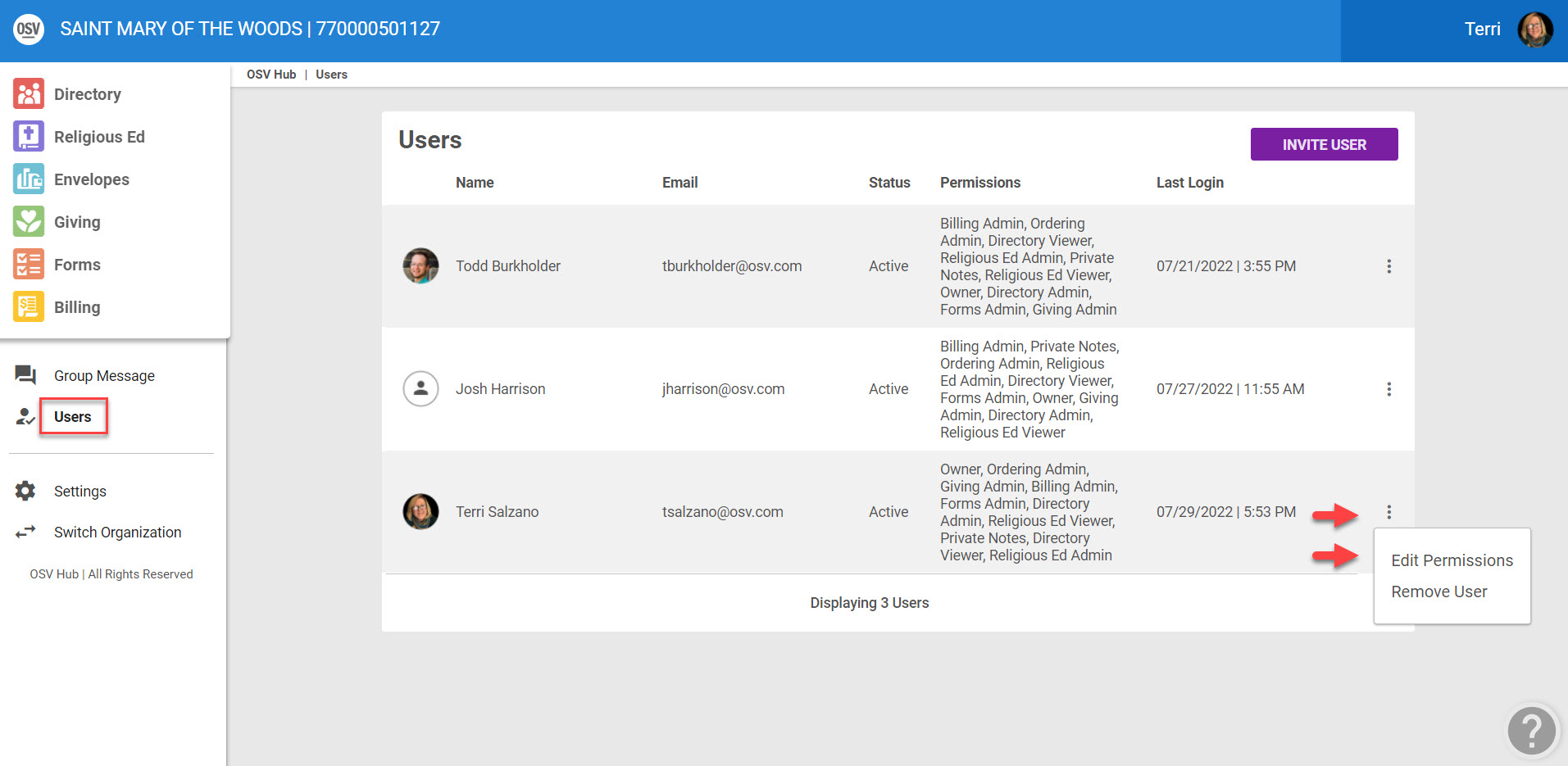
4. Edit as necessary.
5. Click on Save to process.
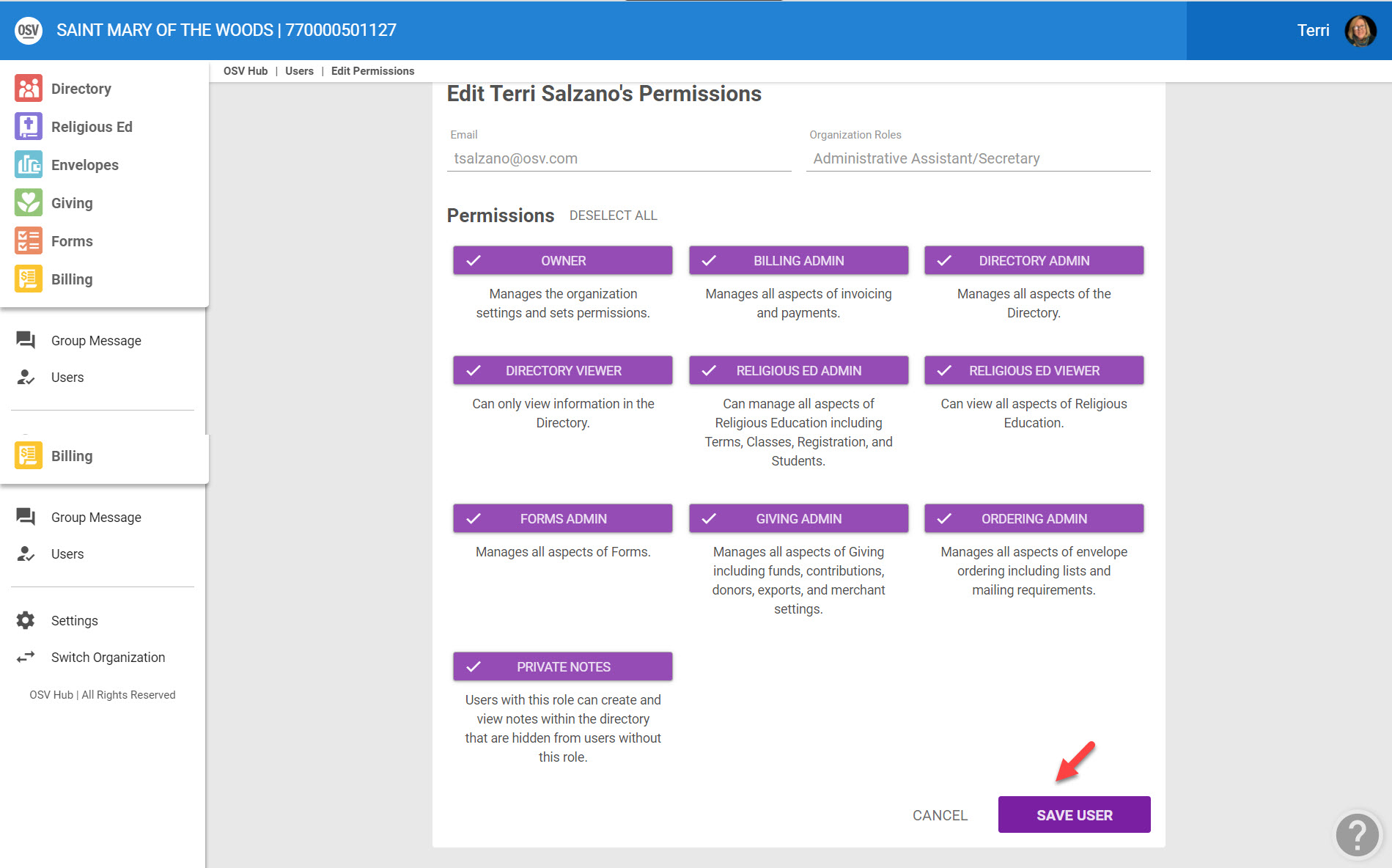
Permissions of a current user can also be edited, or removed.

























