Pause and Resume a Gift on the Donor's Site
This article describes the steps for a donor to pause a gift and then resume it.
A Donor can pause a gift as their needs change.
Complete the steps for the Donor to Pause a Gift on the Public Site:
1. Login to Donor Account.
2. Go to My Gifts.
3. From the Upcoming Gifts card select the desired gift and click on the ellipsis to view the drop-down menu.
4. Select Pause Gift.
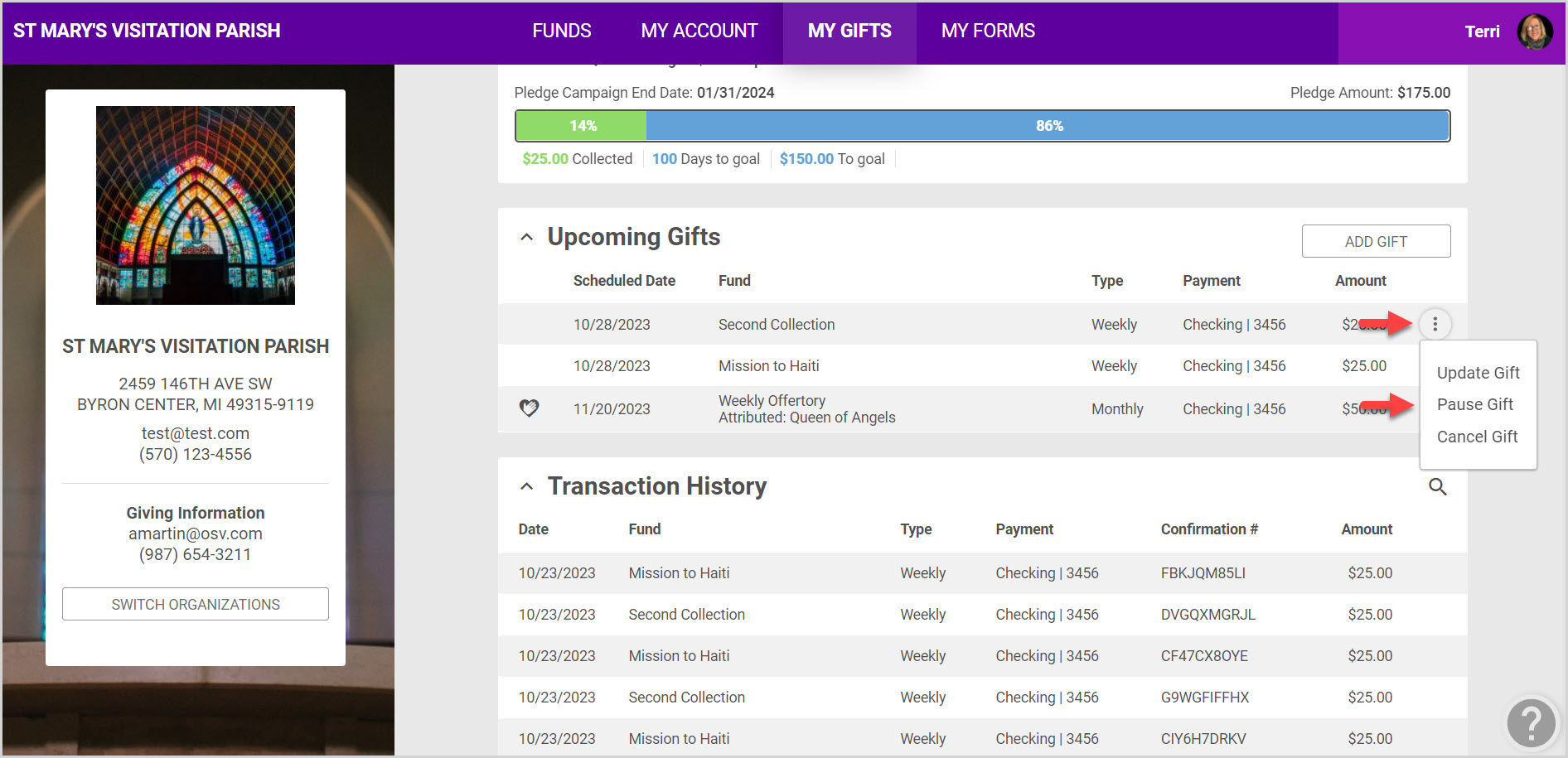
Note* The gift pauses immediately and Resume Gift becomes an option. A paused gift is denoted by the gold pause icon.
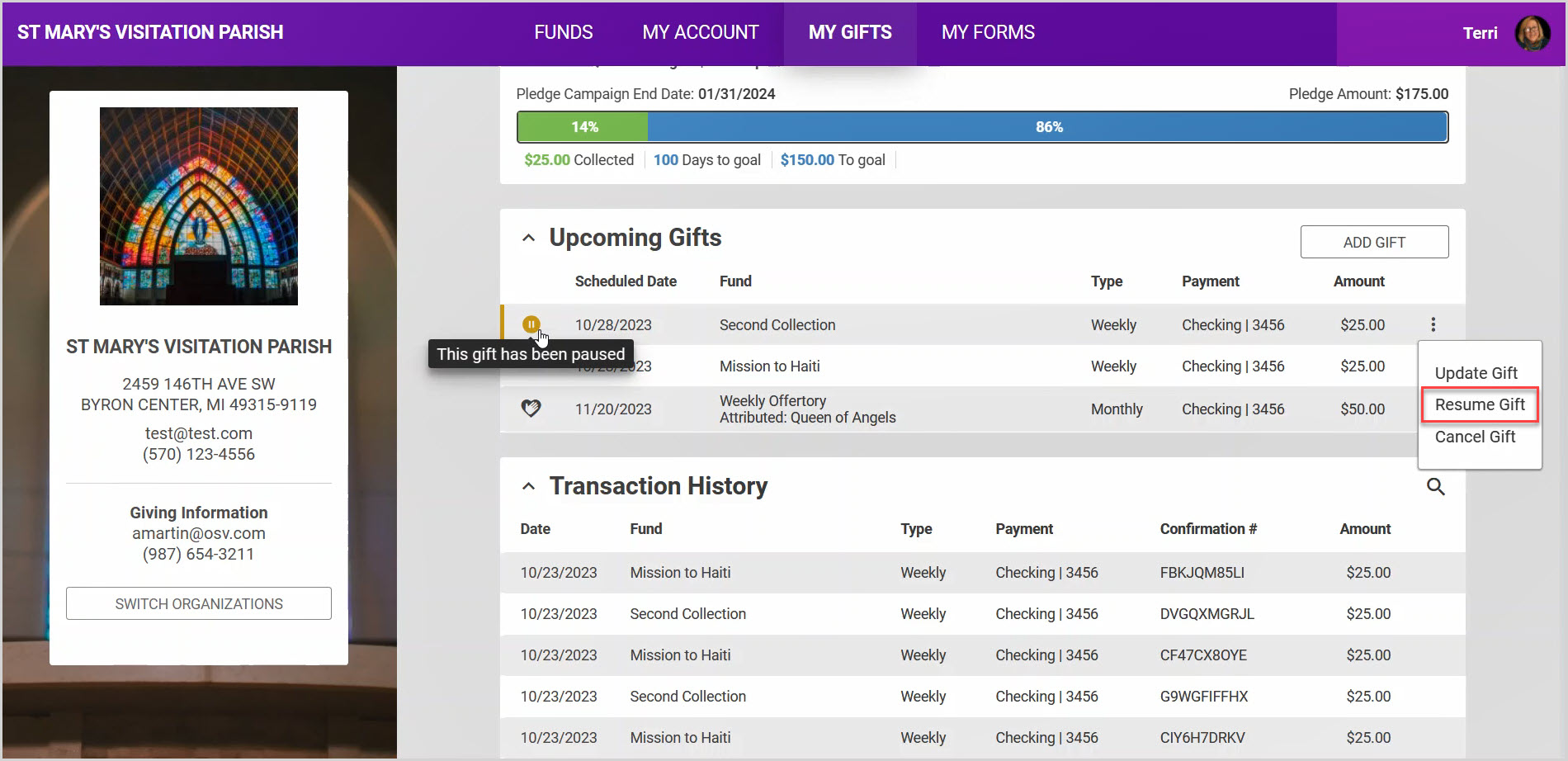
Note* The video is best viewed at full screen. Press Esc on your keyboard when you are finished viewing.

























