Delete a Discount from a Term
This article provides steps to delete a discount for Religious Education term.
An administrator can remove a discount from a Religious Education program by deleting it. The organization may have set a deadline to encourage early sign up. Or, the organization might decide it cannot afford to continue offering a discount at some point.
Complete the following steps to delete a term discount:
1. From Religious Education go to Terms.
2. Click on the title of the desired term to view the Term Details screen.
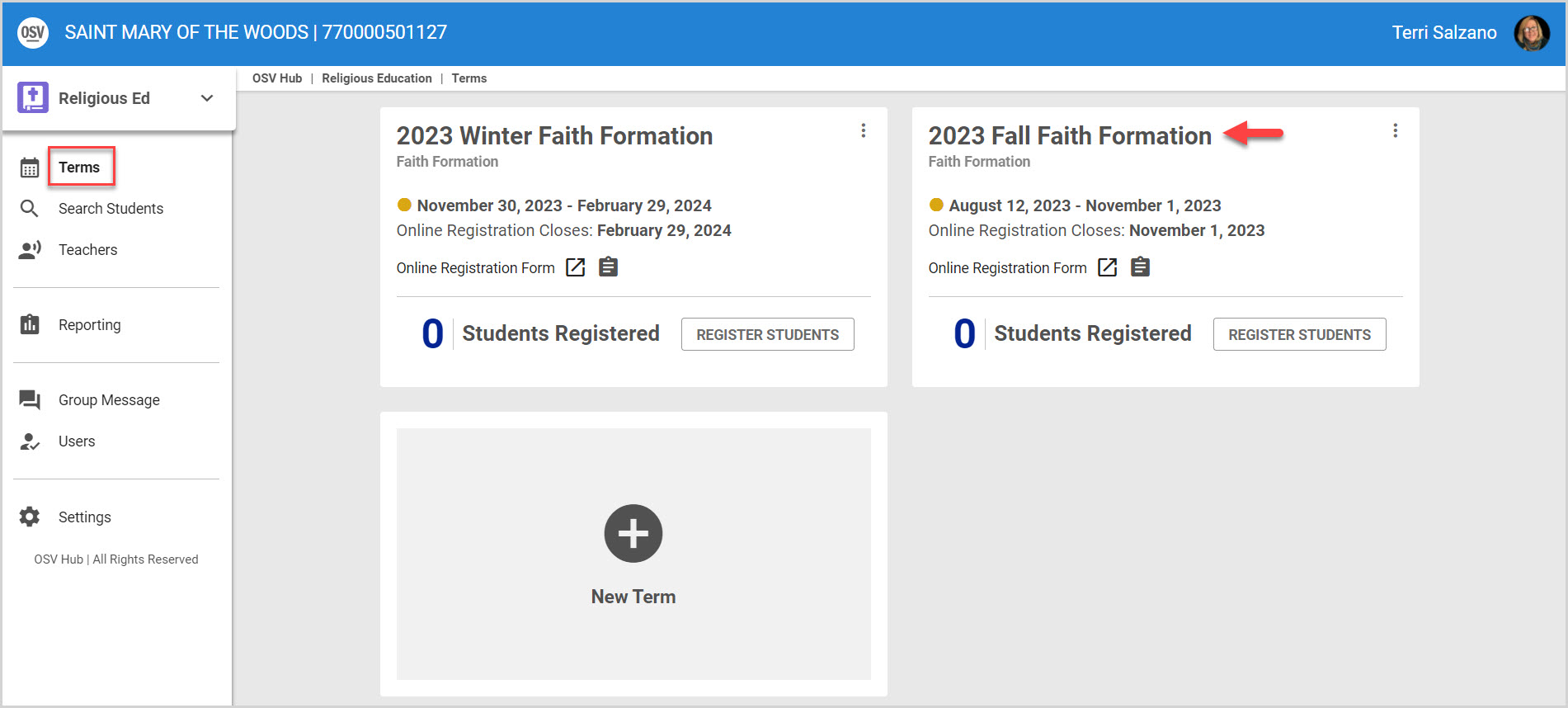
3. From the Term Details screen scroll to the Discounts list.
4. Select the desired discount to delete from the list.
5. Click on the ellipsis to view the drop-down menu.
6. Click on Delete to remove the discount.
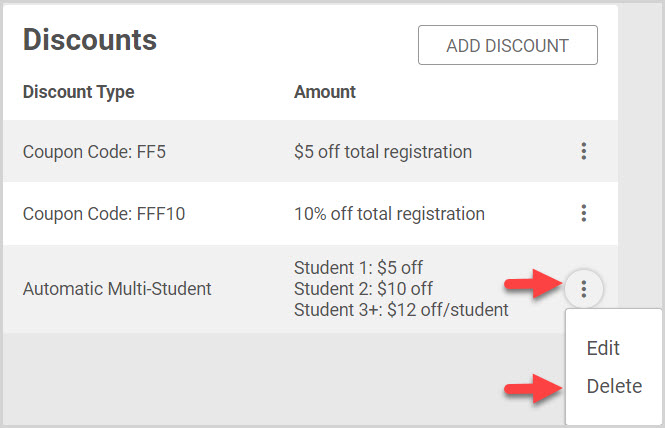
Note* Visual steps are best viewed at full screen. Click Esc on your keyboard when you are finished viewing.
























