How Donors Can View and Track Pledge Progress on the Public Site
This article provides information on how donors can view and track progress toward their pledge and goal when they are logged into their account.
Pledge information can be viewed via computer or mobile phone by the donor if they are signed into their account.
Complete the steps to view and track progress toward a pledge and goal when logged into the donor account:
1. From the public site go to My Gifts to view the Pledges Card.

The Pledges Card displays for each:
1. Pledge Fund Name
2. Pledge amount
3. Attributed to
4. Pledge campaign end date
5. How much money has been collected toward the Pledge
6. How many days to goal
7. How much money is needed to reach the goal
Note* Once a pledge has been 100% fulfilled, whether through online or physical gifts, any remaining online gift installments specifically set up to fulfill the pledge will not be processed.
2. A Donor who is signed into their account can also view their Pledges on a mobile phone.
Mobile view
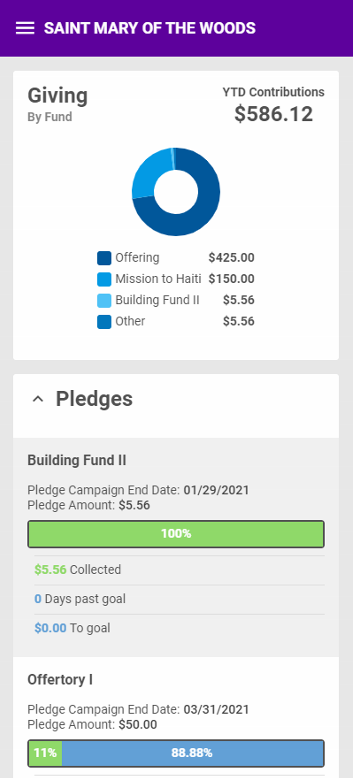
Click here for information on how staff can view and track pledge progress or more information on how pledges with within a campaign.

























