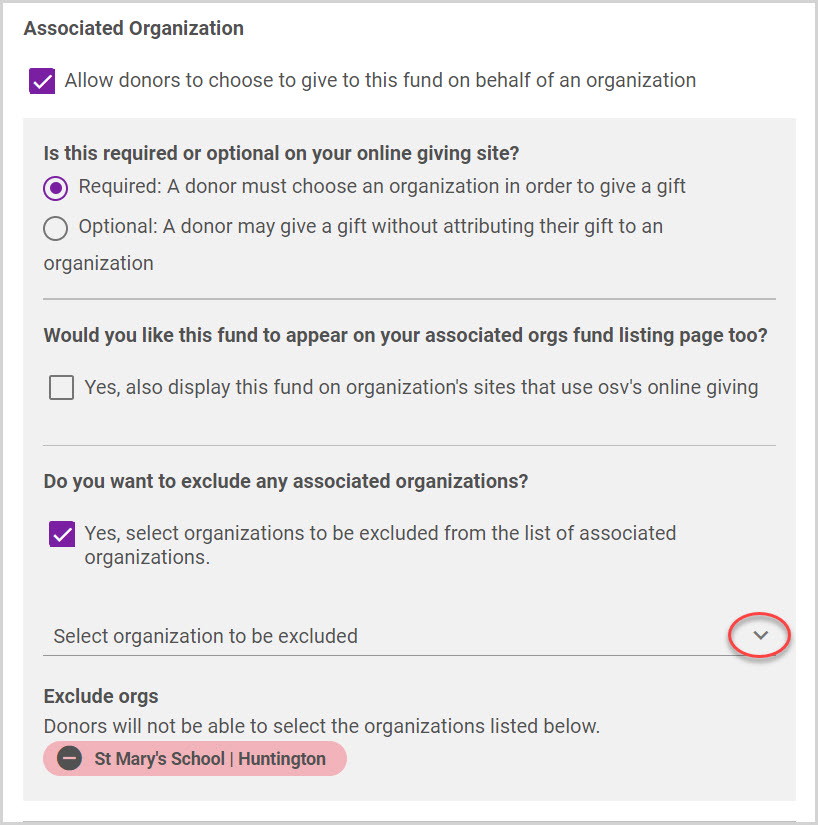Select which Associate Organizations are Restricted on Funds
This article describes how to select which associate organizations are restricted on funds.
Administrators have the flexibility to restrict which associated organizations are viewable for donors to select from when contributing to funds.
The donor is presented with a drop-down list to select their desired parish or organization on behalf of which they want to attribute their gift. Administrators have the flexibility to select which associated organizations are viewable for donors to select from when contributing to funds. This curated list is determined when setting up either an internal or external online fund.
The ability to limit which associated organizations are able to be viewed by donors allows the administrator to restrict or exclude organizations like schools, or cemeteries, etc.), thus preventing those organizations from being selected.
When configuring the Associated Organization section of a fund set up, when asked if you would like to exclude any associated organizations, click on the drop-down arrow to make your selections. A list of organizations you have decided to exclude becomes viewable at the bottom of the Associated Organization fund set up section.
Donors will not be presented with those organizations as a selection when making their gift.